Wikipedia is an online free encyclopedia maintained by a community of volunteers. On Wikipedia, people can find useful information that can assist them with their research, but did you know that there is a Wikipedia add-in in Microsoft Word? You can just search for information from Wikipedia without using the browser. In this tutorial, we will explain how to use Wikipedia in Microsoft Word.

How to use Wikipedia in Microsoft Word
Follow the steps below on how to use Wikipedia in Microsoft Word:
- Launch Microsoft Word
- Click Insert, then click the Wikipedia button.
- Click the Trust this add-in button.
- Enter text into the Search box and click Enter.
- You can choose to select information or images from the Section, Images and Infobox.
Launch Microsoft Word.
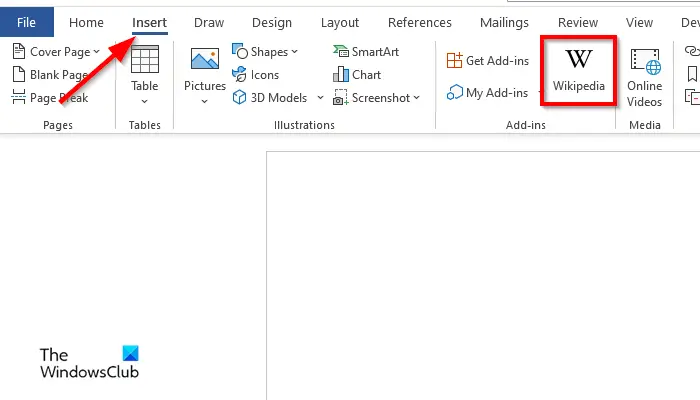
On the Insert tab in the Add-ins group, click the Wikipedia button.
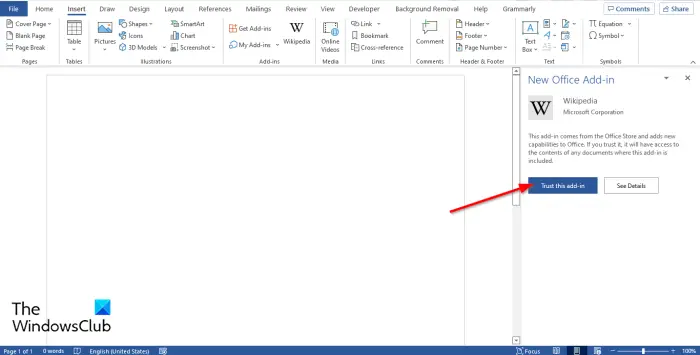
A New Office Add-in pane will appear on the right; click the Trust this add-in button.
In the Wikipedia pane on the right, enter what you are looking for in the Search box, and you will see the result of the search.
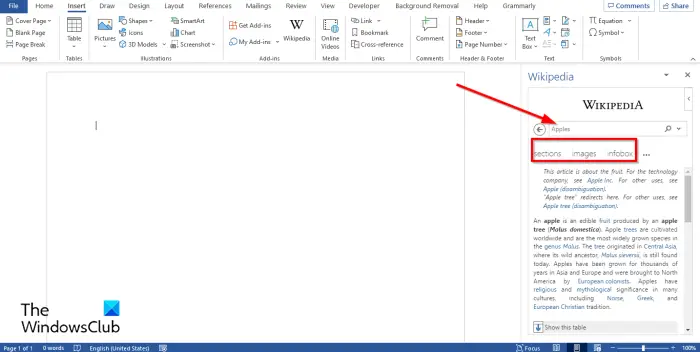
On the Wikipedia pane, you will see three tabs, namely: Sections, Images, and Infobox.
The Sections tab places the search results into categories.
If you click the Images tab, you will see some images relating to your search; if you scroll down, you will notice that the images have a plus sign on them. The plus sign means to insert. To insert the picture into your Word document, click the plus button.
The image is inserted into the document with a source and a hyperlink.
If you click the Infobox tab, it shows some details about your search as a summary.
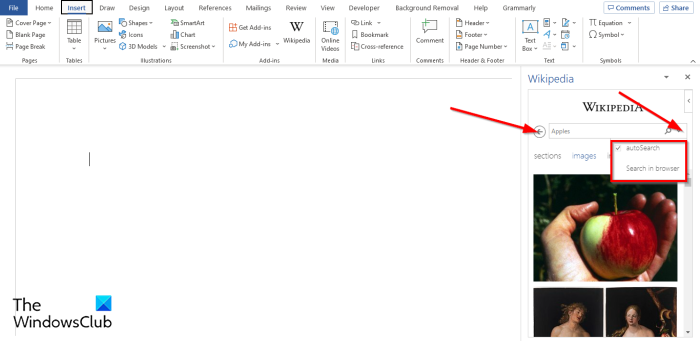
You can click the drop-down arrow in the search box and select if you want to search by Auto-Search or Search Browser.
There is also a Back button that you can use to return to the previous page.
Click the close button to close the pane.
We hope this tutorial helps you understand how to use Wikipedia in Microsoft Word.
Read: How to search Wikipedia or Google from Windows Start Menu Search Box
Who can edit Wikipedia?
Wikipedia can be written by anyone due to it being a wiki. Volunteers can edit and improve any articles, especially if they think that the information is inaccurate. Volunteers do not of to register to edit information on Wikipedia. Persons that edit information in Wikipedia are known as Wikipedians or an editor.
Read: How to create an eBook from Wikipedia
How do I make a wiki page?
If you want to create a wiki page, you must create an account on Wikipedia and then add an article. While only registered and signed-in users can create pages, anyone can modify and edit a page. However ensure that when you create a Wiki page, it has details backed by references, else it will be reported and removed.
Leave a Reply