A jarring drop or a physical impact can cause irreversible damage to the mechanical components of the hard drive. Worst, it may result in permanent hard drive failure. HP 3D DriveGuard is designed to protect your hard drive from such unfortunate events. The freeware guards your H{ computer hard drive against external shocks and other accidents.
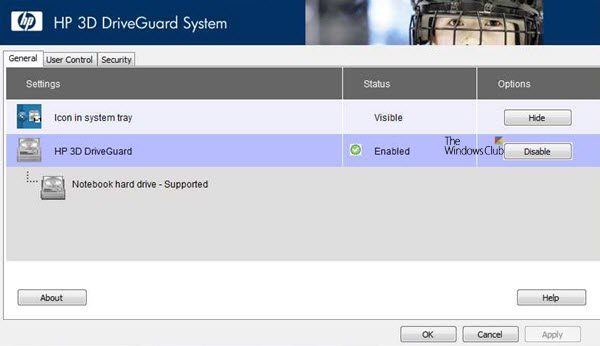
Protect Hard Drive from damage
The tool relies on a three-axis digital accelerometer designed to work as a motion sensor. As such, whenever the software sense shocks it instantly parks the hard drive heads and alerts the system software of any sudden activity initiated. This timely action helps in protecting user data from any serious impacts or minor drops.
HP 3D DriveGuard receives notifications from the integrated accelerometer and protects the HDD by automatically parking the heads to reduce the risk of damage if the device is accidentally dropped or is abruptly impacted by another object.
Once you have downloaded it, run the setup file. HP 3D DriveGuard will install itself but not be displayed. Also, it will not do anything noticeable for desktop and SSD users. As known, SSDs or Solid State Drives have no moving parts and so do not require any additional protection from external shocks.
You can find its setting under ‘Windows Mobility Center’. From there, you can choose to enable or disable HP 3D DriveGuard or choose to hide the same under the System Tray.
The interface of the app allows you to access different settings and options. For instance, you can view the connected HDDs alongside their status. All in all, it is a good utility that helps you monitor your device’s health regularly and take timely action when required.
If you already installed HP 3D DriveGuard on a desktop or computer with an SSD drive, if you wish, you can uninstall this driver from the Control Panel.
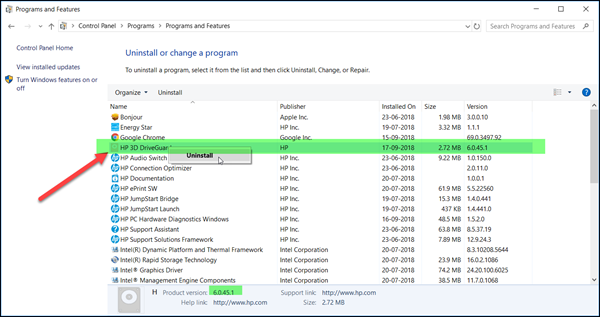
HP 3D DriveGuard Download
You can download this driver for your HP computer from HP.com. It is around 46MB in size. Do note that it supports HP hardware only.