When some Windows users try to print something with their HP Printer they see Error Code OxC4EB827F hwlmicci2c. In this article, we will see how to fix HP Printer Error Code 0xC4EB827F on Windows 11/10. This error causes the power light to go on and off for a while, indicating an error that must be fixed.
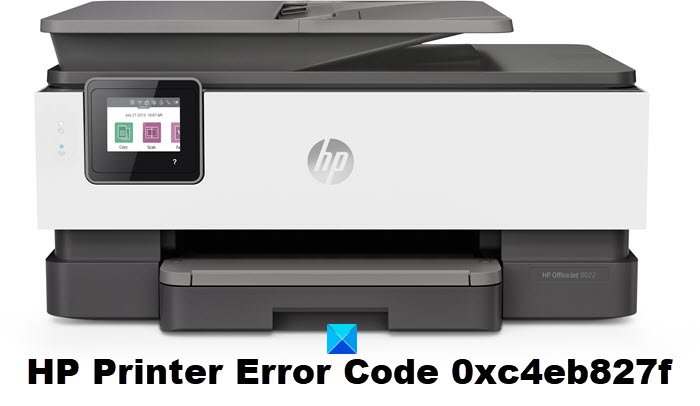
Why do I get HP printer error code OxC4EB827F?
There are a number of reasons why you get the oxc4eb827f error. The main cause of this error is hardware issues within the printer. Other possible causes are issues with the print cartridge mechanism, a defective encoder strip, an outdated printer driver on your PC, or temporary technical hitches. Let us now look at different ways to fix these issues and resume normal printing.
Fix HP Printer Error Code OxC4EB827F
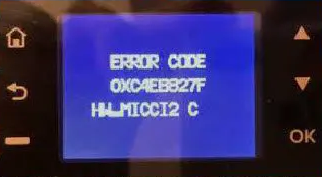
If you get the HP printer error code OxC4EB827F while printing documents, the printer becomes completely unresponsive, or it stops printing abruptly, we recommend trying the following solutions to fix the problem completely:
- Restart or power reset your printer
- Run Printer troubleshooter
- Restart the Print Spooler service
- Update Printer driver
- Reset your HP Printer.
Let us talk about them in detail.
1] Restart or power reset your printer
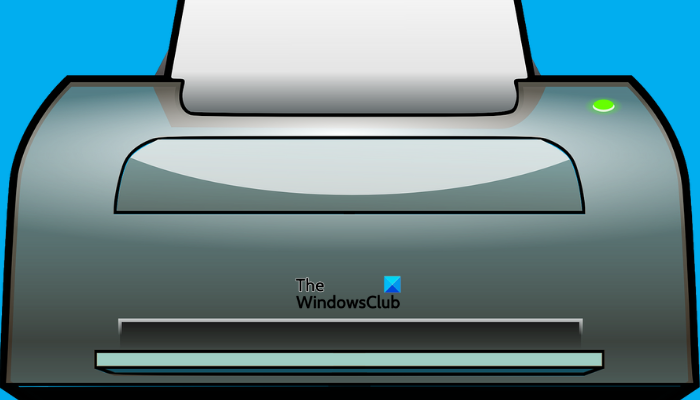
A simple preliminary solution, like restarting your printer or power resetting it, can fix the issue immediately. There could be temporary hitches or bugs that are giving your printer the OxC4EB827F error. To restart your printer, simply eject it from your computer, switch it off, and wait for about 2 minutes before rebooting it. You can also power reset the HP printer by pressing the power button until it goes off, then restarting it. Additionally, ensure you disconnect cables, Bluetooth, or any other connection to your printer and restart it.
2] Run Printer Troubleshooter
If resetting the Printer didn’t fix the issue, try running Printer Troubleshooter and check if it fixes the issue. This is present in all Windows computers, so, you just need to run it.
To do that, follow the given steps.
- Launch Settings by Win + I.
- Click Update & Security > Additional troubleshooters.
- Now, click Printer > Run the troubleshooters.
- The troubleshooter will ask you to select a Printer, select the one that’s causing the trouble, and click Next.
Follow the on-screen instructions and wait for the process to complete. Finally, check if it fixes the issue.
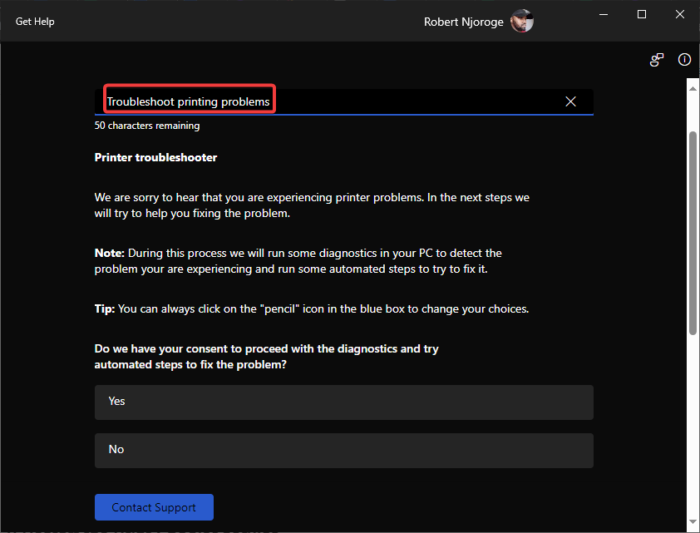
Alternatively, you can use the Get Help app to find answers and solutions to the error code OxC4EB827F. You can type ‘Troubleshoot printer’, and then walk your way through the rest of the steps.
Fix: HP Printer error code 0xc4eb92c3.
3] Restart the Print Spooler service
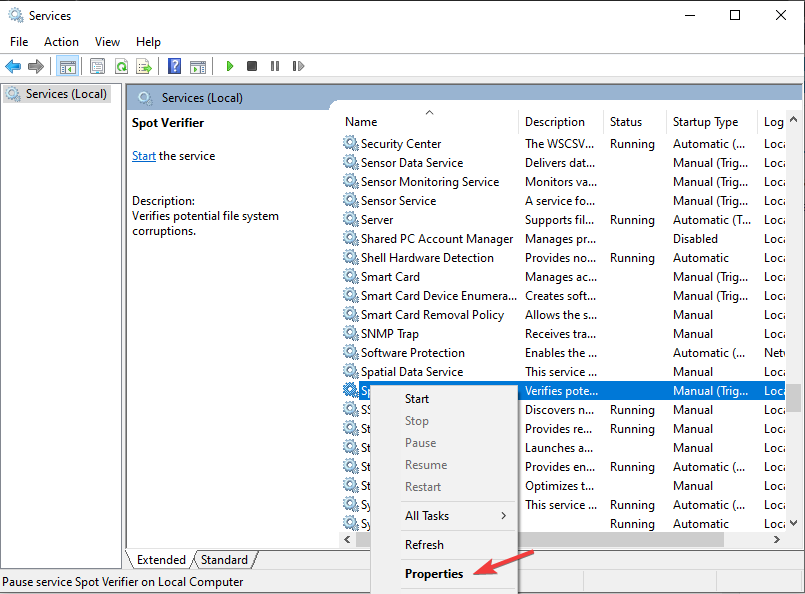
If the Print Spooler service is not running or the startup type is set as disabled, the HP printer might have issues, which may include the error code OxC4EB827F. To fix this, you need to check the service and restart it. Follow the steps below:
- Search the Service app in the Windows search bar and click Open.
- Look for the Print Spooler option in the services list.
- Next, right-click the service and select Properties.
- Under the Startup type, select Automatic, go to the Service status option, and select Start.
- Finally, restart your PC and see if you have resolved the HP printer error code oxc4eb827f.
4] Update printer driver
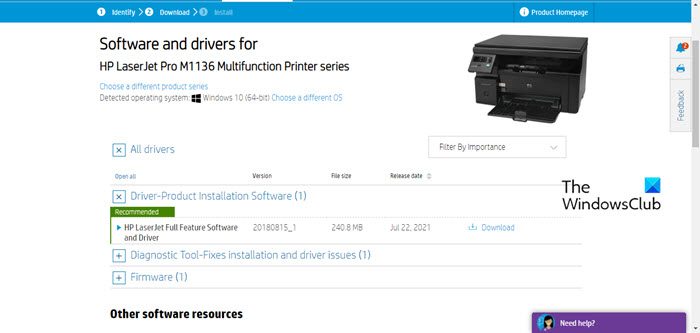
An outdated, missing, or corrupted printer driver can cause the HP printer to have issues like the OxC4EB827F error. It is good to ensure that your Printer drivers are up to date. Windows automatically looks for driver updates and installs them, but if the feature is disabled or not working properly, you can download and update manually.
We have covered a comprehensive guide on how to update, install, rollback, or update drivers. Check it out for more information.
Fix: HP Printer Error Code 0xc4eb827f on Windows
5] Reset your HP Printer
This is probably the best option to fix the error. To reset your Printer, you need to follow the given steps.
- When you turn your Printer ON, pull out the Ink Cartridges.
- Now, turn off the Printer by removing the Power Cables.
- Turn off your computer and Wi-FI (or plug out the Ethernet).
- Wait for a minute and start your Printer.
- Now, restart every device connected to your Printer and reinstall the Ink Cartridges.
Finally, check if it fixes the issue.
If this does not help, we suggest you contact HP Support.
Read: Fix 83C0000B HP Printer Error
What is printer error code?
A printer error code indicates the exact issue your printer is facing. Most errors have a code that distinguishes them from any other. For example, the error code oxc4eb827f on an HP printer means that the problem is caused by specific issues such as outdated drivers, encoder strip issues, cartridge problems, or even corrupted system files.
Related error: HP Printer validation failed.
Leave a Reply