When updating or installing Microsoft Edge, if you receive HTTP Error 500 or Error 0x8004xxxx or 0x8007xxxx, then a Network issue is causing the problem. In this guide, we will share how you can fix HTTP Error 500 installation & update errors on Microsoft Edge Chromium.
Fix HTTP Error 500 Edge installation or update errors
The range of error codes associated with the network connection issues include Error 500 or 0x80010108, 0x80040801, 0x80042193, 0x80042194, 0x800421F4, 0x800421F6, 0x800421F7, 0x800421F8, 0x80072742, 0x80072EE2, 0x80072EE7, 0x80072EFD, 0x80072EFE:
- Reset the Network Adapter
- Check Proxy Configuration
- Reset WinHTTP Proxy Settings
You will need admin permission to execute these suggestions.
1] Reset the Network Adapter
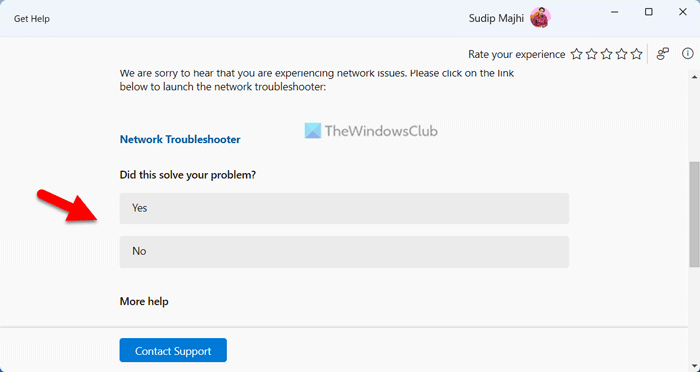
HTTP error can occur when there is a misconfiguration in the network adapter. We suggest you reset the network adapter. Windows comes with an inbuilt troubleshooter; make sure to run that. If the troubleshooter at the end suggests that there is a Problem with wireless adapter or access point, then follow this guide to resolve HTTP Error 500 Microsoft Edge by resetting the network adapter problem.
2] Check Proxy Configuration
Many of us use Proxy to hide our identity from websites or to access blocked content. When you try to update Edge, the request passes through the proxy. It is possible the request does not pass through. Two ways to resolve the issue depend on your proxy setup.
- If you have configured a proxy within Edge, here is how to fix the Proxy issue.
- If you use Proxy software on Windows, disable it and check if you can update Edge.
3] Reset WinHTTP Proxy Settings
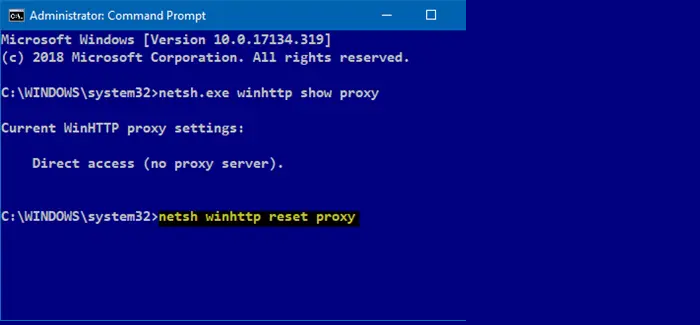
Windows HTTP Services or WinHTTP is a technology for accessing HTTP. It provides developers with a server-supported, high-level interface to the HTTP/1.1 Internet protocol. It is designed to be used primarily in server-based scenarios by server applications that communicate with HTTP servers. WinHTTP is also designed for use in system services and HTTP-based client applications.
Since our error relates to an HTTP error, and Edge needs to connect with the HTTP server to download files, it’s a good idea to reset the WinHTTP proxy settings.
We hope these tips help you resolve HTTP Error 500 Microsoft Edge and other related errors 0x8004xxxx or 0x8007xxxx.
Related read: Microsoft Edge installation & update errors.
What is error 500 on localhost?
The server encounters error 500, most likely due to a web server configuration disruption. Typically, this arises from a permission issue, where the correct permissions for the primary files and directories are not adequately established.
What causes HTTP Error 500?
The 500 internal server error, as suggested by its name, is a common issue encountered on websites when there is a problem with the server. This error message indicates an internal malfunction within the server that prevents it from fulfilling the requested action. It serves as a generic response when the server faces unexpected issues that hinder its ability to successfully process the user’s request.
Leave a Reply