In this article, we will talk about the We can’t verify your email now error on Hulu. This error usually occurs while registering or creating a new account on Hulu. If you encounter such an error on Hulu, the solutions provided in this article will help you.
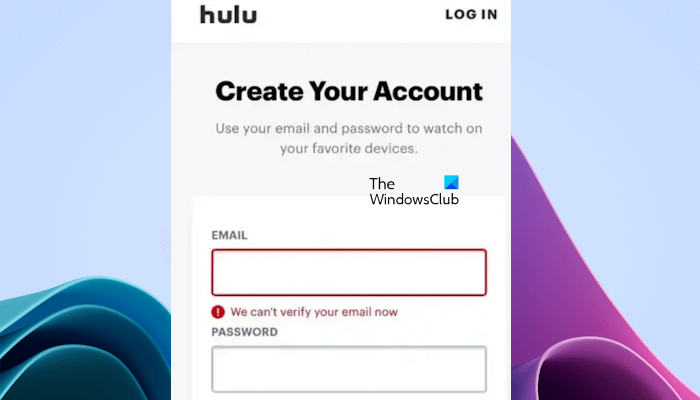
Why does Hulu keep saying it can’t verify my email?
This error occurs due to several reasons. The most common reason is using Hulu in a country other than the United States. Sometimes, this issue occurs while using an email address with a particular domain. In this case, you can try using an email created on another domain.
Fix We can’t verify your email now error in Hulu
If you see the “We can’t verify your email now” error on Hulu while creating a new account, use the following suggestions to resolve the issue.
- Use a VPN
- Use another domain for your email (if available)
- Clear cache and cookies
- Use another web browser
- Try another way
- Contact support
Let’s see all these fixes in detail.
1] Use a VPN
Hulu is available only in the United States. Hulu and Hulu (No Ads) subscribers can stream anywhere in the United States, including Puerto Rico and U.S. military bases. If you reside outside the United States, you cannot use Hulu. However, you can try using a VPN connection and see if it works. There are a lot of free VPN services or software available online. You can try them and see which one works for you.
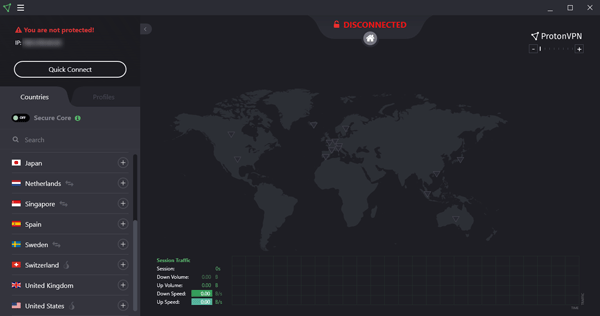
Also, note one thing, Hulu accepts payments only through U.S.-based debit and credit cards.
2] Use another domain for your email (if available)
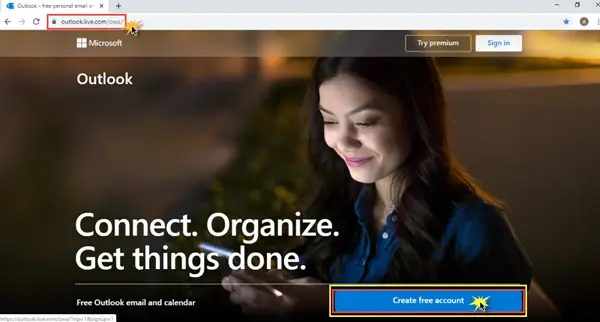
You can use the email address created on another domain to create an account on Hulu. Different domains are available to create an email account, like Gmail, Outlook, etc. You can also create an email account on another domain if you have only one email account. After creating the email account, you can use it on Hulu and see if it works.
3] Clear cache and cookies
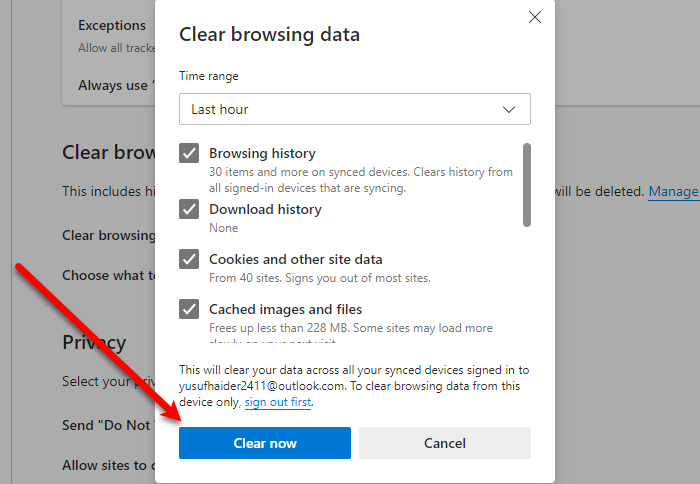
It is also possible that the error “We can’t verify your email now” occurred due to the corrupted cache and cookies. We suggest you clear the cache and cookies of your web browser and then try again. The steps to clear cache and cookies may be different for different web browsers, say, Chrome, Edge, etc. However, the keyboard shortcut is the same. You can use the Ctrl + Shift + Delete keys to bring the Clear browsing data window on your screen and then clear cache and cookies easily.
4] Use another web browser

Sometimes, issues are associated with a particular web browser. Try to create an account on Hulu in another web browser and see if you get the same error this time. If the error does not occur in another web browser, you can reset or refresh your previous browser.
5] Try another way
If you are using the Hulu app to create a new account but cannot do so due to the error, you can use a web browser on a PC or a laptop (if available). The reverse of this is also applicable, i.e., if you are getting the error on the web browser on your computer, you can use the Hulu app.
6] Contact support
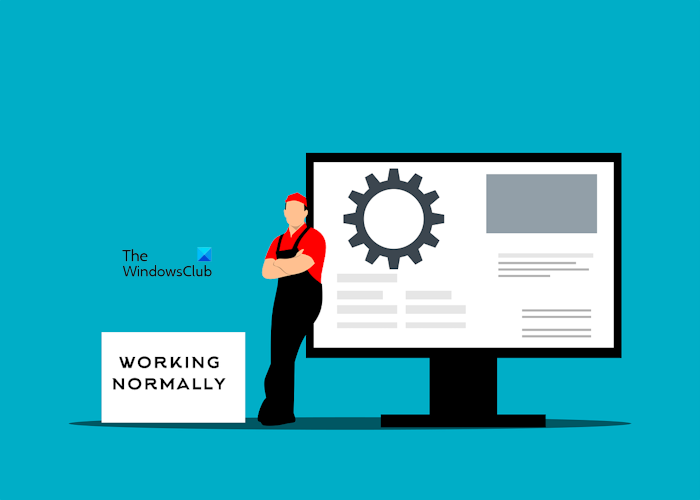
If the issue persists, the last resort is to contact Hulu support. The Hulu support team will help you verify your email address and fix this issue.
That’s it. I hope this helps.
Read: Hulu Error Code P-DEV313 and P-DEV322
Is Hulu available in UAE?
Hulu is available only in the United States. If you are a resident of another country, you cannot use Hulu. However, you can try using a VPN connection to use Hulu in your country. If this works for you, you can purchase the paid plans of VPN depending on your needs.
Read next: Hulu app not working, loading, or starting on Windows PC.
Leave a Reply