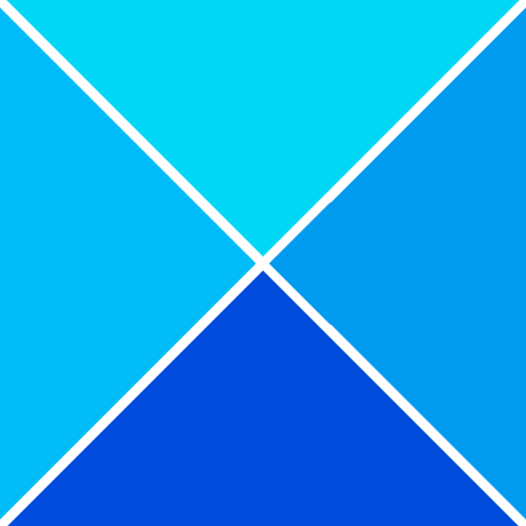How to reset Keyboard settings to default in Windows 11/10
visibility
375 views
calendar_month
Jun 14, 2024
At times, you may have some software changing the way your keyboard functions. Or maybe you added some custom keyboard shortcuts or hotkeys, and now want to reset Keyboard settings to original defaults. If your laptop keyboard keys are not working the way they should be, then maybe it is time you reset your keyboard keys to default settings in Windows 11/10/8/7.
Before you proceed, you may want first to confirm that it is not due to a physical problem or a hardware issue. So ensure that you update your device driver to its latest available version, clean the keyboard, check the wires and physical connection and maybe even try a different keyboard, in case of a desktop computer, and see if it resolves the problem. Also, check if you have enabled Sticky Keys in Windows.
To know more in detail how to reset Keyboard settings to default in Windows 11/10, click on https://www.thewindowsclub.com/reset-keyboard-settings-default-windows
Show More keyboard_arrow_down
Show Lesskeyboard_arrow_up