A Device Driver is a program that controls or helps operate a hardware device. When 3rd-party vendors create a new driver, it can be submitted to Microsoft for “Device Signing“. This ensures quality. Critical files are digitally signed to help maintain the integrity of your Windows operating system so that any changes to these may be easily detected.
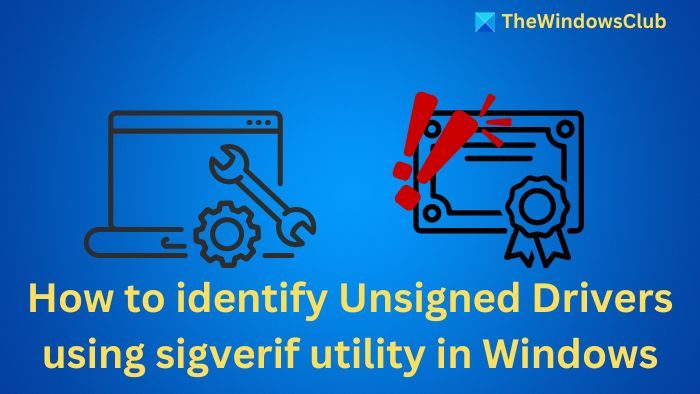
Identify Unsigned & Digitally Signed Drivers
Not all drivers are digitally signed, as a result of which some of them may cause system instability.
1] File Signature Verification Tool or sigverif
Microsoft has a tool in Windows called sigverif.exe, or the File Signature Verification Tool, that helps you identify unsigned drivers.
- To access it, type sigverif in Windows search and hit Enter.
- Click Start. The program will scan all the device drivers.
- When the scan is completed, it will list those who are not digitally signed. Since all were digitally signed, I received the following message.
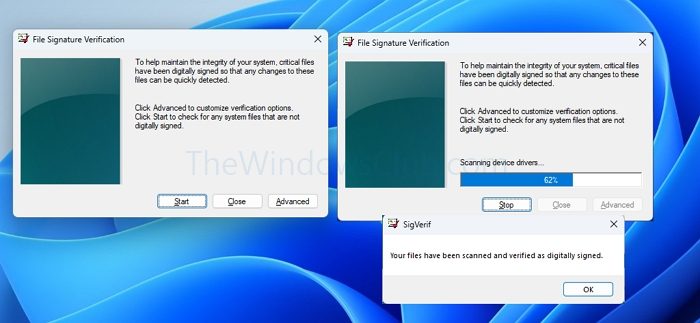
- Should you wish to see the list of all the drivers scanned, Click on Advanced & select View Log.
- You will be able to view the log.
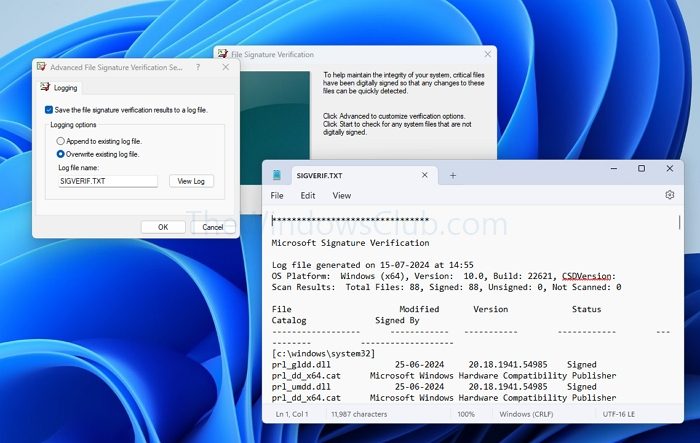
2] DirectX Diagnostic Tool or DxDiag.exe
To verify if your Drivers are digitally signed, run the DirectX Diagnostic Tool. To do so, type DxDiag.exe in the Search Box and press Enter. The tool is designed to help you troubleshoot DirectX-related issues.
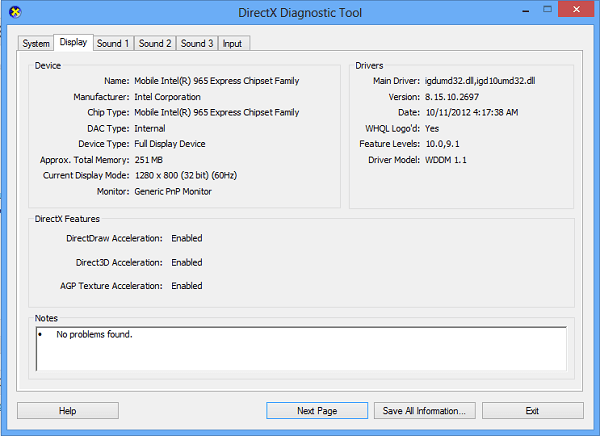
The DirectX Diagnostic tool (DXDiag.exe) gathers information about the system and the DirectX-installed components. It also provides several tests to ensure that components are working correctly.
Use the diagnostic tool to create a report about your computer by running Dxdiag.exe and clicking the Save All Information button.
Read: How to use DirectX Diagnostic Tool (DxDiag) for Troubleshooting
How do I run Unsigned drivers in Windows?
Since the driver signature check is done during boot time, you will need to disable it before Windows boots the next time. You can boot into Advaned Recovery and then choose to turn on the option Disable driver signature enforcement in the Startup settings.
What is an Unsigned installer?
An unsigned driver is essentially bare code. It lacks any digital signature or certificate for verification, leaving you entirely in the dark about its origin and safety. That is why it’s essential to have a signed driver, i.e., that comes with a legitimate certificate.