Passport-sized pictures are usually scary and ugly. I am not sure about everyone, but I look very bad, rather awful, in my passport-sized photos. Thankfully there is a way out to combat the ugly passport shot. I recently came across software that helps to convert our crystal clear digital pictures into a valid size passport photos. I am talking about IDPhotoStudio, a simple tool that can turn any of your digital photographs into a valid size passport photo. Even if you don’t have a printer at home, you can create your passport-size photo from any of your good and attractive digital photos and take it to some studio to get the prints done.
Create Passport Sized Photos From Digital Photos
IDPhotoStudio is a freeware that comes as a perfect solution to get a good passport size photo at home. This lightweight application lands and installs in your computer system in just a few minutes. It is simple enough to be handled by anyone.
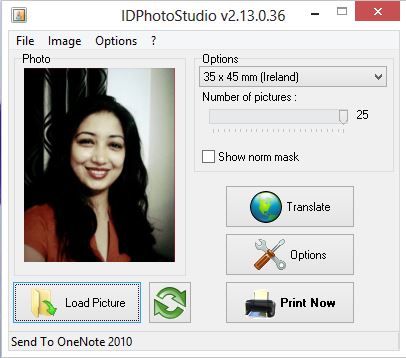
The tool has an absolutely simple and clean interface with all options clearly visible in its main overview. With no specific steps or guidelines this tool is very simple to use. You just have to load any of your images stored on your computer system, and you can get the passport size photos in next few minutes. 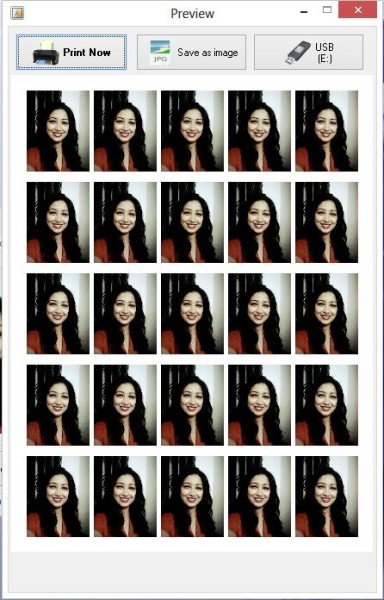
You can also rotate your photo by 90 degrees to bring it in the right position. The tool re-sizes the photo to the required proportions automatically. However, the tool lacks the options of cropping and editing the image – but it still works well.
The best part about IDPhotoStudio is that it provides the standard dimensions for many countries, and you can get the passport size photos complaint to so many countries. The countries/states are compiled in alphabetic order, and you can easily select the state you want your photo to be compliant with.
Once you load your image and select the dimensions you can then set the number of copies you want for your photo. The program is set to print an A4 sheet, and you can select the number of copies accordingly.
Pros of IDPhotostudio
- You can preview the entire sheet of images before you get them printed actually.
- You can save the entire sheet in your computer system or can transfer it into pen drive also.
- You can choose to apply greyscale or sepia effect to the photo.
- You can select the number of copies you want to get printed.
- Features 27 different languages and various countries.
- Can rotate the image by 90 degrees.
Cons of IDPhotoStudio
We expected a lot from the program, but overall it does a great job. The developer however can add value to the program by adding a few basic photo editing options like red-eye remover, cropping, editing, adding effects, adjusting brightness/contrast . It also lacks the Undo option, and if you have selected sepia effect for the picture accidentally, you will have to start it all again.
IDPhotoStudio free download
IDPhotoStudio is a nice and useful freeware, but it might land a few unwanted software on your computer. To avoid the installation of unwanted adware install the Lite version of the software. 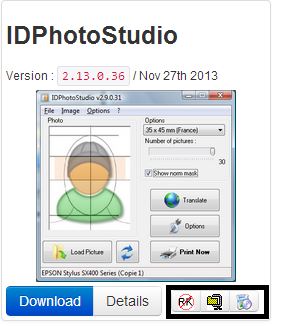
In a nutshell, if you have a good quality digital picture of yourself and want to print out a set of passport-sized photos quickly, IDPhotoStudio can help you out. It is a freeware that installs and uninstalls without issues. Go get it here.
Leave a Reply