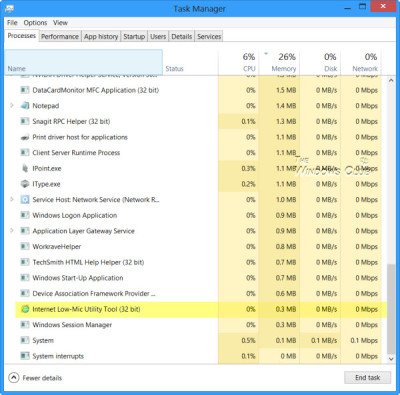The presence of ielowutil.exe in the Windows taskbar puzzles many. Is it a legitimate process or is it malware? The ielowutil.exe process is the Internet Low MIC Utility Tool. MIC stands for Medium Integrity Cookie, and it is part of Microsoft Internet Explorer.
IE Low MIC Utility Tool or ielowutil.exe
The ielowutil.exe process is a legitimate Microsoft process that is a part of the Internet Explorer. It is a system file, located in the C:\Program Files\Internet Explorer folder. On my Windows 8 x64, it occupies a size of around 220 KB. If you open its Properties, you will see it described as Internet Low-Mic Utility Tool.
The Internet Low MIC Utility Tool is the broker process that handles operations that require the processing of low- and medium-integrity process API calls. This process helps increase security and reduce malware attack vectors. In Internet Explorer 8 and later versions, this process acts as a helper process for the Internet Explorer Protected Mode.
Protected Mode IE separates the temporary/persistent data that IE saves from regular LUA (Limited User Account) IE and elevated IE. This is to prevent cross IE injection paths, keeping users secure. However, one of the most significant application compatibility issues remaining with Internet Explorer’s Protected Mode and the low integrity architecture is sharing of cookie data between low and higher integrity processes, says MSDN.
So if you see ielowutil.exe in your Windows Taskbar, there is no need to worry.
Internet Low-Mic Utility has stopped working
If you see a message box frequently pop up with the message Internet Low-Mic Utility has stopped working, then the probable cause could be one of your installed add-ons. Run IE in No addons mode. If you do not receive any error, then you may want to go through your list of installed add-ons and disable themes selectively till you find the culprit. Once you find the offending culprit, uninstall that add-on. If this does not help reset IE and see if it helps.