Illustrator and InDesign are two top-performing software by Adobe. Illustrator is mainly for graphics and InDesign is mainly for text. InDesign is great for designing documents for offices, online use, etc. The part where both Illustrator and InDesign find common ground is in book and magazine design and illustration. They however have points where they cross paths. You may have to use both at some point and knowing when to use Illustrator or InDesign will help you to know which to choose for a project.
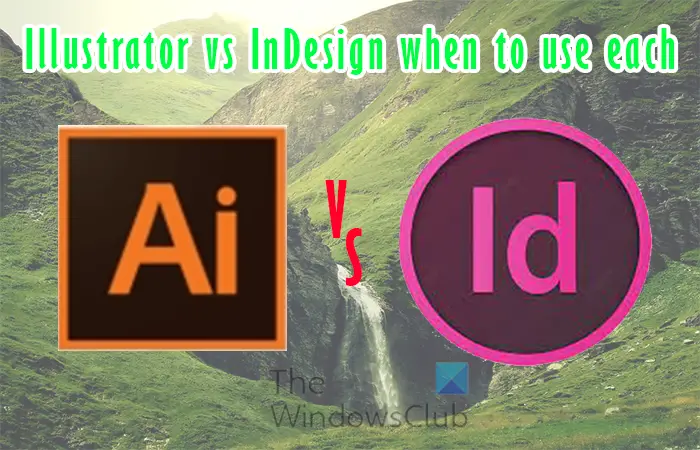
Illustrator vs InDesign: When to use each one?
Illustrator is for mainly graphics while InDesign is mainly for designing and outlining text. Both Illustrator and InDesign can do a bit of what each other is good at.
When to use Illustrator?
Illustrator is a vector-based graphic software. Vector-based means that it uses mathematical calculations to create graphics instead of pixels. Illustrator is best used for graphics and graphic layouts. You can use it to design logos, graphs, and branding items. it is good for these because logos and branding designs are usually placed on multiple items. these items are usually made as small as a stamp and as big as you can imagine. The vector in Illustrator designs will make these items keep their quality.

Illustrator can be used in cases where you want to use text as well however, this is not its strongest place. Illustrator can be used in cases where you want to digitize hand-drawn text that you made.
Sketching straight into Illustrator
If you are an artist who prefers to use pencil and brush, you can sketch or paint straight into Illustrator. With a stylus and other digitizing gadgets, you can sketch or paint with your hand and have it immediately digitized into Illustrator. You can also transfer your drawings from paper into Illustrator. You can then enjoy your hand drawings as high-quality vector graphics. With Illustrator you can even have your drawings or paintings placed on digital paper that looks just like your canvas.
When to use InDesign?
InDesign is the gold standard for desktop publishing, book, and magazine layouts. InDesign is best for making books, magazines, brochures, and other items like those. InDesign can be used for digital or print projects. Books, magazines, and such digital publications can also be made to be interactive.
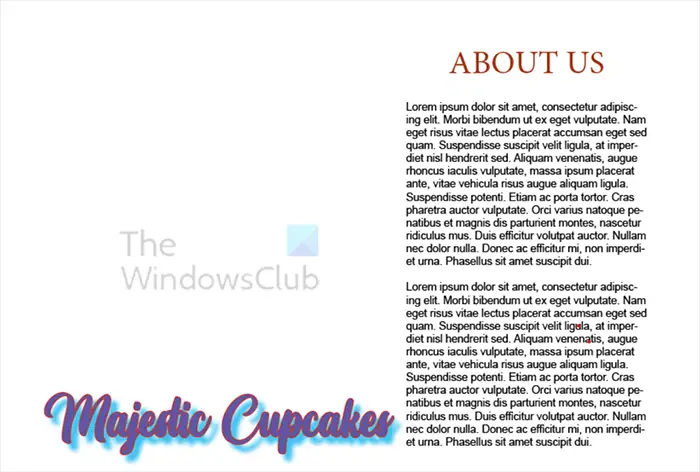
You can use InDesign for your office stationery such as calendars, business cards, annual reports, presentations, and much more. These documents use lots of words and need a proper layout. For persons who want to do digital publications, InDesign is the perfect tool to use.
InDesign gives you the ability to customize the grids so that you can make your layout fit your project. This allows you to have uniform pages across your projects. Using the master page feature allows you to use the same design across different pages, sections, and even other publications. You can use this to create your style.
Experiment with different types
InDesign allows you to experiment with lots of different fonts. You can change the space between the lettering and the space between lines. You can use the paragraph style to create custom styles for your organization. You can make your organization’s documents stand out with custom font, lettering, and paragraph styles.
Read: Illustrator vs Photoshop – When to use each?
Using Illustrator and InDesign together
Not that you see what both Illustrator and InDesign can do, you can now guess how to use both together. If your project uses graphics and text then it is a perfect place to use both Illustrator and InDesign. For example, you can use Illustrator to create the outline or images for your book or poster then use InDesign to put in the words.
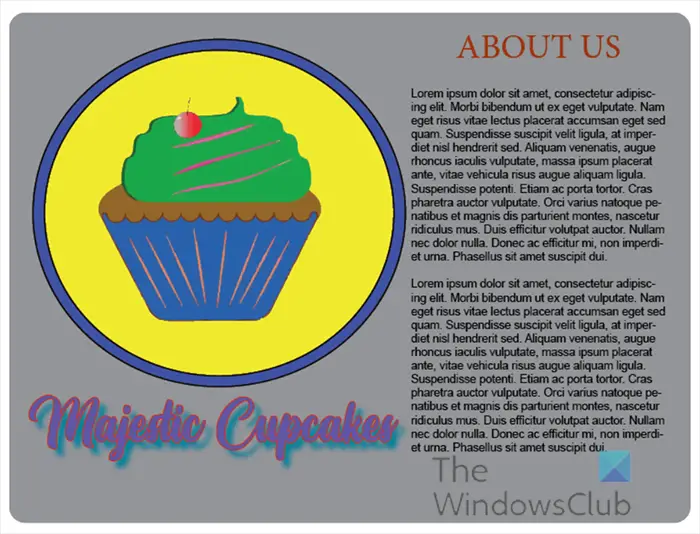
Here are a few of the things that Illustrator and InDesign can be used together to create. This list is just a few so you can add more.
- Some things that Illustrator and InDesign can work on together
- Reports that display infographics and charts made in Illustrator. You can then do the text and layout in InDesign.
- You can use InDesign and Illustrator for digital publications. This is where there is a graphic with text added.
- Business cards, brochures, pamphlets, tickets, and other small printables.
- Signs, billboards, and other advertisement media that is a combination of image and text.
- You can use them for personal or organizational invitations, announcements, thank you cards, birthday cards, etc.
As you place your document in InDesign, you can make your images interactive or create interactive buttons. The interactivity will make your document clickable if published digitally.
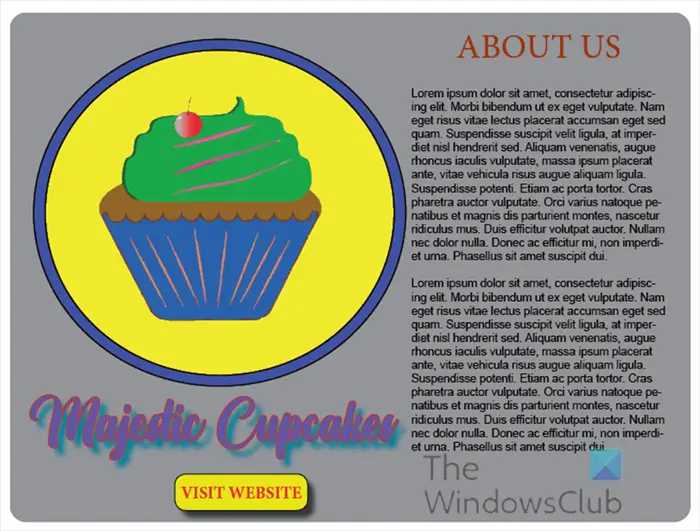
You can also use the InDesign document as a part of your new or existing webpage. You can add links to the InDesign document that will link to your website or a specific web page.
Read: How to Group and Expand Objects in Illustrator
Should I learn Illustrator or InDesign first?
Deciding which one to use first depends on what you want to do first. If you want to do layout for books, magazines r other documents then InDesign is the best one. Indesign can be used to do a little image editing but it is not as easy as in Illustrator. If you intend to do Illustrations and vector graphics, then you want to learn Illustrator. Illustrator can do a bit of text layout, but not as good as InDesign. When you know both then you can use them together.
Read: How to create Interactive Video Slides in InDesign
How long will it take to learn to use Illustrator?
Depending on how fast you learn the time to learn to use Illustrator will vary. You will not know everything but as you learn the basics and use them you will start to discover new tools, effects, and other aspects of Illustrator. Even if you have a good teacher, you will not get everything at first. However, as you practice, you will find it easier to design items.
Leave a Reply