Image Tuner is a free batch image editor that lets you edit your images collectively and even by one by one. Image Tuner possesses all the major editing features, and it also has some extra batch editing options. It lets you resize, rename, watermark and convert your images.
Free Batch Image Editor software
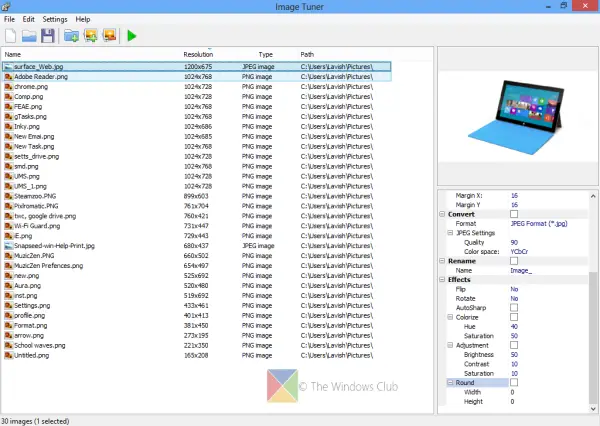
I found this software very useful, and it helped me in editing my huge list of images in a single go. Image Tuner is a project-based software, which means that you can create a project then save it and open it any other time you want. To start, you need to add images to your project, you can add as many images, or you can even add a single image.
You can collectively resize all the images by the desired percentage or to a predefined custom size. Seven resizing filters are available. You can also add a watermark to all the images, choosing their opacity, positions, and XY margins.
Batch conversion is now no more difficult with this freeware, and you can easily convert all your images to one of the five formats which are JPEG, PNG, BMP, GIF, and TIFF. You can also rename your images in a definite pattern so that they are properly renamed into one folder.
There are many other effects available. You can flip or Rotate the images added to your project; you can even auto sharpen them. You can colorize the images by adjusting the Hue and Saturation; adjustment features are also available, a user can set the Brightness and Contrast of the image very easily. The image can also be rounded by adjusting the Height and Width of the roundness.
After applying all the changes, you need to click the small play button located on the top menu bar. If the changes are still to be made, you can save your project as an Image Tuner File, then reopen it and start working again.
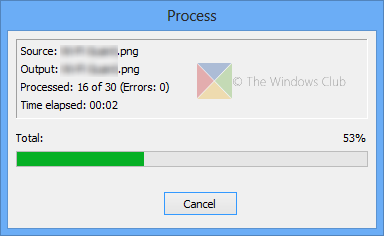
This utility is a great time-saver. The batch image sizing features relieve the one-by-one image editing process. My experience with this freeware was good. It worked nicely on Windows.
The features of Image Tuner in a nutshell are:
- Resize, rename, watermark and convert images in batch mode
- The fastest image resizing algorithm
- Supports JPEG, PNG, GIF, TIFF, and BMP formats
- Variable options and settings for advanced users
- Built-in size templates: iPod, iPhone, Facebook, Twitter, DVD, etc.
- Configurable compression / resolution ratio
- Load / save settings and image lists
- Clean, easy to use interface.
Image Tuner free download
Image Tuner is free software for batch resizing, converting, watermarking, and renaming digital photos and images from and to JPG, BMP, PNG, TIF, and GIF formats. The program will help you prepare your digital photos for uploading and publishing them on the Internet or sending them via e-mail. It can perform a basic set of operations that include batch resizing, converting, watermarking, and renaming digital photos and images. If you like it, you can click here to download Image Tuner.
How can I batch edit photos for free?
Depending upon the requirements, you can batch-edit photos for free on your Windows 11/10 computer. For that, you need to use a third-party app called Image Tuner. It helps you resize, rename, and watermark the image. Apart from that, you can also convert images in batch mode.
How do I edit a bunch of pictures at once?
To edit a bunch of pictures at once, there are multiple apps available on the market. For example, you can use Image Tuner, ImBatch, Polarr, XnConvert, etc. All of these above-mentioned apps are available for free, and you can install them on Windows 11 and Windows 10.
khudabuksh