We all tend to watch more videos on YouTube than we should. It’s a great place for video, and everyone who loves entertainment, media education, and just whatever else, should take a serious look at the platform. In almost every way, YouTube is the search engine for videos. When it comes down to watching our favorite content, we want to do this in the most convenient way possible.
Today, we will focus on the best YouTube browser extensions for Google Chrome, Microsoft Edge, and Mozilla Firefox.
Best YouTube extensions for Chrome, Edge, Firefox to improve Streaming & Experience
We have already covered methods for improving YouTube Buffering, Performance & Speed. Today, we will try out some browser extensions that will improve your overall YouTube experience.
- Enhancer for YouTube
- Musixmatch Lyrics
- Smart Pause for YouTube
- ImprovedTube
- Magic Actions for YouTube
- Lyrics Here
- YouTube Smart Pause
- Turn off the lights.
1] Enhancer for YouTube

This extension is designed to make your YouTube experience better than before. You can use this extension to disable the preloading of videos and also to disable autoplay. Furthermore, videos can be automatically played using an improved cinema mode.
If you prefer to watch your videos with an enlarged player at all times, then Enhancer for YouTube. To make all the necessary changes, click on the icon on the toolbar. The user interface looks great, and everything is very easy to understand.
2] Musixmatch Lyrics

Unlike Microsoft Edge, Google Chrome doesn’t possess the ability by itself to provide song lyrics while playing videos on YouTube. For this very reason, an extension is needed, and Musixmath Lyrics is one of the better extensions for the job. Whenever a YouTube video is being played, the lyrics should appear at the bottom, though sometimes the lyrics are not synchronized properly with the video.
Then again, there aren’t many options here, so Musixmatch Lyrics is the best.
Read: Best Chrome extensions to install.
3] Smart Pause for YouTube

We like this extension because we tend to slip away from our computers now and again while a video is being played on YouTube. Sometimes we forget to pause the video, so this extension is a good idea because it automatically pauses after a period of time. When you return, just press the play button and continue enjoying your video.
These extensions are just a few of some of the best YouTube-related extensions available via the Google Chrome Store. Chances are, if you can think it, then you should be able to find it. We hope for the day when Microsoft Edge will have strong extension support.
4] ImprovedTube
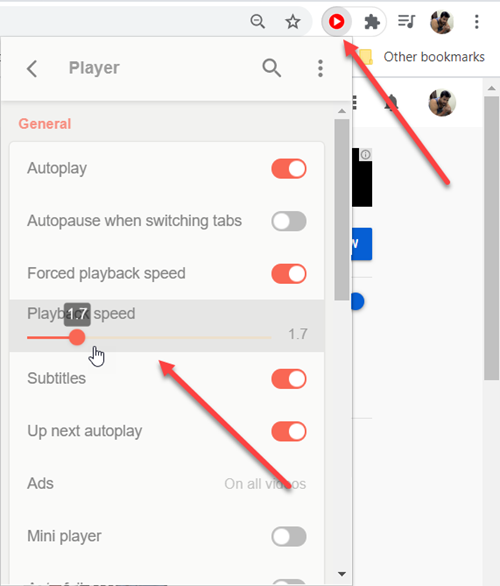
ImprovedTube Chrome extension is really useful and offers a lot of options to customize YouTube. For example, you can watch the video at your own pace by switching to the ‘Player‘ tab and then adjusting the speed as per your convenience. Some people may not like the extension pausing the video automatically when they click off the tab or switch to a different program outside of Chrome. However, it should be noted, pausing when you change tabs is intentional and is an option that you can disable anytime you want. the settings page is incredibly intuitive.
5] Magic Actions for YouTube
‘Magic Actions‘ is very easy to use! Simply add the extension to Firefox or Chrome and let it work its magic! The extension lets you create Cinema with Light effects around the player. There are over 40 pre-configured color themes. In addition, there are separate viewing modes,
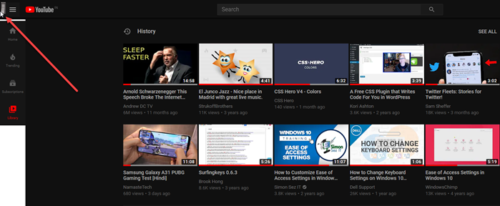
- Day
- Night
The Mouse Wheel for volume control lets you adjust the desired level of volume by placing the mouse over screen and scrolling either up or down to increase or decrease the volume. Download Magic Actions for Chrome or Firefox.
6] Lyrics Here
The extension is capable of displaying lyrics for YouTube videos in the same windows. It is available for both browsers – Chrome and Firefox.
7] YouTube Smart Pause

The extension as the name suggests lets users pause their video when you switch to a different tab or when the current tab becomes inactive. The good part is it works even when the tab is not Youtube. Eg: Facebook. Like Lyrics Here, YouTube Smart Pause is available for Chrome.
Read: How to install Chrome extensions on Edge browser.
8] Turn off the lights
Turn Off the Lights extension offers what other extensions fail to offer. It supports the Theater mode feature. When enabled, it fades out everything on the page except the video giving you a true cinema feel. Additionally, the color of the fade is not just limited to black color. You can adjust it to the color of your choice. Try Turn off the lights for Chrome and Firefox.
Now, take a look at some of the best YouTube Tips and Tricks.
There is a handy extension called “YouTube embedded player | PoziTone module” which lets you control YouTube embedded player on any website using keyboard shortcuts or notifications.
I use it!