In this post we will see how to increase search engine traffic and recover from lost organic traffic due to Google updates. While this in itself is no easy task, there are a few things you should do, in order to keep your website in a neat condition.

SEO Tips
The declared aims of Google are noble – to remove content farms and poor quality sites from the top of Google’s results pages. Google has also used human reviewers and their rankings as a part of the algorithm, to achieve this aim. Whether they have succeeded or not completely is a different issue. But Search is an evolving game and Google carries out over 500 search improvements every year.
Says Google:
Trust us. We’re putting the bad guys on one side, and the good guys on the other.
As Matt Cutts, Google’s head of spam said:
This update is designed to reduce rankings for low quality sites—sites which are low-value add for users, copy content from other websites or sites that are just not very useful. At the same time, it will provide better rankings for high quality sites—sites with original content and information such as research, in-depth reports, thoughtful analysis and so on. If someone has a specific question about, for example, why a site dropped, I think it’s fair and justifiable and defensible to tell them why that site dropped. But for example, our most recent algorithm does contain signals that can be gamed. If that one were 100 percent transparent, the bad guys would know how to optimize their way back into the rankings.
So what were the changes made? Understandably Google would not like to come open with the parameters which will now influence search results. Why? Because Google can be gamed – and they know it! SEO experts, webmasters and bloggers will introduce short-cut methods and SEO tactics to try, and increase their SERPs. And that is exactly what Google wants to avoid.
But there are nevertheless, some hints which Google has mentioned and also indirectly dropped here and there. These are general rules, which are in any way part of good housekeeping any webmaster would want to follow.
Increase search engine traffic
The following are some steps that you can undertake to increase search engine traffic or try and get back your lost Google search traffic, as the case may be. I feel that they may or may not help directly – but it’s just a matter of good housekeeping, to keep the state of your website it a proper and neat condition.
1) Improve the quality of your content in general. Make sure the article is not a copy of another. Having a para or two as a quote is fine, but do try to restrict your copy-paste impulses, if you have them. Spend time on on-page SEO efforts. Use a good plugin like the Yoast SEO plugin for WordPress. Spend time in thinking and drafting proper titles. Try and use at least one H2 or H3 tag in the post.
2) Make sure that your site does not carry too many ads. How much is too many is for you to decide. Keep in mind the Content:Ads ratio when deciding on this and their placement. Try not to club all ads next to one another, but rather space them out properly over your entire webpage.
3) External linking is good too. Everyone wants incoming links and there are some who just avoid giving out external links. What would the Internet be if everyone was to follow this logic. Google likes web integration. So where and when required, do not hesitate in placing an external link. But selling Do-Follow paid links is a strict no-no! Use the sponsored tag for the outgoing links if you do plan to.
4) It appears that Panda now frowns on Keyword Stuffing, a practice bloggers love to follow. Maybe you want to avoid this now and just let the keywords or key-phrases appear naturally as may be required.
5) Check your website for broken links. If you use WordPress, this Broken Links Checker plugin is great! I used it and removed almost around 200 dead links from TheWindowsClub.com. If your website is large it could even take a couple of days. At least that is what my experience was. If you do not use WordPress, you could check out Xenu Broken Link Checker.
6) Blog comments and forum posts sometimes have spelling mistakes, typos and grammar mistakes. So would that affect your search ranking? Good writing matters, tweeted Google recently. So you must ensure that you are using the correct spellings, grammar, syntax while creating your posts. Use a spell-checker, etc to ensure this.
Says JohnMu, a Googler:
If users are creating content for your site, then I think it’s definitely a good idea to help them to create high-quality content, be that by providing a spelling checking mechanism, or by making it possible for other users or you to fix quality-issues as they are found. On the other hand, if these are comments or testimonials left behind by users, then I think it would be a bit weird to modify them. Would you like to have that happen to feedback that you leave behind on other sites? Personally, that would bother me a bit. As the site-owner, I think it’s fine (and usually expected) to make an editorial decision in whether or not a comment should remain on your site. Ultimately, it’s up to you do make a decision on where you want to draw a line.
So you may want to take a call on this. In the case of Blog comments, you can always make them No-index.
7) Control your Tags. Check your Tags and remove all those Tags which have a 0 post count. Also, go through your Tags which have a 1 post count and see if you can rationalize these 1-post Tags. Maybe club the post with another Tag, etc. Ideally try to keep Tags, so that they have a minimum of 4 posts.
8 ) Remove your poor-quality pages. Have you copy-pasted bulk stuff anywhere? If so go back and try to re-edit those posts in the original wording. Or maybe you could simply set it to No-index. It’s very important that you ensure that you have no duplicate content. Use the canonical tag to return one preferred URL location. That is, www.mysite.com as compared to mysite.com or mysite.com/home.asp, or www.mysite.com/index.html, etc.
Says Wysz from Google:
If you believe you’ve been impacted by this change you should evaluate all the content on your site and do your best to improve the overall quality of the pages on your domain. Removing low quality pages or moving them to a different domain could help your rankings for the higher quality content.
9) Create additional channels for content distribution. If you are not active on any social media sites, get involved with some like Facebook, Twitter, etc. Make sure that the Share buttons are clearly visible in your blog posts. Do check out Google’s +1 button too, in case you are interested.
10) Avoid posts with little content. I have decided that as far as possible, We will ensure that posts on our websites will have at least 300 words. It seems, that Google feels that if the content is less – it deserves to be ranked lower.
11) Speed matters! So make sure your webpage does not take too long to load. Optimize it to load faster. If it takes more than 5 seconds you really need to have a look at it. The Google Websearch team had announced that it now considers the speed it takes for a website to load when ranking it in Google search results on Google.com.
12) As a matter of good housekeeping I also suggest you remove the Not Found or 404 URLs of your website, from the Google Search Index. See the Crawl Errors in Google Webmaster Tools.
13) You may also optimize your Ad layouts.
14) Check your backyard – see if you have any bad or toxic links – and if you do, then use the Disavow Tool that Google, as well as Bing, offers to disown these toxic links.
Nobody can promise you anything, but doing these things would be akin to keeping your house in good order, and following some of these tips, might just put you on the path to increased web traffic!
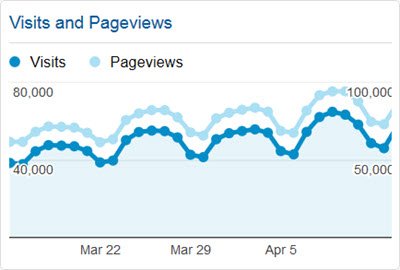
Once you have made the changes you think are required, you might want to put in a Re-consideration request to Google, if you feel that you have faced penalties.
Some of you might want to check out my post on Useful blogging tips for new bloggers too.
Leave a Reply