If you like to check the performance of their CPU and GPU, we have something for you. InfinityBench is a fast CPU & GPU Benchmark software for your Windows computer. It is one of the most accurate tools for finding how good your machine is compared to the rest of the world.
It is clear that developers of InfinityBench have prioritized minimalism and ease of use. The system requirements are pretty basic as well. You need to have a Windows 11/10 computer, 750 MB Memory, 1 GB Video Memory, etc.
InfinityBench Benchmark software for PC
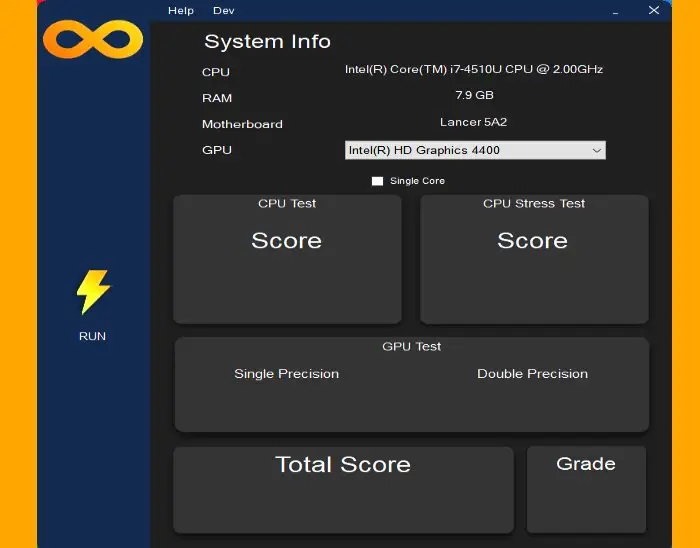
Going along the lines of fast and simple, using InfinityBench Benchmark is effortless. After downloading the application, launch it and you will see its home screen telling you about your computer’s specifications such as CPU, RAM, etc. You need to click Run to allow the benchmark to start working. It will test your CPU & GPU and will tell a score for both of them.
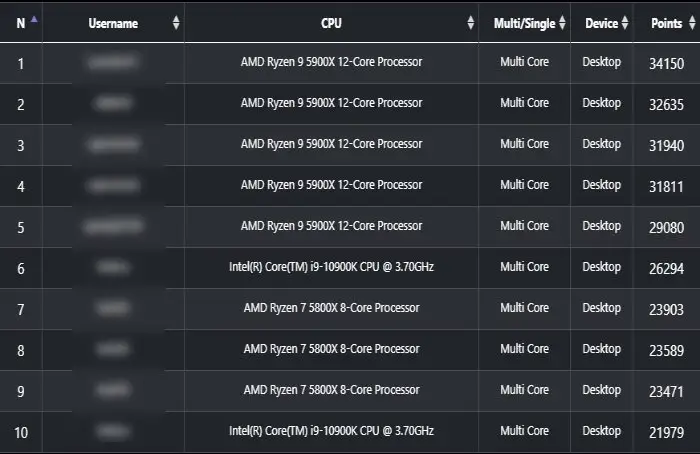
After completing the test and giving a numeric result, it will redirect you to a website, from there you can see your device’s ranking and compare your score with others. You can even flaunt the power of your processor in front of your friends with the help of InfinityBench.
InfinityBench also has Developer mode that you can access from Dev > Dev Mode. Dev Mode gives you the choice to check Single-Core and Multi-Core performance separately.
InfinityBench can also be used to check your Internet speed. It is powered by Ookla, so, you know it is reliable. To run the InfinityBench Internet Speed test, launch the app and click Dev > SpeedTest.
How do Benchmark software work?
You might be wondering what exactly Benchmark Software does to check a system’s CPU and GPU performance. Benchmark software runs many tests on both your CPU and GPU. These tests are quite intensive and are perfect for giving your device a score and a rank.
Many of us will argue that they don’t need Benchmarking software as our device is running smoothly, but what we don’t realize is that the health of your system’s components will degrade over time. Therefore, you should always keep track of your device’s health with the help of InfinityBench.
InfinityBench is available on Microsoft Store, so, if you are on a Windows system, you can just go to the Microsoft Store, download the application, and with just one click you can install the downloaded application. Also take a look at InfinityConverter, which is a fast Image and Video Converter app.
Read Next: Novabench is a comprehensive free Benchmark Software.