Are you creating a survey or questionnaire and want a picture for a logo in the heading of your form to give it an appealing look? Microsoft Forms has a feature called Insert Image that enables users to insert pictures into their form. Whenever the user inserts an image in the form header, the image is displayed at the top left corner of the form.
Can you add an image to Microsoft Forms?
Adding a logo to a form is simple to do in Microsoft Forms; this tutorial will discuss how to add an image to the header of your form; it can be a logo of your business, school, or any other pictures you want to add to your form.
Can you add videos to Microsoft Forms?
The answer is yes; you can add videos to your forms by using the Insert Media feature offered by Microsoft Forms; this feature enables users to add both pictures and videos to the sections and questions on the form but not the heading; for the header is Insert Image only.
How to insert Media into the header in Microsoft Forms
To insert a picture into the header in Microsoft Forms, follow the steps below.
- Open the form you want to edit in Microsoft Forms
- Click the form header
- Select Insert Image (picture icon)
- Search for images on Image Search, OneDrive, or upload images from your computer.
- Click the Add button to add the pictures to the form header.
Open the form you want to edit in Microsoft Forms

Click the form header.
You will see a picture icon, which is the Insert Image button; click on it.
A panel will appear on the right.
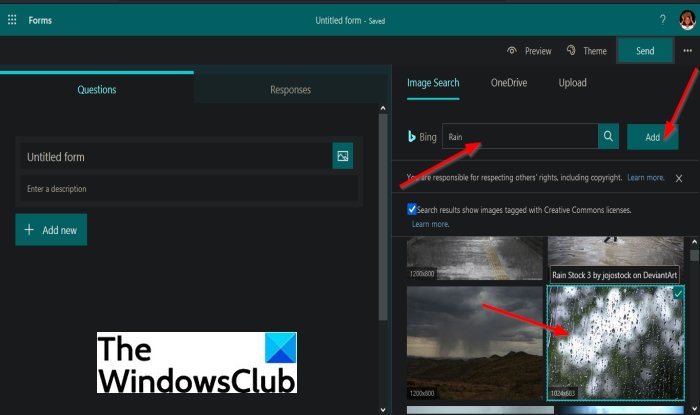
For Image Search, enter what you are looking for in the search box.
When the results pop up, select an image and click the Add button to add an image into the header.
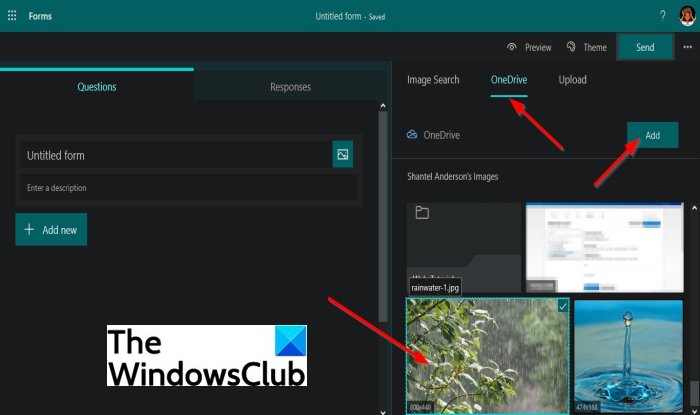
For OneDrive, you will see all the files in your OneDrive on the panel, locate an image from your OneDrive, select it and click the Add button to insert the image in the form’s header.
For Upload, click the Upload button; a File Upload dialog box will appear, select a picture file and click Open.
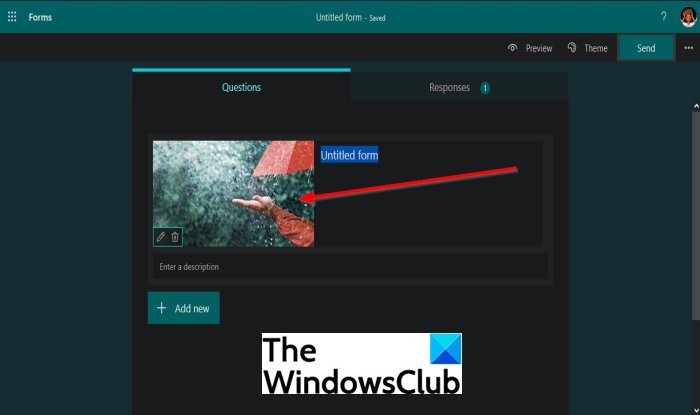
The picture is inserted into the form’s header.
We hope this tutorial helps you understand how to insert an image into the header in Microsoft Forms.
Now read: How to add Sections in Microsoft Forms.
Leave a Reply