Social media platforms like Instagram restrict certain activities on their platform. If you engage in such acts, the platform will return the error – We restrict certain activity to protect our community.

Fix We restrict certain activity Instagram error
If you encounter We restrict certain activity to protect our community error on Instagram while trying to post on Instagram, try the solutions mentioned in this article.
- Don’t post anything against Instagram’s policies
- Log out and log in
- Update the Instagram app
- Clear cache and cookies from the browser
- Report to Instagram.
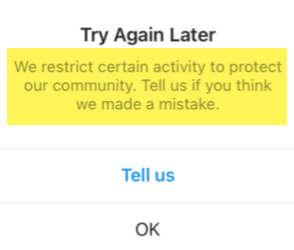
1] Don’t post anything against Instagram’s policies
Instagram has a vast set of content guidelines, and you can check them at Instagram.com. I will mention the basic ones as follows.
- Don’t post any content that has not been created by you. Don’t post anyone else’s pictures without prior permission.
- Don’t post adult content and refrain from cloth-less images even if they are artistic in nature.
- Don’t post anything which could be remotely indicative of child abuse.
- Don’t post anything which violates local law. Eg. Guns are legal in USA, but not in India. So, don’t post a picture holding an unlicensed gun in India.
- Don’t spam.
- Don’t post anything with the intention of degrading or insulting anyone.
- Don’t post anything related to suicide or self-injury.
- Refrain from fake news.
The above-mentioned guidelines are necessary for being accepted in a public space, but Instagram could have more unmentioned content policies. If you believe you are breaching their policies, then don’t post the intended content on Instagram.
Now, if you are sure that the content you are posting is family-oriented and safe, then you can try the following solutions sequentially.
2] Log out and log in
Many users have confirmed that merely logging out of Instagram and then logging back in resolved the problem for them. When you log out of an application and then log back in, you kill the current session and start a new one. Check if it helps, or else proceed to the next solution.
Related: Instagram doesn’t let me post; What do I do?
3] Update the Instagram app
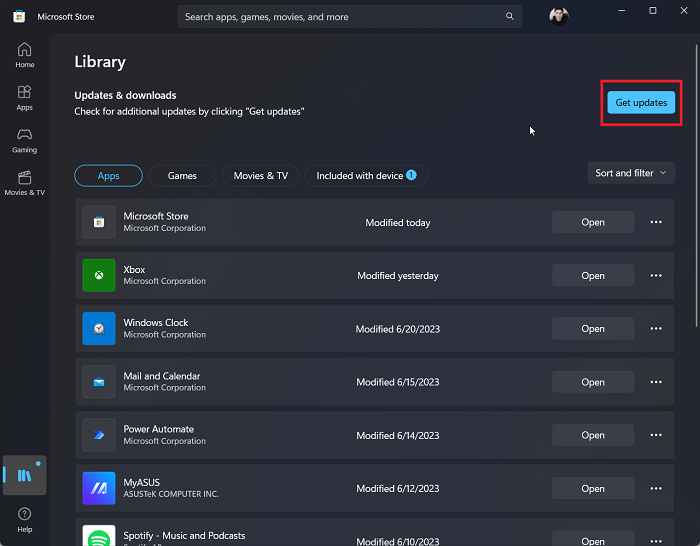
While most users access Instagram through the browser, a few users prefer the Instagram app for Windows. If the app is outdated, then errors like the We restrict certain activity may occur. In this case, you can update the app from the Microsoft Store. The procedure is as follows.
- Open the Microsoft Store.
- Click on Library.
- In the right pane, click on Get updates.
All the apps which were downloaded from the Microsoft Store will be updated. The Instagram app will be a part of that batch.
4] Clear cache and cookies from the browser
Since most users access Instagram through their web browser (among those who use Instagram on their computer), it could be possible for the problem to be browser-centric. When you visit a webpage on your browser for the first time, the page creates an offline cache file on your system so that loading it the next time could be easier.
However, if these cache (and cookies) files become corrupt, users may find difficulty in accessing the associated webpage.
To solve this problem, you can clear the cache and cookies on your web browser for Instagram.
5] Report to Instagram
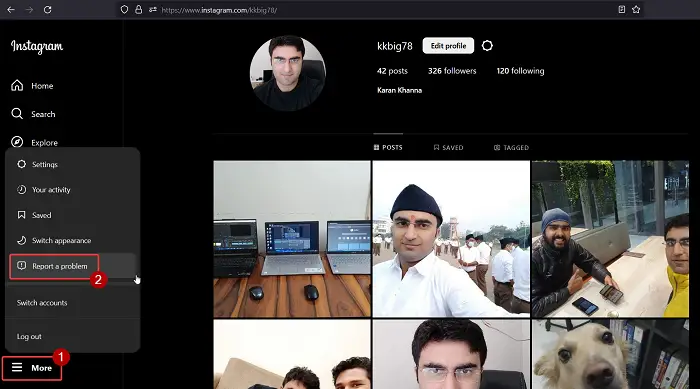
Now, if you genuinely tried posting banned content on Instagram, then the platform may block you from posting further. Only the Instagram team can help you recover posting permissions on Instagram. You can contact them and request them to relieve your account from the restrictions. The procedure is as follows.
- Open Instagram.
- Click on More.
- Select Report a problem.
- Write your issue in the message box and attach the screenshot of the error message.
- Click on Send report.
Instagram will reply in 2-3 business days.
Related: Your account has been locked – Instagram
Now, assuming that you have tried all of the above-mentioned solutions and nothing worked. Or even worse, Instagram replied that your account’s restrictions will not be removed due to previous misuse, then the only option left with you would be to create a new account on Instagram with a different email ID.
How long will We restrict certain activity last?
If you previously tried posting banned content on Instagram, then the error could last a few days (as mentioned by many users facing the problem). However, if you keep trying to post the same content without the knowledge that it is being considered a violation, then you might never escape the loop of this error.
What can I do to prevent We restrict certain activity from happening again?
The best way to prevent this error from occurring again is to refrain from posting (or trying to post) restricted content. In some cases, you might believe that the content you are trying to post is safe, but Instagram might not agree. In this case, avoid trying to post that content (or anything similar) for a few days.