Realtek’s audio drivers have been among the most well-known causes of Windows issues. If you receive Install Realtek Audio Driver Failure error code No driver supported in this driver package message followed by error codes like 0x00005b3, 0002, 0x000000FF, etc. you will not be able to install the required drivers for your Realtek sound card.
There are multiple scenarios in which this problem can arise and multiple potential causes. A few solutions have been successful for users who have tried different approaches to solving the issue. If the issue affects you, continue reading to learn how to install the drivers and fix the issue.
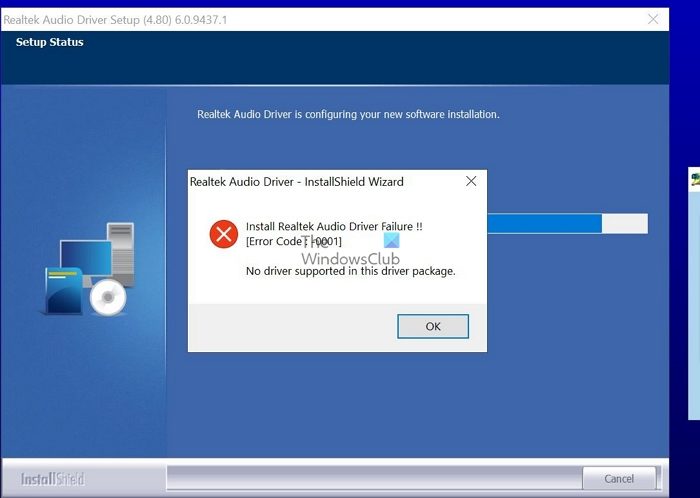
Why does the error occur?
There can be several reasons for the Realtek HD Audio Driver Failure error, including conflicts with computer drivers, insufficient disk space, incompatible operating systems or system architecture, interference from third-party software, and hardware issues with the sound card.
What is important is to figure out when this started happening. Was it right after installing an update, a driver, or a system issue?
Sometimes, a dead sound card may cause this error. You must replace your sound card as there is no software fix for this issue. Windows will not allow you to install the drivers since the hardware device is dead, and you will not see any errors or devices in the Device Manager with a yellow exclamation point or question mark. If that is the case, none of the methods mentioned below will function.
Install Realtek Audio Driver Failure error code No driver supported in this driver package
To fix Install Realtek HD Audio Driver Failure error codes 0x00005b3, 0002, 0x000000FF, etc. on your Windows 11/10 computer, follow these solutions:
- Reinitialize the Driver
- Check for malfunctioning drivers and update manually
1] Reinitialize the Driver
There is likely corruption in the driver installation. As a result, we will reinitialize the driver installation in this method:
- Open Device Manager.
- Scroll down and double-click the Sound, video, and game controllers category to expand it.
- Right-click the Realtek(R) Audio driver and select Uninstall device from the context menu.
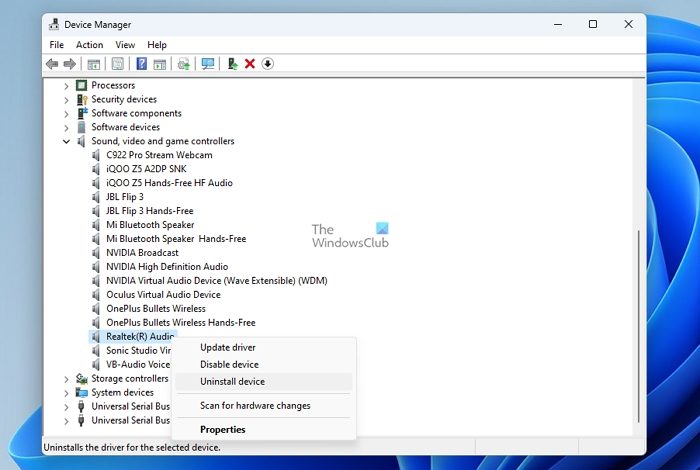
- Select Yes and follow the on-screen directions when prompted to remove the driver from your computer.
- In the top menu, click the Action tab and then select Scan for hardware changes from the context menu.
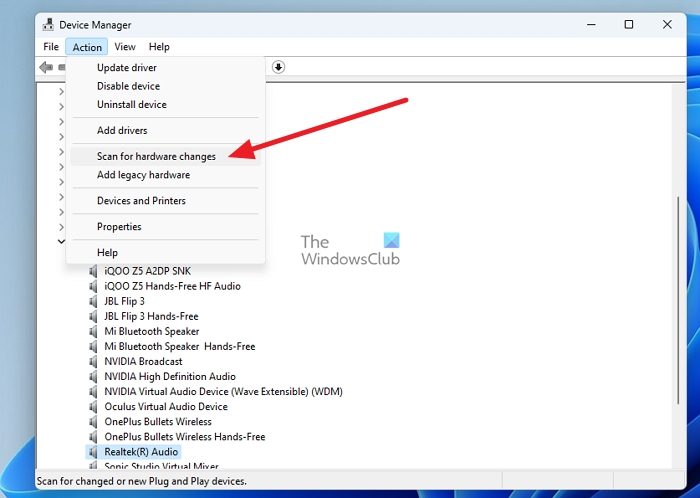
- Windows will begin searching for and installing the missing driver on its own. After it is done, verify whether the problem still exists.
Related: How to download and reinstall Realtek HD Audio Manager.
2] Check for malfunctioning drivers and update manually
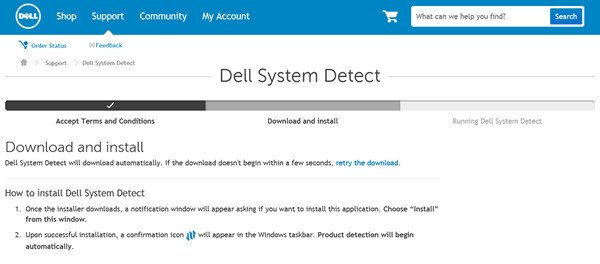
You can find the malfunctioning sound driver by opening Device Manager, expanding the Sound, video, and game controllers category, and checking for an exclamation mark or a question mark next to the Realtek sound driver. You can try updating the malfunctioning sound drivers if Windows does not let you install them.
It is possible that the driver installed on your PC may not be the most recent. We recommend that you get the driver directly from the OEM website.
However, remove any existing OEM software and driver related to it.
I hope the post and one of these methods helped resolve the issue.
Similar errors:
- Install Realtek HD Audio Driver Failure, error 0101
- Error 0xE0000246, Install Realtek HD audio driver failure
- Install Realtek HD Audio Driver Failure, Error Code -0001
- Install Realtek HD Audio Driver Failure, Error 0xC0000374
- Error code 0x000003F1, Install Realtek HD audio driver failure
- Install Realtek HD Audio Driver Failure, Error 0x00005b3
Why is my PC showing a file system error?
The error message you might be seeing may result from corrupted hard drives, damaged system files, or bad sectors. You can open Windows Terminal as an Administrator and run the sfc /scannow command to resolve the issue.
What is driver install error 0x00000002?
The error 0x00000002 means the printer’s driver installed on the computer is corrupted. The driver for the printer may be corrupted due to several reasons. The error code has a description and a numerical error number. Try uninstalling this driver from the driver store first (if you receive an error code of 0x00000057).
Leave a Reply