If you are a new Office 365 subscriber you may be looking forward to installing it on your Windows PC. Or if you are already using Office 365 or Microsoft Office, but facing some problems, you may want to reinstall it in order to repair the Office installation. This post will show you how to install Office 365 or Microsoft Office on your Windows 11/10 PC via your My Office Account web page.
Install Microsoft 365 on Windows PC
The very first step in trying to install, reinstall or repair Office 365 on Windows PC is to associate Office 365 with a Microsoft account. If you already have Office account linked to your Microsoft account, you’re ready to install Office for the first time, reinstall Office, or install Office on another computer.
The second step is to install Office. Microsoft allows the owner of Office 365 Home subscription to install Office on up to 5 PCs. This leaves some scope for sharing your other four installs with close friends or family. There is no requirement for other Microsoft accounts.

Now, to install Microsoft 365, from the My Office Account page, sign in and select Install. You may be asked to enter the details pertaining to your account like email address and password associated with your copy of Office.
When the Install Information section is visible on your computer screen, select Install. By default, the action will install the 32-bit version of Office on your PC using the language you selected when you redeemed the product. If you want to install the 64-bit version, change your language, or choose other options, see the section below, Custom install options.
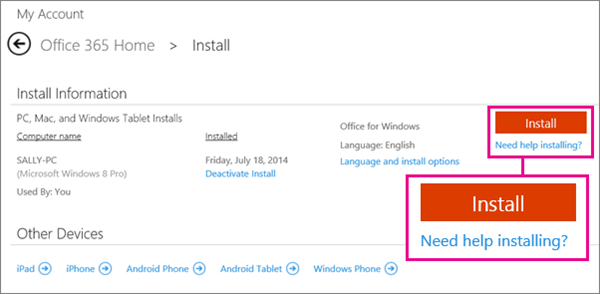
In your browser, go to the install pop up that appears and click Run, Setup, or Save, depending on the browser you are using.
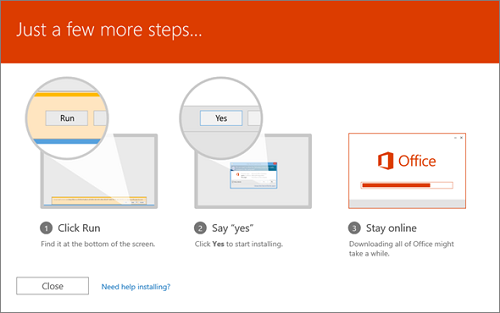
Click Yes to start installing. When you see “You’re good to go“, choose All done.
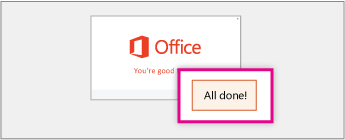
While installing, you can watch the video to learn more about Office.
Once you have your Microsoft 365 version installed you can start to use your Office applications.
If you need any additional information on how to install or reinstall Office 365 or Office 2016 on your Windows computer, you may visit Office.com.
Related reads:
- Repair Office & Uninstall individual Microsoft Office programs
- Remove or Uninstall Microsoft Office or Office 365.
How do I install Office 365 with the product key?
Office 365 doesn’t have a product key, and instead, it is connected with the Microsoft account that is required to purchase it. The primary reason is that Office is a subscription-based service instead of a stand-alone product like Office 2019. So if you have been trying to find the product key
Is Office 365 a download?
Like any other Office product, Office 365 also comes with an installer, but there is no offline installer. You will need to download the file first and then launch the installer. It will download the required files and products which you select and install.
Can I use Office 365 Online?
If you mean to edit Office files such as Word, Excel, and PowerPoint on the web, you can use it with or without Office 365. Any file on your OneDrive can be edited using the browser; however, it will be limited when it comes to functionalities.
Thanks for the share Anand…
Though this is a known story, your way of putting it with the pictures makes it easier for people to understand and to get it done.
Now that the installation is complete, reporting becomes an issue, you know, reporting with O365 is always a pain. Monitoring O365 usage and insights in a multi user or multi license environment is yet another pain, especially for an MSP like ours.
Since you are an expert in this aspect, do you know any solution or a tool to monitor and report O365 without any hassle?
Just bought this Laptop as a planned gift. Office 365 does not come with a CD, so have to try to install that Software using the Product Key. Have set-up a Microsoft Account but Microsoft does not seem to recognize it yet so I can not get to the “Install” Button at all. Is there a delay before a new Microsoft Account is Activated for installation of Office 365? I logged a Support Chat Call of course but have been waiting for about 3 Hours so far!!!
can i use my yahoo or google acct in installing office 365 or it has to be microsoft.com?