Is there a way whereby users can install Windows 10 without a Microsoft Account and sign in using a Local Account that does not require Microsoft Account credentials? Certainly, there is! You can download and install Windows 10 using a local account. Here’s a way to do it.
Install Windows 10 using Local Account without a Microsoft Account
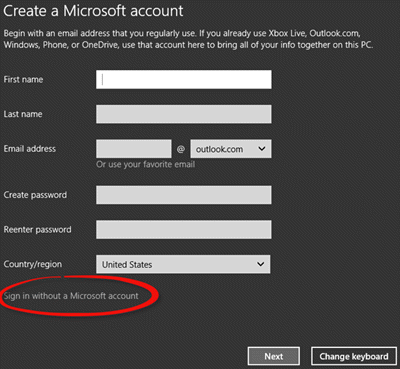
First, you need to create a bootable USB drive. Bootable USB drives can be used on the vast majority of devices in use today, including slim ultrabooks, which do not have optical drives. Besides, they are faster and pocketable, allowing you to carry one wherever you need easily.
Then, connect the drive to your PC. When you do so, a series of instructions will appear on the screen. Follow them in the correct order and pause when the system prompts you with the following question:
How you would like to setup your device?
Among the two options displayed, choose the latter one that reads:
Set up for personal use
Hit ‘Next’.
When a new Account page appears on your computer screen, you will find all the sign-in options listed there.
Scroll to the bottom of the page and there, option to sign in using a Local Account should be visible to you.
Here, select the ‘Offline account’ option to create a local account in Windows 10.
When directed to a new page that requests a user to complete Windows setup by signing in with Microsoft, choose ‘No’ option.
When you confirm the action, you’ll see a notification at the bottom of the screen saying ‘You are about to set an offline account. Windows works better with Microsoft account’. Ignore the notification and proceed further. Hit the ‘No’ button.
Now, simply create a local account by entering the following details,
- Name of the user who is going to use the PC
- A strong password.
You are good to go!
PS: Beginning with Windows 10 Home v1903, users specifically, no longer have the option to create a local account during the out-of-box experience (OOBE) set up. This post shows how to create a Local Account during or after the installation of Windows 10 Home.
Related: How to install Windows 11 Home without Microsoft Account.
great ….
it works