With the rise in popularity of cloud technology, Google Docs has become a valuable tool for any purpose requiring you to take notes. Moreover, integrating Google Docs with Google Keep Notes enhances its utility even further. So, if you want to know how to add Google Keep to Google Docs, follow this post.
Add Google Keep to Google Docs
The method to integrate Google Keep Notes with Google Docs is very simple. All you need to do is:
- Access Google Keep Icon
- Add Google Keep to Google Docs.
Let’s see the steps in a bit of detail.
1] Access Google Keep Icon
![]()
Open Google Docs in your favorite browser. Hover the mouse cursor near the upper right corner of your screen.
There Google Keep icon should be visible to you.
Click it to open a new window.
2] Save Google Keep to Google Docs
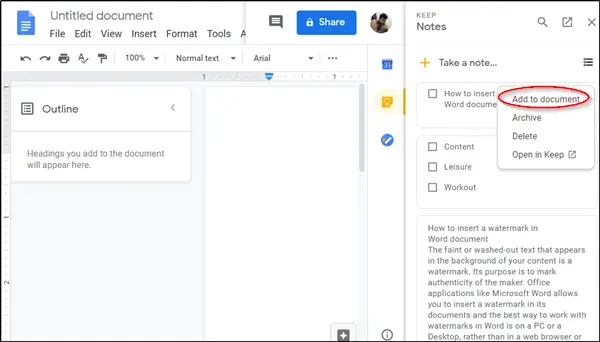
When the new window opens, go to the note you would like to add to your document. There, click the ‘Menu’ (visible as 3 dots) and then choose ‘Add to Document’ option.
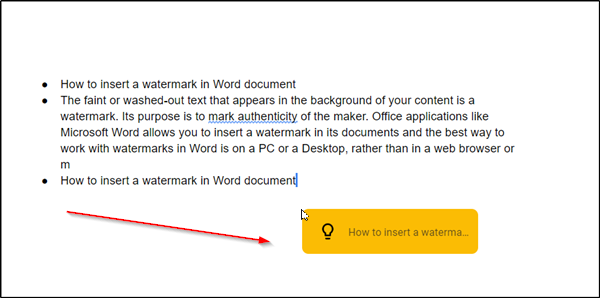
The content of the Keep note will be added to your current Google Doc, at a place where the mouse cursor is positioned. If you would like to add or insert only a selected portion of the Google Keep document to Google Doc, simply highlight it and drag-drop it at the desired position.
If the Add to document’ option is not visible to you, click:
- Take a Note or
- The List icon
Then, create a note or list and hit ‘Done’ when you have finished.
Now, again, click the three-dot button and then select ‘Add to Document’ just as before to add the note to your file.
Thus, by integrating Google Keep Notes with Google Docs, you can keep your important documents in one place and optimize your workflow.
Read: How to use Google Keep effectively
Can you link Google Keep to Google Sheets?
Yes, it is possible to link Google Keep and Google Sheets together. As both of them are Google’s services, you do not need to use third-party apps or services to connect them. You can go through the same process as Google Docs to link Google Keep to Google Sheets.
Read: How to view and add Notes to Google Docs from Google Keep
Can you embed Google Keep notes?
No, it is not possible to embed Google Keep notes in other apps or websites. However, you can copy the text from Google Keep and paste it into Google Docs directly. It creates a new document on Google Docs that you can edit, manage, and share with others.
Leave a Reply