If the Internal error: CallSpawnServer Unexpected response: $0 in GOG keeps troubling you, then this post may help you. GOG is a digital video games and film distribution platform created by CD Projekt. This platform offers classic and retro games compatible with modern operating systems. But users have recently been complaining about CallSpawnServer Internal Error while using GOG. Fortunately, you can follow some simple suggestions to fix the error.
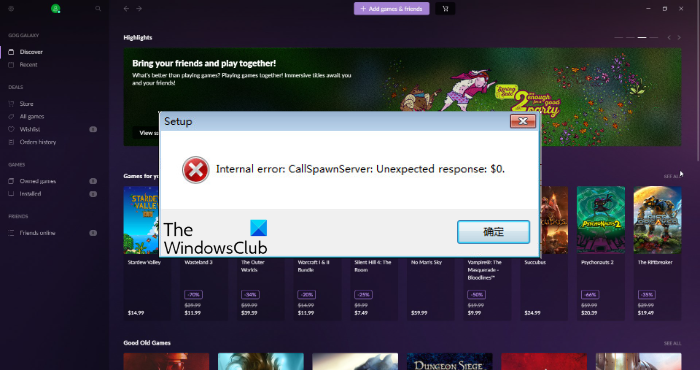
Fix Internal error: CallSpawnServer: Unexpected response: $0 in GOG
To fix internal GOG errors, update C++ Redistributable and the .NET Framework. If that doesn’t help, follow these suggestions:
- Check GOG Servers
- Run the Application as an Admin
- Check Internet Connection
- Install the latest version of C++ Redistributrable and the .NET Framework
- Troubleshoot in Clean Boot State
- Reinstall GOG Galaxy
Now let’s see these in detail.
1] Check GOG Servers
Before getting started with different troubleshooting methods to fix this issue, check the GOG Server status; it’s possible it’s servers are under maintenance or facing downtime causing the GOG Internal error. Follow @GOGcom Twitter to check if they’ve posted about ongoing website maintenance. If many people have the same issue, the server may face downtime.
2] Run the Application as an Admin
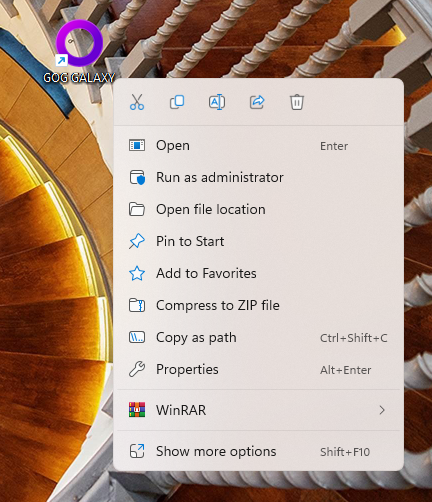
Running the application as an administrator makes sure it doesn’t crash due to a lack of permissions. To do so, right-click on GOG Galaxy.exe file and select Run as Administrator
3] Check Internet Connection
Errors like this can also happen if you have an unstable Internet connection. Performing a speed test can check if anything is wrong with your Internet connection. If the internet speed is less than what you opted for, restart your router and modem. However, contact your service provider if restarting your router and modem doesn’t fix GOG internal error.
4] Install the latest version of C++ Redistributrable and the .NET Framework
Windows applications need framework dependencies per the platform on which the app is created. If the app were developed using C# or VB, you’ll need the latest version of .NET Runtime and framework packages. However, C++ applications need VClibs. If that’s causing errors, update the C++ Redistributable and .NET Framework Packages.
5] Troubleshoot in Clean Boot State
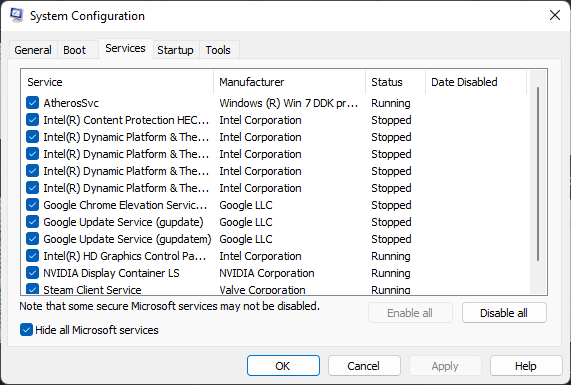
Interference due to third-party applications can sometimes cause apps and games to malfunction. To fix this, perform a Clean Boot to ensure the operating system loads with minimal system files and device drivers. Here’s how you can perform a clean boot:
If GOG Galaxy runs smoothly in Clean Boot State and the CallSpawnServer internal error doesn’t appear, manually enable one process after the other and see which culprit creates problems for you. Once you have identified it, you need to disable or uninstall the software that uses this culprit process.
6] Reinstall GOG Galaxy
If none of these suggestions were able to help, reinstall GOG Galaxy. This has been known to help most users fix the GOG Internal error.
Read: Fix GOG Galaxy game Corrupted data issue
We hope these suggestions were able to help.
Is GOG better than Steam?
GOG and Steam have many similar game titles, and users can use both platforms at once without any problem. Both platforms offer sales and discounts occasionally, allowing users to find the best game deals. However, GOG has no regional restrictions on games, unlike Steam.
How do I fix CallSpawnServer internal error in GOG?
To fix CallSpawnServer internal error in GOG, firstly, update C++ redistributable and .NET framework to their latest version. However, if that doesn’t help, consider running the application as an admin and in a clean boot state.