While you’re browsing the web with Internet Explorer, if something goes wrong suddenly and crashes, the browser lets you restore the session on restart. Technically, this is termed as Crash Recovery of Internet Explorer. However, if you’ve deleted your browsing history since your last session, you won’t be able to restore that session.
Restore the previous session in Internet Explorer
You can configure Internet Explorer for restoring the previous session in the following window by running inetcpl.cpl command at Command Prompt:
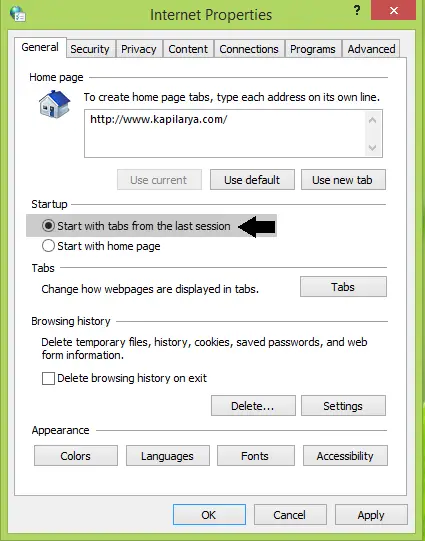
In the above window, you have to select the option Start with the tabs from the last session under Startup. After making this setting live, whenever you open Internet Explorer, it will start from last session tabs, or simply it will restore the tabs.
If Internet Explorer on your system is not able to restore those tabs after making this setting, then you can fix it using following steps:
Internet Explorer Doesn’t Restore Last Session Tabs
1. Press Windows Key + R combination and put inetcpl.cpl and hit Enter to open Internet Properties.

2. In the Internet Properties window, switch to Advanced tab first. Then here in the Settings section, scroll down to find Enable automatic crash recovery option with a star mark on it. Star mark shows whatever changes you make to this setting, it will be effective after reboot.
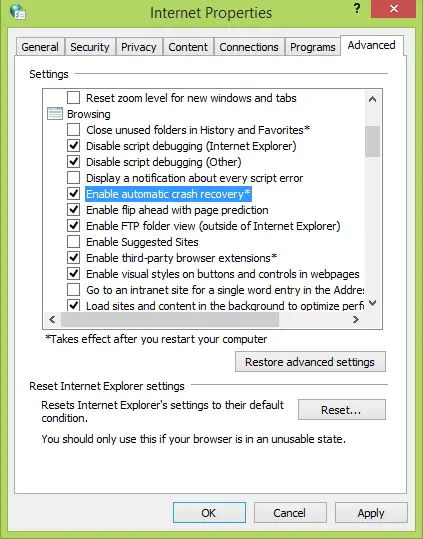
Since you’re facing the issue of not restoring the tabs, you might find this option unchecked. Check this option and click Apply followed by OK.
Reboot the machine and start Internet Explorer, you’ll be able to restore the previous session easily if you have not deleted the browsing history of that session.
Hope this helps!
If this does not work, you can force Internet Explorer to restore the last browsing session.
This does not solve my problem. IE 11 with Windows 8.1. IE does not restore tabs.
After an interval, this problem has also now again returned for me with IE 11..0.13 update KB 2987107. Win 8.1
I don’t know why these problems keep coming up.
I have this same problem on IE11 on Windows 7. I have policies & preferences set for tabs from last session & also the auto crash recovery but it always restarts with home page only.
I had it set to open tabs from last session and it was working until I started up today.
Doesn’t work for me. I have given up using IE 11.
I’m totally amazed that this problem seems to have persisted for a long time. It is terrible from a user perspective. That MS can’t won’t really fix it (and for that matter improve tabs handling functions which can be very helpful) bothers the heck out of me. I use Firefox a lot more now in part because of the way it manages tabs …but even it occasionally also loses them…but lately some FF settings and plug ins have helped minimize this to one or two specific instances, and there are techies who seem to be trying to address it. They DO need to improve more function there too…
Please MS FIX this or give us a solid workaround that is simple to implement…as is, it is terrible. How hard can this be?
I HAVE THE SAME PROBLEM.
This did not solve my problem. I have done everything recommended so I am assuming this is a bug which is UNACKNOWLEDGED by MS. I switched to Firefox last year but recently am having major freezes and hangups with Mozilla so am back with I.E. Sigh. We’re hostages to these guys!
This isn’t working for me. Restore tabs from last session is already checked. Enable automatic crash recovery is already checked. Opening the browser using the five step process ofstart, all programs, accessories, system tools, and finally Internet Explorer (no add ons) works once after a restart. After that it’s back to the old way.
Why does IE suck so much. There so much stuff that works just fine on other browsers but IE can’t seem to handle it. Restoring tabs from last session works fine on other browsers. The same with highlighting. If I want to highlight specific text on any other browser that specific text gets highlighted. I try to do the same thing on IE and it highlights several lines that I don’t want. Hell sometimes it doesn’t even highlight what I want, just highlights other lines. I had to go to a different browser just to comment here. Clicking on Log In With Disquis on IE brings up a blank pop up.
It’s sad these days. IE keeps not working right to restore tabs or even offering the option after a power failure, and Firefox as turned to crap since they won’t update to use more than one processor.
Useless guide, won’t solve anything.
It is really irritating to work on IE.11 i still faced same problem as like before it crashes any time and it is really not a good things i already switched on chrome but i sometimes i have to work on IE and that time i can not fix that problem. Hope you suggest me how to fix it?
Yup, good question Mr. Adam. I also want to know about this.
Does this help? https://www.thewindowsclub.com/internet-explorer-restore-last-browsing-session