Internet Explorer 11 is a pretty stable browser and runs very well on Windows. But there maybe be times when you may find that, for some unknown reasons, your Internet Explorer freezes, crashes or frequently hangs in Windows 10/8/7 – or that it does not load or start at all. You may even see a Internet Explorer has stopped working message.

Internet Explorer Freezes Or Crashes
Here are some troubleshooting steps you may want to try if you find that your Internet Explorer freezes or crashes frequently:
1] To begin with, clear Internet Explorer Cache via it Settings or by using Disk Cleanup Tool or run CCleaner. Next, run your antivirus software to check for malware infections. Run sfc /scannow and at the end, reboot if asked for. This will replace corrupted system files if any. Finally, Open IE, click Tools > Internet Options > Security > Reset all Zones to Default level, and see if it helps.
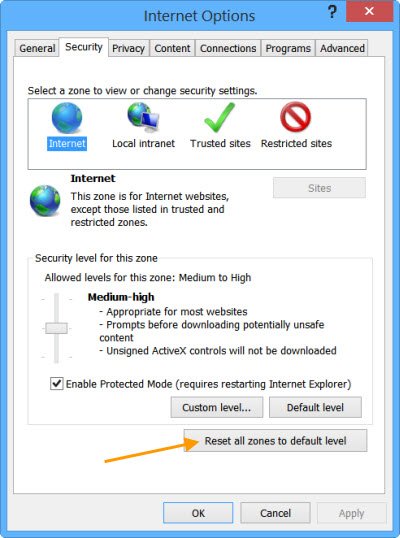
2] If still, you find your IE giving problems, close it and run IE (No Add-ons). This opens up the browser without loading any add-ons, toolbars or plug-ins. If it works fine, then it is obviously one of your add-ons that may be causing problems. Use the Manage Add-ons tool, and disable each one after the other to find out which one is causing the problem.
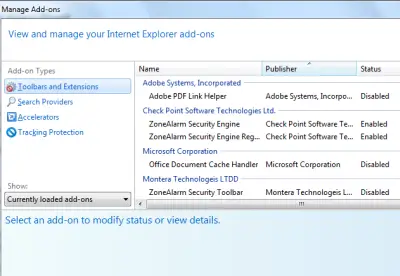
Try to narrow down and identify the offending add-on and then disable or remove it completely.
3] In Internet Options, go to Advanced Tab and click on Reset tab. Restart IE. The Reset Internet Explorer option deletes all temporary files disables any add-ons, plug-ins, toolbars, and resets all changed settings to default. Although this is a quick-fix, you will have to re-install the add-ons.
4] Use Software Rendering instead of GPU Rendering and see if stops the crashes. You will find the setting under Internet Options > Advanced tab.
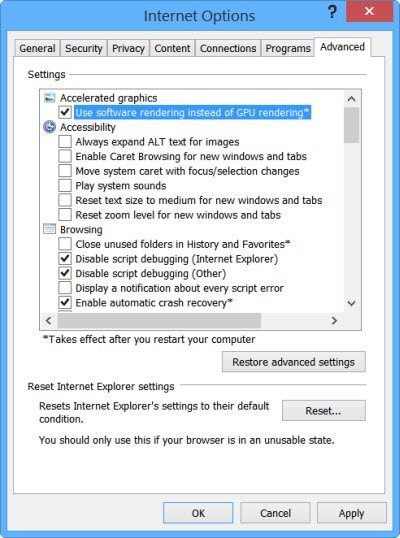
5] You may want to read this article on how to Repair Internet Explorer and see if something helps you.
6] You can also see if the Internet Explorer Troubleshooter Fix It helps in resolving your problems. It fixes issues like IE freezes, running slow, security issues, etc.
7] However if you find that the problem persists, you may have to make a few changes in the Registry. Do back up your registry and create a System Restore Point, before making any changes.
Run regedit and navigate to the following key:
HKEY_CURRENT_USER\Software\Microsoft\Windows\CurrentVersion\Internet Settings
Right-click in the right side and select New.
Create a New DWORD value called “MaxConnectionsPerServer”
Double-click “MaxConnectionsPerServer” and give the value as “10”
Create another new DWORD with the name “MaxConnectionsPer1_0Server”
Double-click it and give the value as “10“.
Save and Exit from the registry.
Restart Windows.
Additionally, also see if the following registry subkey is enabled:
HKEY_LOCAL_MACHINE\Software\Microsoft\Windows\CurrentVersion\Internet Settings\UseCoInstall
If it is absent, no issues. But if it is present and of its DWORD value is set at 1, change this value to 0, Click OK and Exit.
8] See these posts if Internet Explorer tabs freeze or open slowly or if you receive a Program not responding message.
9] If you are facing other specific problems with Internet Explorer, you may see these posts:
- Internet Explorer does not open links
- IE cannot display webpage
- Internet Explorer error messages on page
- Download Manager is missing in Internet Explorer
- Internet Explorer opens and closes immediately
- Internet Explorer does not save History Settings.
I hope something helps you!
Fix Freezes or Crashes with these resources from The Windows Club:
IE 11 installs without my permission, and after that, my computer (running on Win 7) can’t show the internet – I get a blank screen. I’ve had to run system restore daily for the past 3 days to get back on the internet. I’m following all this advise to see if it fixes my problem, but IE 11 keeps installing without asking me first! It’s annoying.
You can change Windows Update settings to ‘Check for updates but let me
choose whether to download and install them’ or your could check out
http://news.thewindowsclub.com/toolkit-to-disable-automatic-delivery-of-internet-explorer-11-66000/.
Open internet options…in security…TURN OFF “PROTECTED MODE”
thAAAAnksss man,,,, its works.
Reset All Zones to default level helped me…
Thank you
Glad to see it helped you and many others. :)
frequent crashes are very annoying. I am dealing with a constant stop error. I am not able to figure out the reason behind that. Tried a few things mentioned in this thread but that did not helped – https://www.thewindowsclub.com/internet-explorer-freezes-crashes-hangs
Browser Tech Support 1800 935 0537
I’m really starting to hate IE. I can’t even navigate my own website because it constantly freezes. No problems at all with Chrome or Firefox.
you can install the IE 11 blocked so that IE 11 will not get installed automatically
To much trouble… I will just delete IE and go with Google Crome…
Had hanging IE11 problems for the past few days and turning off option of Enable protected mode fixed it immediately. Running windows 7 and Kaspersky protection.
Visit google.com/chrome and install a quality browser. Then delete and burn IE.
And what would you advice these guys? :D https://www.thewindowsclub.com/google-chrome-crashing-freezing-windows-computer
Is it safe to use the driver wiper and which option should i use”free space only”? What does it do?
I can’t seem to unsubscribe the windows club…how??
THANKS!!! It worked for me!
IE 11 has been a nightmare since I installed it. Crashes constantly. Have now installed Mozilla Firefox and have had no problems at all. Would highly recommend Firefox.
“And what would you advice these guys?” What are you even asking? Your question makes no sense. Are you asking, “And what would you advise these guys to do?” If that’s the case, Steve already did advise them on what to do. Dump IE and go with a better browser.
And why the Frig would I want to tinker with Windows for hours to try to fix it myself? It does not work. If I have to ‘fix it’ myself…I need to be paid. I am not a MSN employee. I hate MSN’s attitude about the ‘new’ systems. I remember VISTA and whatever the other problem was before that….and now 8.1. MSN should have a class action lawsuit about these ‘not ready for the public’ software platforms. If they don’t work, MSN SHOULD have some liability to the customers!!! On my HP computer, Windows Explorer 8.1 has NEVER worked! I spent hours with MSN support…they could NOT fix It. They told me it was probably hardware!! Sent the new computer back to HP. They returned it after putting in a new hard drive…..it STILL doesn’t work. I would like MSN to pay me back the 650.00 or so I have spent for a very frustrating….and unusable product.
I have just restored my PC back to begging of may. this got rid of the Web page freezing. As soon as I reloaded the WINDOS UPDATES, THE PROBLEM RETURNED. WHY CAN’T MICROSOFT SORT OUT THEIR SOFTWARE???
I have reset it several times. Internet explorer fails on about 9 out of 10 pages. It’s utterly amazing. Microsoft does not seem to care because it has been like this for months.
It often seems due to ‘long running scripts’……. but if the reason is known why haven’t they resolved it?
Try Chrome, it works much better.
Any of these fixes is somewhat mute…….. since IE fails almost on every page! Is this for real? I mean it’s approaching useless.
For me, it IS utterly useless ! It “Stops working” EVERY..SINGLE…TIME I go to a new page or tab as well as when I “Back page” !! It Stops Working ALL the time, 2-3 times every other minute..Really ! It happens when I read a news article and even when I’m typing an email, for crying out loud !! It is infuriating and to make matters worse, there is no reasonable cause given for it, nor a FIX !! WHY can’t a Tech/IT Giant like Microsoft, even fix a frustrating, browser killing bug/glitch/problem?? EPIC FAILURE on Microsoft’s part, IMO !! I’ll try to import/export all of my important info to Chrome, because THAT doesn’t have any problems. I’ve lost all faith in Microsoft over this BS !!
I know this is an old thread but I believe that there is a flaw in IE11 that causes constant freezing and crashing, with pages having to be reopened. I have it on 2 computers, and it does it on both. I tried every single thing that you mentioned and others that I found elsewhere and still have the issue. I am not alone. Everyone I talk to (family, friends, and people at my job) have the same problem. I came to the conclusion that it is a flaw with IE11 after doing a factory reinstall of my laptop. With no add-ons, toolbars, or plug-ins (google, flash, etc.), and all necessary updates added, upon opening IE11 it froze and crashed within a matter of minutes. Prior to that the laptop was running IE9 with no issues. Unfortunately, because IE9 was an outdated browser it could be a potential security risk for places like banking, otherwise I would have gone back to IE9. This is essentially like new computer with all the bloat removed and IE11 still crashed. Microsoft needs to address this issue and figure out what is it in IE11 that is causing it to do this.
Your suggestions saved me, not only IE, Opera, Mozilla would crash but the computer would freeze and would not even shut down, thanks a lot! I thought I had a virus but the AV programs would not show any infection and you provided the solution. I would also suggest to update Adobe Flash Player as this can also help.
The bottom line ie IE sucks. No other browser has such problems.
Bottom line – they don’t give a sh..t!
I have had the misery of IE 11 crashes and began to suspect website calls to external ads. DO NOT reset IE 11 unless you want the misery of reconfiguring it. Here is the fix to frequent crashes while browsing: Go to TOOLS, OPTIONS, SECURITY and enable “Display video and animation on a webpage that does not use external media player”. It’s that simple.
what a load of loads: “Internet Explorer 11 is a pretty stable browser and runs very well on Windows”
Awful things people say and do for money, no integrity whatsoever just salivating at the mighty dollar. Internet explorer as of 2016 is the worst browser in history across the board, same quality and reliability as a Chinese knockoff product, nah, Chinese are making better products nowadays I should not insult them
How about Microsoft making a reliable Browser instead of expecting people to fix the stuff on their own after all most people that use explorer don’t know any better otherwise all would be using Chrome, no crashes.
I hate this company the sooner it dies the better for the computer works.
Use Linux, then. I suggest Ubuntu, if you are new to the OS.
First off, IE isn’t stable. Not by a long shot. None of the solutions you or anyone else proposes works. IE 11 freezes and crashes for everyone I know. It is a constant problem and an issue that Microsoft needs to address once and for all.
Why do you keep saying MSN? You do realize the parent company is Microsoft correct?
what is the solution for: after login in its keeps showing me the loading icon below page and above saying: login in !!! strange