If you are facing an internet disconnection issue while playing games on a PC and looking for solutions, you are at the right place. Today, we will provide some of the best working solutions to help you resolve this issue correctly. So let’s get started. But before that, it’s necessary to understand why this issue occurs, and we will discuss the reasons in the next part.

Reasons behind internet disconnection while playing games
Internet disconnection while playing games on a PC can occur for several reasons, like
- The game server has an issue.
- Outdated router.
- Malware infection.
- Firewall interference.
- Weak wireless signal.
Now, let’s understand how you can fix this annoying issue in the next part of this post.
Fix Internet keeps disconnecting when playing games on PC
Here, we will provide you with four solutions to fix the issue where your internet disconnects randomly and frequently when playing games on a Windows PC:
- Turn off power-saving features
- Change the bandwidth value from 5 GHZ to 20 MHZ
- Try an Ethernet connection
- Replace the wireless adaptor
Let’s discuss these four solutions in detail for better understanding. Follow the exact things discussed in each fix to resolve the issue effectively.
1] Turn off power-saving features
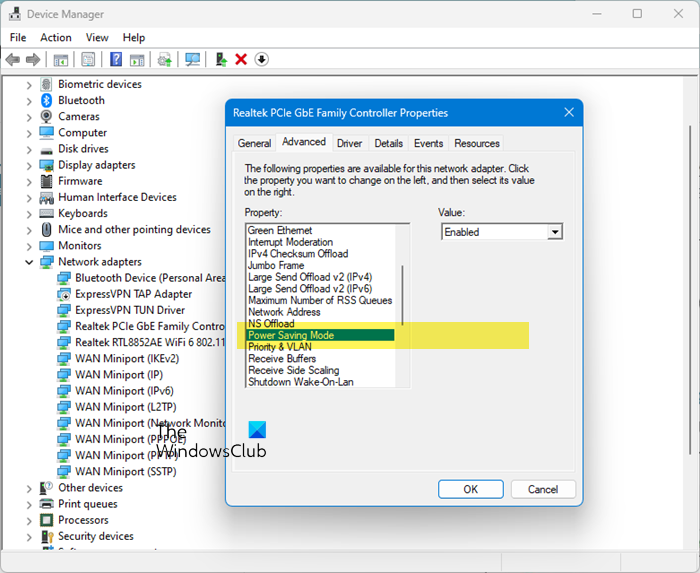
You can quickly fix the internet disconnection issue while playing a game on a PC by turning off the power-saving features. Follow the below steps to perform this process.
- Access the Device Manager and right-click the Wi-Fi card under network adapters and properties.
- There, you will get several power-saving features inside of properties.
- Turn them off.
- Now, change the setting from Auto to 5GHz for your connection preferences and check whether your issue is resolved.
Read: Can’t Connect to 5GHz WiFi on Windows
2] Change the bandwidth value from 5 GHz to 20 Mhz
You can quickly fix the internet disconnection issue while playing games by changing the bandwidth value from 5 Ghz to 20 Mhz. Follow the steps below to change the bandwidth value.
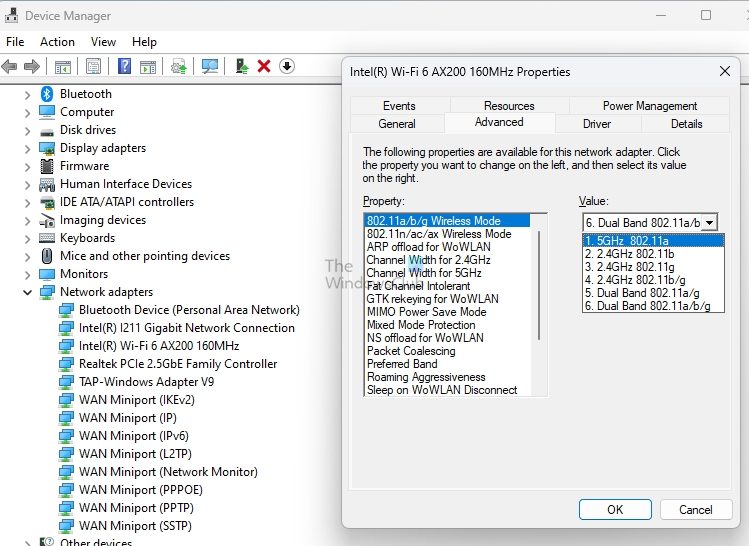
- Go to the Device Manager and find the name of the Wi-Fi
- Now, access the Settings option, change the channel bandwidth value from automatic 5Ghz to 20 MHz, and check whether the issue is fixed.
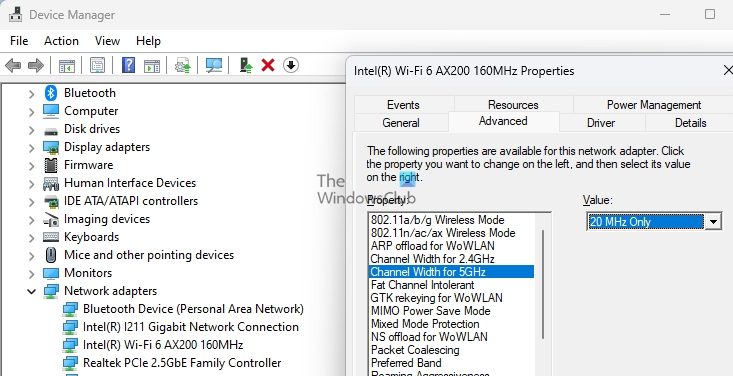
3] Try an ethernet connection
If you use Wi-Fi on your PC, a signal issue may cause internet disconnection while playing PC games. In such cases, we strongly recommend you use a connection for better connectivity and check whether your issue is resolved.
4] Replace the wireless adaptor
You can replace the wireless adaptor if any of the above solutions don’t work. Sometimes, the internet disconnects due to hardware issues in the wireless adaptor; in such cases, we recommend you replace your wireless adaptor and check whether the issue is fixed.
We suggest you try all these methods to understand which works better for you.
Read: How to fix WiFi problems in Windows
Why can’t I play games but the internet is fine?
If you’re having trouble playing or connecting to online games, you may want to try turning off your firewall to see if that resolves the issue. If the firewall is the problem, you can either allow the game through the firewall or try using a different firewall altogether. It’s possible that your inability to connect to online games is due to port blocking, so keep that in mind as well.
Does gaming affect the internet?
When you play games online, you need to send data to the game’s server every time you take an action. This process is called upstreaming, and it requires a basic internet connection speed of 1-3 Mbps. However, if you’re also streaming videos while gaming, you’ll need to send a lot more data through your router.
Leave a Reply