Managing all the passwords on your systems and the network can be daunting. This is particularly true when several apps are downloaded on your PC, and most need credentials to access them. No need to worry anymore! Password management becomes hassle-free with the latest online password manager, Intuitive Password.

Intuitive Password Manager review
The insecurity lying with multiple password management
On average, every person has a PC, and an online account holds at least three apps or services that need a username and a password to operate. In such a scenario, we often select the same username and password combo for easy recollection. Though this seems to be a straightforward way of password management, it can also become a serious threat to security. If a third person comes to know about your common password, it becomes easy to hack all your systems and apps at a time. Hence, selecting different user names and passwords is safer to get maximum security.
How does Intuitive Password help you manage passwords
The best part about Intuitive Password is that it can be accessed anytime and from anywhere. It is an essential feature since it enables you to retrieve your passwords irrespective of time and location.
The application lets you store all your passwords, system, network log-in detail, credit card credentials, and everything online. Along with the average user name and password information, Intuitive Password opens additional fields where you can save your secret question and answer for a particular web address. If you hold multiple email accounts on the same web address, then Intuitive Password helps you locate the same.
The password and other information are managed through the application’s secure environment. For this, Intuitive Password uses cloud computing which can be operated from any desktop, smartphone, tablet, and laptop.
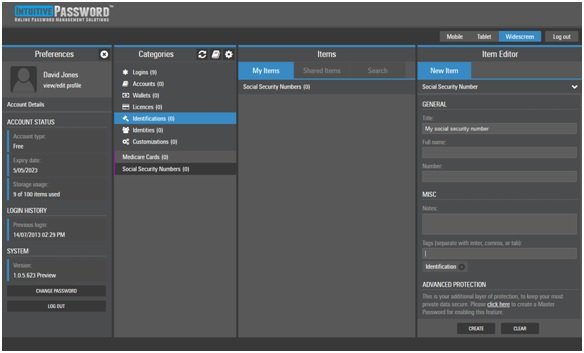
Features of Intuitive Passwords that help password management
Intuitive Password offers many features. Some of them are as follows:
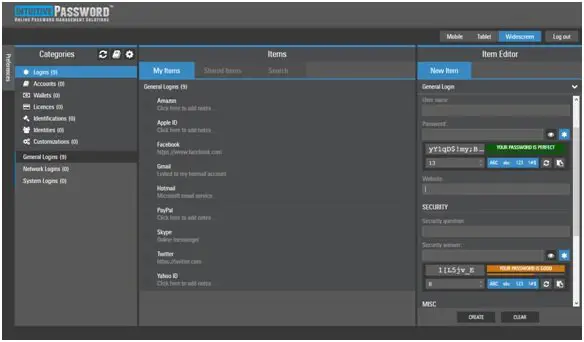
- Intuitive Password supports various tags. You can quickly search for the required information from the app. This fast access to the necessary information helps you organize all your passwords efficiently.
- Intuitive Password is straightforward to use. The UI is user-friendly, and it doesn’t require any plug-ins to use the application.
- It is free. This feature makes this app more attractive. Intuitive Password offers a free plan for managing 100 passwords.
- As mentioned earlier, password management is not only easy; but also secure with Intuitive Password. The makers of this application have opted for the best practices to make the data collection hack-proof. All communication from the browser to the Intuitive Password is done over Secure Socket Layer (SSL) protocol. The sensitive data is encrypted using U.S. government-approved encryption algorithms.
- Intuitive Password supports multiple platforms. It is compatible with all modern browsers that can run on desktops, tablets, and Smartphones.
- Do you want to share your data with your friend? Intuitive Password has made this requirement also easy.
You can opt for a free subscription to Intuitive Password. Under this free plan, you can manage 20 passwords – and that’s not much!
Go here if you want more Free Online Password Managers and here for Free Password Manager Software.
Is a password manager safe?
Most password managers offer strong encryption, and some are so strict that if you forget your master password, there is no way to recover it. The easiest way is to store them in the browser, but if you want something off the browser, you can choose a standalone password manager. The latter will not be easy to use, though.