Did your Edge browser stop working with a Stop Error INVALID_POINTER_READ_c0000005 (atidxx64.dll)? If so then this is a problem with the outdated Graphics driver.
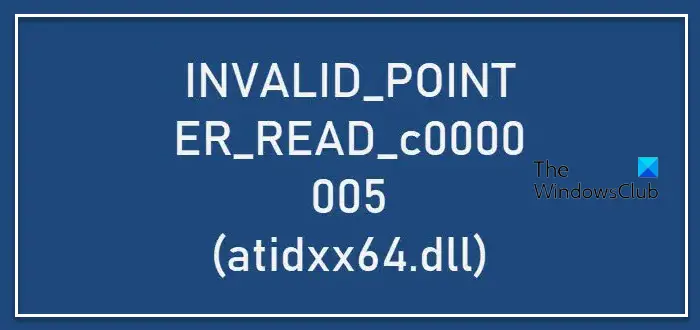
There is no direct way to fix this issue, and if you are using a Radeon HD2000 or HD4000 series video cards, the update will be blocked for you. Some users may also experience performance issues with the lock screen or the ShellExperienceHost. But there is a workaround that will help you resolve this error.
INVALID_POINTER_READ_c0000005 (atidxx64.dll)
The problem is with AMD, which no longer supports Radeon HD2000 and HD4000 series graphic processor units (GPUs). While Microsoft is working with them to figure out a solution here is what you can do:
1] Remove ADM Radeon HD2000 and HD4000 Drivers:
Not a perfect solution, but when you remove these AMD drivers, the OS will fall back to the default GPU available on your Motherboard. You can also choose to disable the hardware completely.
- Open Device Manager ( WIN + X + M)
- Find your Graphics driver under Display Adapters > Right Click > Uninstall device or Disable Device.
- Reboot your computer.
Post this; Windows will not be able to find the ADM Radeon HD2000 and HD4000 device and release the Windows Update on your computer. In case if the OS tries to prompt you with the message “New Device found”, just ignore it.
2] Use another Browser
If you have the update installed and Edge keeps crashing, it’s better to switch. You can use browsers like Chrome or Firefox, etc, until the issue is resolved.
3] Physically Remove the Graphics Card
Both ADM Radeon HD2000 and HD4000 are the very old graphics card. AMD isn’t going to roll out anything, at least on its own if your motherboard has an onboard GPU, its best to remove the cards. Then install the update, and then put it back. You can even install the driver, but don’t use Edge browser.
4] Update Windows, including your drivers
You might want to update your Windows and ensure your drivers are up-to-date.
We hope this will resolve this issue.
Leave a Reply