IObit Advanced SystemCare is a free all-in-one Windows optimizer software. The latest version of this flagship program comes with better performance and new features like FaceID. Here is everything you need to know about IObit Advanced SystemCare Free edition.
As our PC gets older, it gets clogged with junk files, registry entries, and many unwanted programs, which further affects its performance. This is where Advanced SystemCare can hep you. It is among the popular free PC cleaner, optimizer and registry cleaning software for your Windows PC.
Iobit Advanced SystemCare review
With a large database, advanced features, and powerful performance, the program not only cleans the junk files and registry entries from your PC but also speeds it up and optimize it completely. The program also scans your PC’s startup items and helps you optimize it, which further boosts startup time.
Speed Up Your PC
You need to turn this feature ON to speed up your PC. Just click on the Speed Up tab and Turn On the Turbo Boost feature. The feature stops the unnecessary apps running on your PC, optimizes your PC deeply, and also checks if there are any obsolete drivers on your PC.
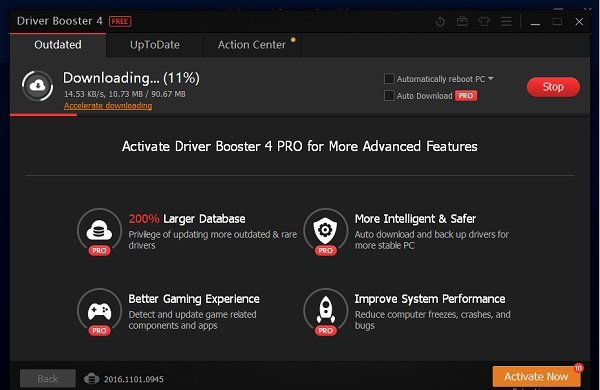
Furthermore, the program the new Startup Optimization module of Advanced SystemCare 10, also scans the startup items affecting your PC’s boot time. In short, the Advanced System Care optimizes and gives you a cleaner and faster PC.
FaceID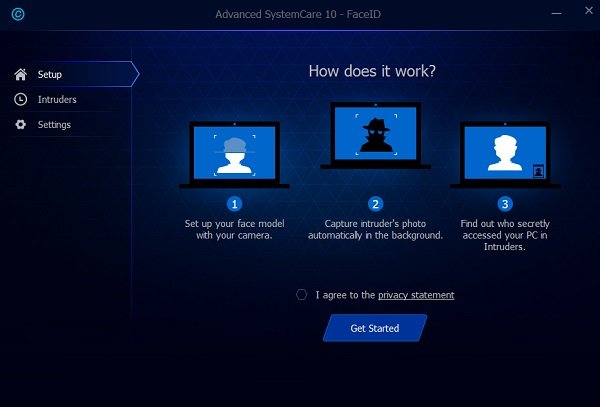
Based on the face recognition technology and biometric data, this feature is added to protect your PC’s privacy from intruders. With the help of face recognition technology, FaceID analyzes the user’s facial features and detects the intruders, if any. This helps you avoid unauthorized access to your PC and maintain privacy. FaceID history encrypts and stores the photos of intruders on your PC so that you can check who secretly tried to access your PC.
Powerful Cleaner
Advanced SystemCare comes with a powerful cleaning feature that cleans the installed driver packages, remnants, and unused programs from your PC thereby giving you more disk space.
Read: Advanced SystemCare Pro review.
Resource Manager
It also includes a resource manager who monitors your Disk space, RAM and CPU. The performance monitor is displayed as a small tab on your desktop. Clicking it opens the detailed information about your PC’s performance and CPU and Disk usage. 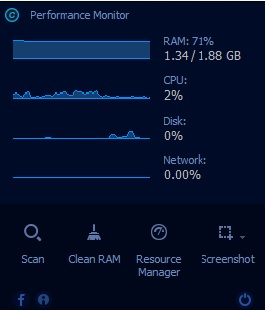
When multiple tasks are open on your PC, the resource manager can terminate them quickly, thereby making your PC work faster and smoother. Click on the Clean RAM button at the bottom, and it released some memory, thereby improving the performance.
Read: Do Memory Optimizers work?
Safe Browsing
The program comes with a Spyware Protection Database and System Reinforce, which provides better protection against malicious programs and other online threats. The feature is, however, supported only in the major web browsers like Google Chrome, Firefox, and Internet Explorer.
Is Advanced SystemCare Pro free?
No, Advanced SystemCare Pro is not free. It is priced at $29.99 for one year for one PC. However, they offer multiple prices for multiple computers. You can choose a plan as per your requirements. Nonetheless, if you want to give it a try without spending money, you can use the free edition.
Is Advanced SystemCare Free safe?
Yes, Advanced SystemCare Free is very safe to use/ You can rely on Advanced SystemCare to optimize your computer and improve overall performance. It is possible to speed up internet connection, PC performance, clear junk files, etc., with the help of this tool. Although there are many other options in the market, you can give this app a try.
Overall, Advanced System Care 10 is a nice freeware which optimizes, scans, and repairs your PC. It cleans the registry entries, junk files as well as the malicious files and folder from your PC, thereby giving you smoother and faster performance. Download Iobit Advanced SystemCare Free here and experience a faster, safer, and smoother PC.
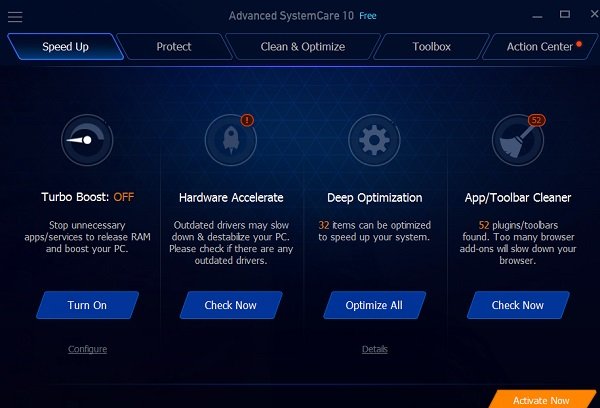

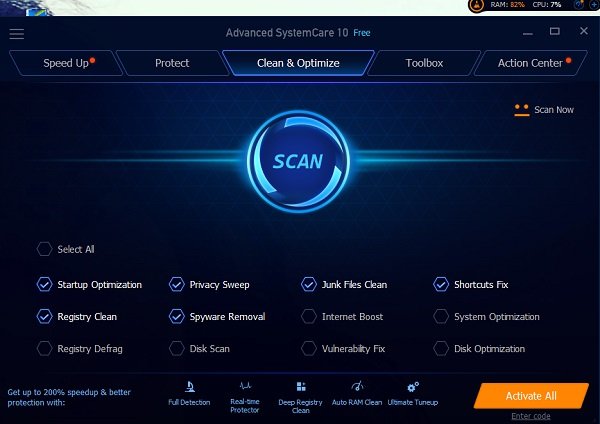
Hi do not use this with windows 10 .
Your comment might be more helpful if you could tell us why not
Hi removed my AMD Drivers and the AMD Radeon settings after a clean up
Take it for what it’s worth, but IObit was accused of stealing intellectual property from Malwarebytes in 2009. Seems to be a common thing in China.
The install process of IOBIT should have triggered Windows to automatically create a System Restore point for you, just in case the app or the installation of the app created a problem for you and your system.
Open System Restore through a search in Start or Run the System Restore process by pressing “Win R” on the keyboard, typing in ‘rstrui’ in the prompt without quotations, and clicking enter. Follow through the guided instructions and choose a restore point from before the install of IOBIT.
If that doesn’t work, you can easily reinstall the AMD drivers without searching through their website by going to Start < (Search) Update Device Drivers – *or* – Run (Win R) < "devmgmt.msc" (no quotations) < Enter. From here, click the arrow next to Display Adapters, and right-click on your AMD/ATI card or chipset listed within. Click "Update Driver Software" < "Search Automatically…" and let Windows automatically take care of the rest.
Good luck! :)
It really amazes me the types of software TWC writers write about. IObit is garbage, plain and simple and to imply otherwise or recommend is just irresponsible. Your right Rob, IObit has been accused more than once about stealing intellectual property. Annand and his writers need to start writing about things they actually have tested and know about because it has become common place at TWC to recommend or review software that has no place whatsoever on anyone’s system, all for the sake of clicks.
10 bit even removed the display drivers so the screen filckerd do much that you could not access any apps etc even testing to put the PC into safe mode or windows 10 refresh recovery mode then I found out by accident that if you press the f2 the PC is placed into lenovo 1 key recovery mode this set the PC back to windows 8.1 it then took myself Microsoft and lenovo to get windows 10 set up as some of the work was done remotely by Microsoft who had to contact lenovo for information and help the PC is now back up and running after a lot of checks beforehand most of the drivers were found to be missing or damaged that’s why lenovo was contacted .
More useless bloat infested crapware recommended by “The Windows Club”…that will likely do more harm than good.
I ran it one time and had to do a system restore. If you use it do it with care,
I would rather run soft ware that worked than have to go all through that.
Be careful using this software, it could delete files you need.