Updated and correct device drivers are very important for the smooth functioning of your Windows PC and thus a free driver updater software is undoubtedly important to maintain your PC at an optimal level. While you can always install and update the drivers manually, IObit Driver Booster 9 Free can make your work easier. Driver Booster is a free driver updater software for Windows 11/10 that scans your computer for outdated device drivers & updates them with a click.
IObit Driver Booster Free for Windows PC Review
It is very important to keep your drivers updated for the smooth functioning of your computer system, and if you are a gamer, it becomes even more important because outdated drivers will never give you a good gaming experience. But it is quite a task to keep checking if there is any update available for any of our drivers, this is where IObit Driver Booster can help us. IObit Driver Booster is available both as a free as well as a premium version. The free version offers the following features:
- Automatically Scan & Identify Outdated, Missing & Faulty Drivers
- Download and Update Outdated Drivers with One-Click
- Smaller Driver Package with New Driver Compression Algorithm
- Safer Updating with Qualified WHQL Drivers ONLY.
iObit Driver Booster scans your computer system to check if any of your drivers or services require an update. Also, you can update them with just a single click. This is a very simple application with a very user-friendly interface. The main overview has it all. It takes hardly any time to download and install on your PC, and once it is installed, it automatically gets pinned on your Taskbar. Once you download and install the program, it automatically starts scanning and gives you a detailed report on which of your drivers are up to date and which ones need an update.
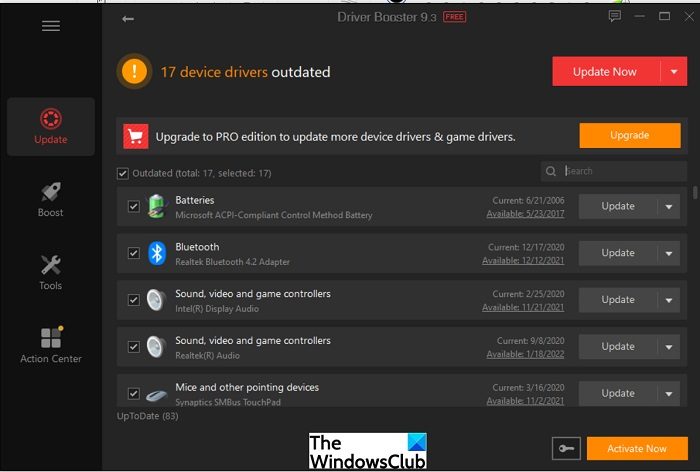
You can see the result of the scan on my PC in the screenshot above, 17 of the drivers installed on my PC require an update and the other 83 are up to date. Now I can update all these outdated drivers simultaneously simply by clicking on the Update Now button or I can select them manually and update the ones I want to.
To update my drivers with the iObit Driver Booster, I need to disable my security software temporarily. Also, it is advised to save all your work before you start updating because it may crash some running programs on your PC. You may also see a temporary black screen on your PC but don’t worry. You need to reboot your PC after installing the updates. iObit Driver Booster has a huge database that supports more than 400,000 Devices and Drivers.
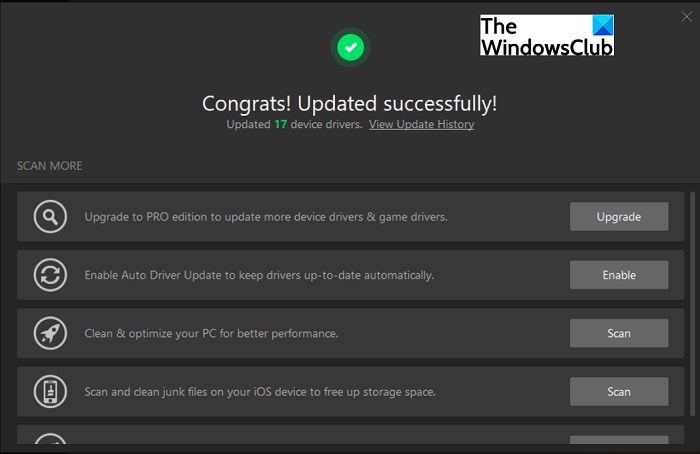
As you can see in the screenshot above, there is an Upgrade Now button there which means that the program is available in both free and premium versions and the paid version of the course has some extra features.
The free version of IObit Driver Booster includes the features like-
- Automatical Scan & Identify Outdated, Missing & Faulty Drivers
- Download and Update Outdated Drivers with One-Click
- Smaller Driver Package with New Driver Compression Algorithm
- Safer Updating with Qualified WHQL Drivers ONLY.
The program scans your PC thoroughly and finds the missing, outdated or incorrect drivers installed on your Windows 11 PC and also fixes them further.
Settings of IObit Driver Booster
Click on the Settings icon on the top left corner and you can check the Driver Update History, Available Updates, etc. There are also the links to Technical Support and Translation tool. Right below the Settings, there is an option of Skin where you can change the skin of the tool.
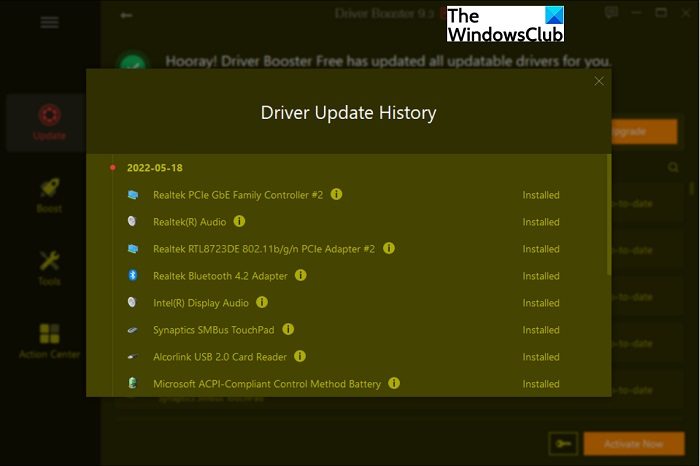
I have changed the skin color to Yellow here, you can select the color you want. There are six colors already mentioned in the tool but you can click on the color palette to select any color you like.
Game Boost & System Optimize
Click on the Boost tab and you can turn on Game Boost and System Optimization. Enabling Game Boost gives you a better gaming experience. The program stops running a few services and apps on your PC thereby freeing up RAM which further gives you a better and smooth gaming experience. 
Clicking on System Optimize will run another tool from iObit names Advanced SystemCare that scans and cleans your PC for faster and better performance.
Tool Kit 
The tool kit of IObit Driver Booster includes the options like-
- Backup & Restore– The backup and restore options are available only for the Pro users, which means you can create a backup of all your driver and restore them later if you buy the premium version of the program.
- Fix No Sound– If your system sound is not working, you can use this feature to fix it. The program will scan the drivers on your PC and fix them if required.
- Fix Device Error- This option is again available only for premium users.
- Office Driver Updater- This is a new feature added to the program. Here you can update your drivers even without an internet connection, but again you need a premium version of the program for that.

- System Information– This feature is available with the free version. This feature shows the details information about your system including the Processor & Motherboard, Memory Device, Display, Drives, Network, and Other Devices. You can save this information on your PC in an HTML or a Text file by clicking on the Export button.
- Clean Invalid Device Data- This feature scans your PC for any Invalid Device Data and cleans it.
- Fix Network Failure- If your internet connectivity issues are related to any driver on your PC, this feature can fix it.
- Fix Bad Resolution- This feature fixes the resolution-related problems on your PC. It actually detects the low resolution caused by the graphic card installation.
Scan Scheduler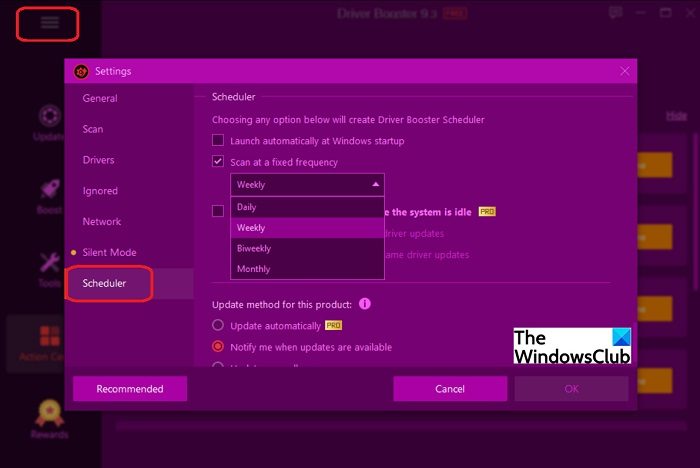
There is of course a Scan Scheduler in this program where you can schedule the scan at your convenience. Click on the hamburger icon in the top left corner and go to Settings. Click on the Scheduler and you scheduler the scan. If you don’t want to schedule the scan, simply launch the Driver Booster from your Taskbar and click on Scan. 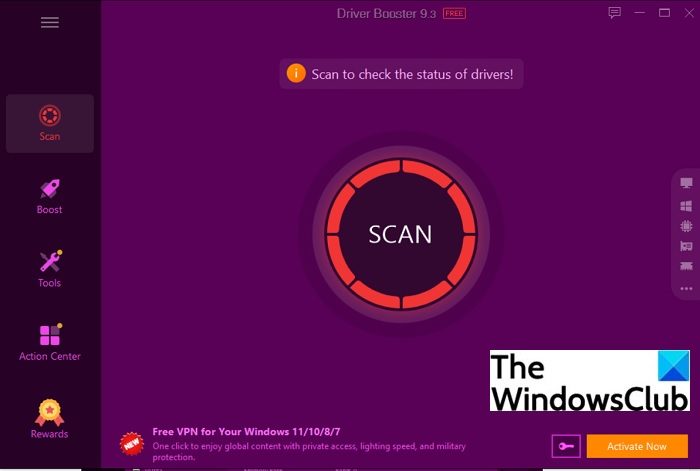
Other miscellaneous setting options include- Automatically scanning the connected devices, scanning the PC when the Driver Booster is launched, scanning priority for device drivers, changing the download folders for the drivers, network proxy settings, and more.
Auto Silent Mode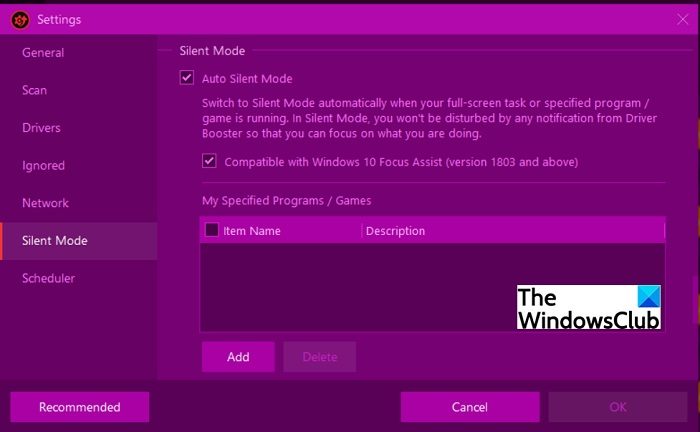
When you turn on the Silent Mode, the program automatically switches to the Silent Mode and you will not receive any notifications or alerts while you are working.
IObit Driver Booster free download
IObit Driver Booster is a nice and simple tool to keep your drivers updated. You can download the FREE version here from iobit.com.
During installation, it will ask you if you want to install other software from the same developer.
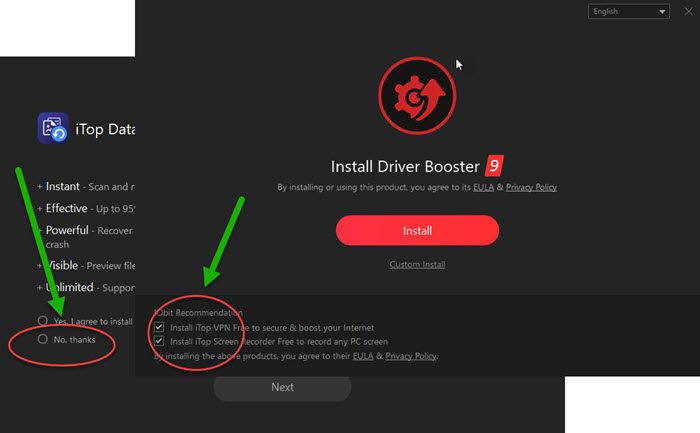
Remember to uncheck the offers. Else you may be left with a lot of unwanted software icons on your PC!
You will then have to delete and uninstall them manually.
Is IObit Driver Booster any good?
Yes, it is good software to keep your drivers updated. There are many such programs available on the internet and iObit is a nice program to opt for. It’s available for free download and does the job pretty well. It is simple with a very basic interface, easy to learn and use for beginners too.
Is Driver Booster good for gaming?
Having the up to date drivers and graphic card is very important for a good and smooth gaming experience. An outdated graphic card and the sound card will result in too much sound lagging and sync. Driver Booster will keep the graphics/sound cards updated to the latest version and install correct components automatically, thereby giving you the best gaming experience.
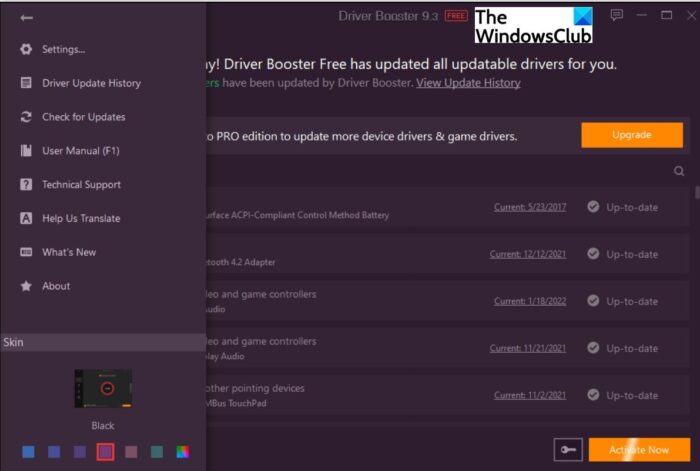
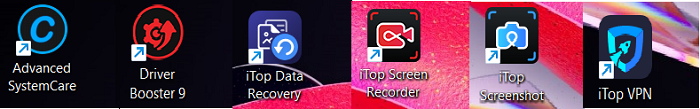
I use paid version a couple or years, the word to explain it’s amazing. Nothing less. Just try and you will see.