IP Helper Service (iphlpsvc.exe) is also known as Internet Protocol Helper service and comes preinstalled on every Windows 10 operating system. Windows 10 has many services and processes working behind the screen to enable the functions of all the peripheral devices and embedded programs. The IP Helper Service is responsible for network configuration management systems in a local computer, such as configuring backup, troubleshooting, tracking user activities, changes, and compliance. This post will give you a full explanation of the IP Helper Service (iphlpsvc.exe) process in Windows 10.
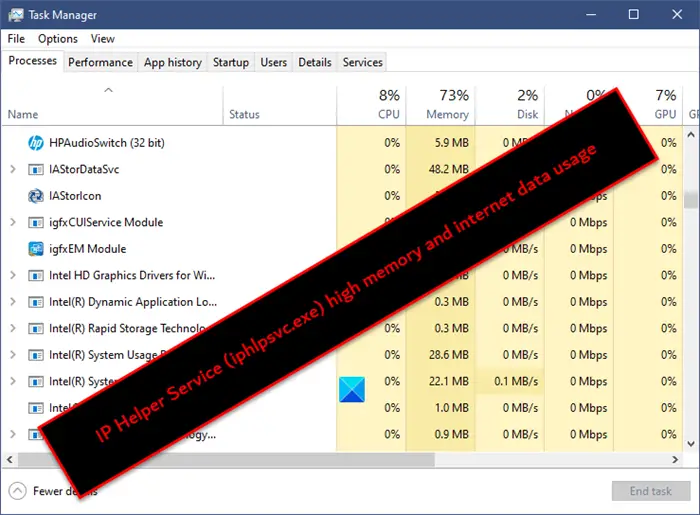
What is IP Helper Service (iphlpsvc.exe) process in Windows 10
Internet Protocol Helper Service is completely safe to use and can be found in your Task Manager. This service takes a part of your system’s memory and can perform important functions for your computer. It is a service that provides tunnel connectivity through HTTP, Port proxy, ISATAP, and Teredo tunneling.
IP Helper Service is one of the not-commonly used services in your computer system. Windows 10 allows – both enabling and disabling such services in your computer system. The software is mostly useful for those, using advanced connectivity services to the Windows OS like Homegroup or IPv6.
IP Helper Service uses high memory and internet data
The IP Helper Service as mentioned above is mainly associated with local computer network configuration and management. To serve the purpose, it uses an adapter and interface. The main function is to provide a distinct information management system by performing one-to-one mapping between adapter and interface. The involvement of adapter devices requires WAN or Wide area network connectivity. Therefore, the IP helper service uses internet data to perform the function of a management information system.
Many users have complained about the high memory consumption once the IP helper service is enabled in the system. It happens because some IP helper service programs use parameters like management information-based technology. These structures are used to offer various network credentials like ARP Cache entries. The involvement of such a heavy structure results in high memory consumption.
If IP Helper Service (iphlpsvc.exe) process uses high memory and internet data you may run System File Checker, the DISM tool or disable the Service.
Is it safe to disable IP Helper Service?
IP IP Helper Service is not used in your day-to-day life. Deactivating such a service will not much affect your computer system until and unless you are using a remote database. Disabling this service will deactivate the Tunnel service in your computer along with the advanced connectivity services. Since this feature is not commonly used, it is completely safe to disable it on your computer to create more room in your system memory.
Disabling this service will not affect your system unless you run a remote database or you need tunnel connectivity. On the contrary, it often found to be effective as iphlpsvc consumes a lot of memory in between all other resources.
You can disable IP Helper Service using any one of the following tools:
- Via Services console
- Via Command Prompt
- Via Registry Editor
- Via System Configuration utility
Since this service comes preinstalled with Windows 10 OS, the biggest disadvantage of this service is a large amount of space and resource consumption without being regularly used by the system. Removing such services helps in improving the performance of the processor. The processing unit experiences improved memory and efficiency.
Why does IP Helper Service crash at times
The IP Helper Service works on the Svchost.exe process. The performance can be tracked using a Performance Monitor. However, the problem mostly occurs at the type of change of settings that may also lead to memory leaks and other crashing problems. It happens when the application does not release the required size of memory for the program functions.
The best part is that the service arranges a call back once the changes are done. In case of any changes and issues, the query can be raised in the Windows filtering platform.
Related:
Leave a Reply