Aniwatch.to is a website that allows you to watch thousands of animes for free. But, is the website safe? And, what to do if it is not working? In this post, we will answer all these questions.
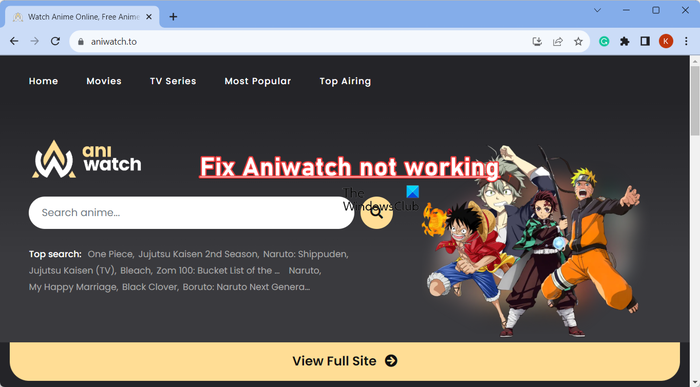
Is AniWatch and Zoro to the same?
Many people have wondered what happened to Zoro.to. Aniwatch and Zoro are same. Zoro.to was suddenly shut down and whenever people used to visit the website, they were redirected to Aniwatch.to. It is concluded that Zoro.to is officially acquired by a new dev team and is rebranded as Aniwatch.to. So, all old Zoro.to users can download and watch subbed or dubbed anime series in high quality on Aniwatch.to.
Is Aniwatch.to working?
Yes, Aniwatch.to (formerly Zoro.to) is currently operational and you can watch your favorite animes for free. However, if Aniwatch is not working currently for you, it is likely that the servers are facing downtime or are going under maintenance. The server issues are temporary and usually resolved in some time. So, you can try visiting Aniwatch.to when the servers are up and running.
Is Aniwatch safe to watch?
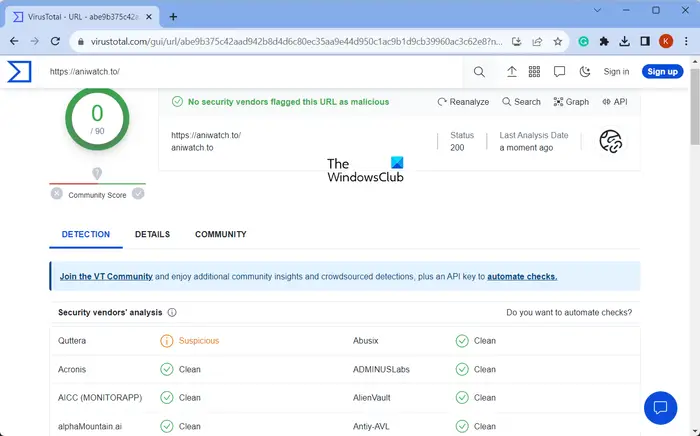
As per online user reports, Aniwatch.to seems to be a safe website. We also checked the website URL with VirusTotal and the report says “No security vendors flagged this URL as malicious.” However, many users have recommended to be using an adblocker with the website to block unnecessary ads and redirections.
Now, some users have complained that the Aniwatch.to is not working or loading for them. Let us find out why is this issue happening and how to fix it.
Fix Aniwatch.to not working or loading
The Aniwatch.to not working or loading issue can occur in different scenarios. One of the primary reasons is a server issue. If Aniwatch servers are currently facing an outage problem, servers are slow to load, or the servers are going under maintenance, this issue will occur.
Another reason for the same could be the fact that you are not connected to a stable internet connection. You will have a problem in loading Aniwatch.to if your internet is too slow or is not working.
Besides that, some browser-related issues like outdated or broken cache and cookies and using an outdated browser version can also trigger the same problem.
If you are also unable to access or load Aniwatch.to in your browser on a PC or some other device, you can use the following fixes to resolve the issue:
- Check the current server status of Aniwatch.
- Check your network connection.
- Restart your device.
- Clear browser cache and cookies.
- Update your web browser.
- Try using a VPN.
1] Check the current server status of Aniwatch
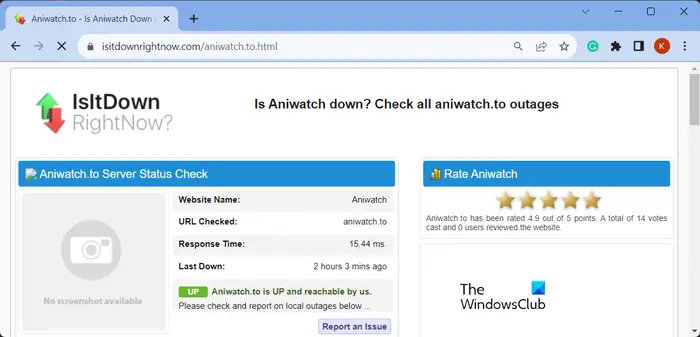
The first thing you need to make sure of is that Aniwatch servers are currently up and available. As mentioned above, if Aniwatch servers are down, you won’t be able to open the website. Hence, check the current server status of Aniwatch using a free online tool like Isitdownrightnow.com, UpdownRadar, etc. You can also check on social networks if there is a widespread issue.
If the servers are down, you will have to wait until the Aniwatch servers are available again. In case there is no server problem, you can use the next fix to resolve the issue.
2] Check your network connection
Another thing you need to check is your internet connection. If you are not connected to a stable internet connection, you will have trouble accessing Aniwatch.to or a particular anime. So, do test your internet connection and make sure it is working fine.
3] Restart your device
You can also try restarting your PC, TV, or mobile device to fix the issue. It might be some temporary system error or glitch causing problems in loading Aniwatch.to. Hence, in that case, a simple restart will resolve the problem.
4] Clear browser cache and cookies
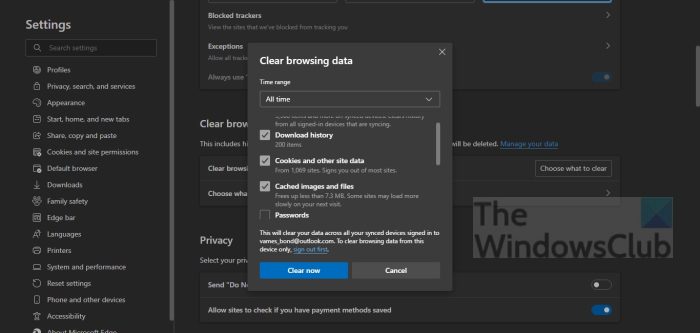
The problem might lie at the end of your browser. Bulked-up and corrupted cache and cookies saved in your browser are known to cause various performance issues. Hence, if the problem persists even after trying the above fixes, you can try clearing your browser cache and cookies and then open Aniwatch.to in order to check if the issue is gone.
5] Update your web browser
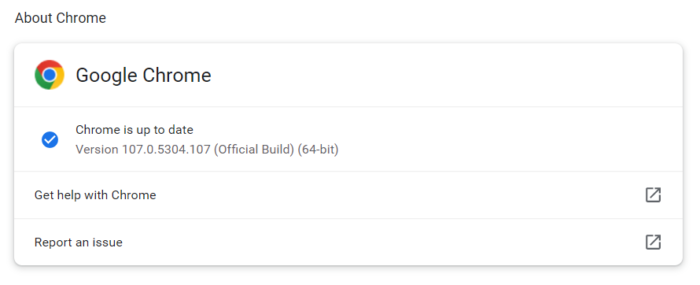
You can also update your web browser as an outdated web browser can give you such issues.
To update Google Chrome, click on the three-dot menu button and choose the Help > About Google Chrome option. It will then check for the latest browser version and download the available updates. You can restart your browser to complete the update process. Similarly, you can also update your Edge and other web browsers.
6] Try using a VPN
If you are still unable to access Aniwatch.to, use a VPN and see if the problem is resolved. Some network or other restrictions might be causing this problem. So, you can bypass the restrictions using a VPN. There are some nice free VPNs that you can use like TunnelBear, Avira Phantom, Betternet, ProtonVPN, Hotspot Shield, etc.
Can I download anime on AniWatch?
Aniwatch.to doesn’t provide a direct option to download an anime. However, you can use a third-party video downloader extension to download an anime. Video Downloader PLUS, Video Downloader PLUS, and video downloader – CocoCut are some good free web extensions that you can use.
Leave a Reply