Cash App is a popular money transfer tool in the United States and the United Kingdom. Lately, there have been unconfirmed reports about the Cash App shutdown. In this post, we will shed more light on whether the Cash app is shutting down or not and how to transfer your balance from your app to your bank account.

Cash App has offered its service from 2013 to the present. There have been outages here and there, which are normal for such apps. However, the tool has a status page on the web where you can check which service is down and also the previous status history. So what has happened that people have speculated about the Cash App shutdown?
Is Cash App shutting down?
The straight answer is NO. Cash App is not closing its operations. Well, there has not been any official communication indicating the company’s intentions to shut down. What made some people start the rumors was the unfortunate demise of the company’s founder, but it’s good to note that the operations of the business don’t solely depend on one person.
Another reason that made people speculate and spread rumors about the Cash App shutting down was the 24-hour outage. Cash App acknowledged the outage on September 7, 2023, updated its status page, and informed its users on X (formerly Twitter) by posting the following message:
We’re aware of an issue that’s affecting multiple features of the app and are actively investigating. Please visit https://status.cash.app for the most recent updates.
Having said that, there are no signs that CashApp is shutting down, and there is no need to transfer your money back to your account if there is no need to. And we will show you how you can transfer your balance at any time.
Read: Best ways to Make Money on Cash app using solid strategies
How to transfer your Cash App balance?
If you would like to transfer your Cash App balance to any bank account or debit card connected to your Cash App account, you can do so in two ways:
- Cash-out within your mobile app
- Use the Cash App website
On the mobile app, open Cash App and tap Cash Out. Select the amount you want to transfer, and then tap Cash Out. Here, you can select the deposit speed you want. Finally, confirm your action with a Touch ID or PIN.
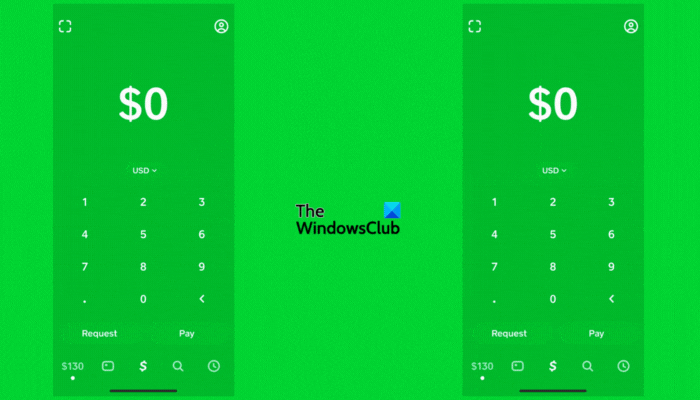
On the Cash App website, click on the Account option, or simply load the cash.app/account web address. Click on Money, and under the Cash Balance, select Cash Out. Here, you can select or enter the amount you want to transfer and then hit Continue. Next, choose the bank account or connected debit card, then select the deposit speed. Lastly, select Cash Out to complete the process.
Tip: You can also use Facebook Pay on Messenger to send and receive money
NOTE: You can incur Cash App balance transfer charges depending on the speed you select. Consider this before you select your preferred speed.
We hope you find something useful in this post.
Read next: Use Paytm to make online payments & transfer money
How do I withdraw money from Cash App without card?
If you don’t have a card, you can withdraw money from the Cash App to your bank account. Remember that you must have connected your Cash App account to your active bank account. Always check if there are charges involved, depending on the deposit speed.
Read: Best PayPal alternatives to send and receive money
Can I link someone else’s bank account to my Cash App?
Yes. You can link someone else’s bank account to your Cash App, but you must have their authority to do so. However, it is recommended to use your account and card details to link your Cash App.
Read: Top 15 Cash App scams you must be aware of.