Comcast/Xfinity is a leading internet service provider in USA and many other countries. While it offers a flawless internet connection, you may find at times that Comcast/Xfinity is down. If you face the same issue, please read this article to find out what you can do.
Is there an Xfinity outage?
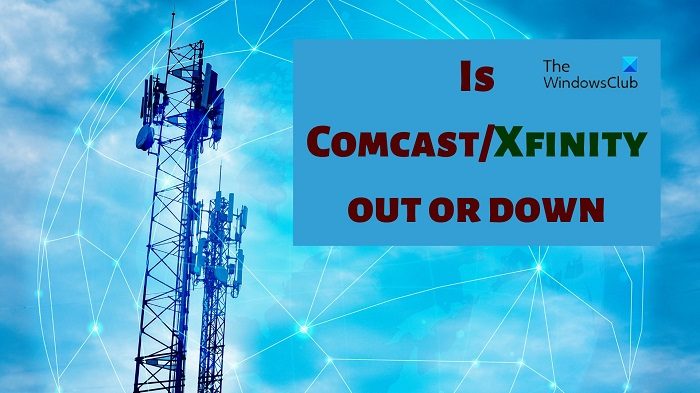
What is Comcast or Xfinity?
Comcast Cable Communication is a leading internet service provider in the US. Xfinity is nothing but the commercial name for Comcast. While AT&T was the market leader, Comcast offered cable internet connection which was more reliable. Since a fiber cable is used for the internet connection, it is rare for outages to happen.
Is Comcast Xfinity down in my area?
To determine why your Xfinity Comcast is down or not working, you can check its server status, use Xfinity Status Center Outage Map to check for local outages. Make sure all equipment cables are securely plugged in, including the coaxial cable. Try unplugging your equipment, waiting for one minute, and then plugging it back in. If nothing helps, then follow these suggestions:
- Check the status of the Comcast server
- Power-cycle modem, router, and computer
- Check for local outages
- Call Comcast/Xfinity
How to detect if Xnfinity is down in your area?
1] Check the status of the Comcast server
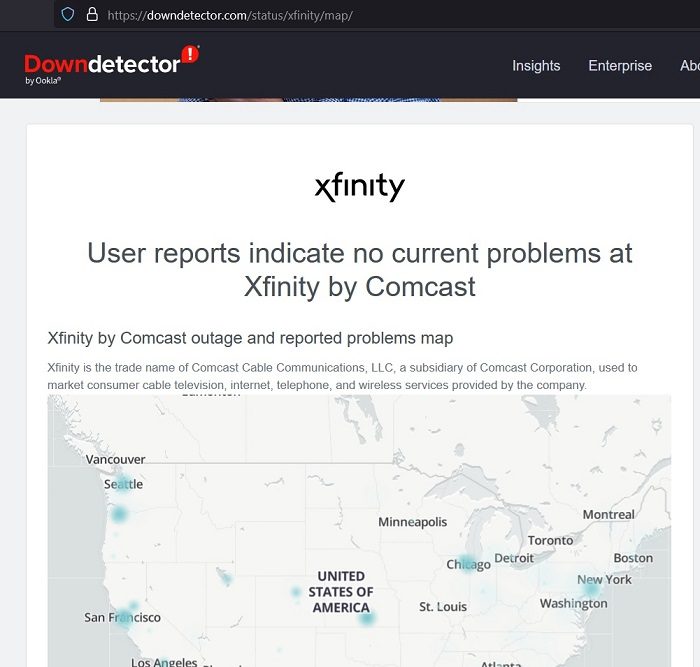
If the Comcast server is down, then no matter what you try, the internet will not work on your computer. In this case, you can visit xfinity.com or use third-party tools to check the status of the Comcast server. Since the internet is not working on your computer, you can check the status of the Comcast server on some other device like your phone.
If the server is working fine, then the problem is either with your system or the router.
2] Power-cycle modem, router, and computer
If the issue is with your system and it is not catching the correct IP address or getting an APIPA IP address, then power cycling the system could be helpful. But before you proceed with this, you should check other systems connected to your router for the internet connection.
- Check if your phone or other laptop connected with the same router can access the internet. If yes, then power cycle the system as follows:
- Switch OFF the computer, router, and modem.
- Now, switch ON the modem. Wait for all the lights to be stable.
- Now, switch ON the router. Wait for all the lights on the router to be stable.
- Finally, switch ON the computer.
3] Check for local outages
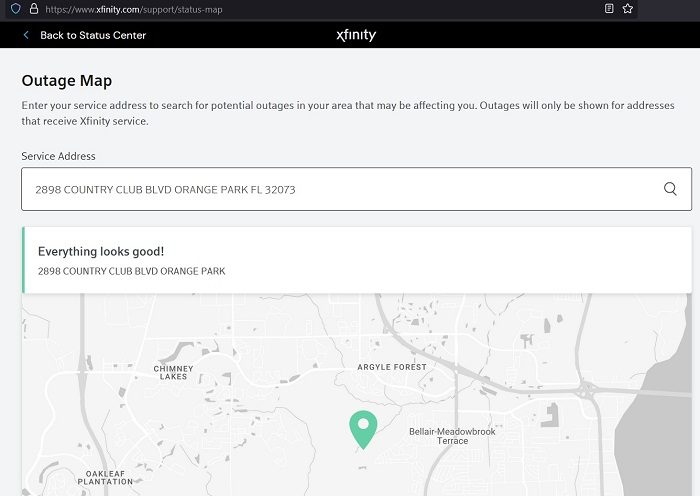
Even if the Comcast server is up, there could be a breakage in the local line. In this case, you will now be able to access the internet. Comcast/Xfinity has the option to check for local outages. You can check the map at xfinity.com. If there is an outage, you will have to wait till the company fixes the same.
4] Call Comcast/Xfinity
Sometimes, the best help you can get is from the Comcast/Xfinity team. The Comcast/Xfinity team works 24*7 so you can be sure of help even in the middle of the night. You can contact them through chat on their support page at xfinity.com. In some cases, they could call you back.
If you wish to contact Comcast/Xfinity through call, then their phone number is 1-800-934-6489.
What is the difference between Comcast and Xfinity?
There is no difference between Comcast and Xfinity. Comcast is the name of the registered company, and Xfinity is the commercial brand name that the company uses to sell its products. You will notice the label Xfinity on all products, lines, and websites.
Is Comcast owned by AT&T?
No, Comcast and AT&T are separate internet service providers. Comcast bought a division of AT&T in 2002, but only the TV division. AT&T is the top internet service provider in the US and uses technology very different from the one used by Comcast. Comcast is a cable connection internet system.
Leave a Reply