Have you ever looked at an image and wondered, ‘Is this real or AI-generated?’ If this question crosses your mind, there are specialized tools available that can help.

With the rise of advanced AI image generators, it’s becoming harder for the average person to distinguish between real, naturally taken photographs and AI-created images. They create incredibly realistic pictures that blur the line between reality and digital creation. However, several specialized tools and techniques can analyze images for signs of AI involvement, allowing you to determine whether an image is authentic or artificially created.
How to tell if a photo is real or AI?
You can visually inspect the image for signs such as distorted features, unnatural textures, or irregular patterns that may indicate if it is real or AI-generated. Next, you can check the Metadata (EXIF data) of the image. Real photos often have camera information (camera model, lens type, ISO settings), while AI-generated images might lack this data or include suspicious values. An Online Reverse Image Search can also reveal if the image has appeared elsewhere, potentially linking it to an AI generator if no real-world matches are found.
Is it Real or AI Picture?
You may use specialized AI image detection tools to identify if a picture is real or AI-generated. These tools work by employing machine learning algorithms and assessing factors that are characteristic of AI-generated content. While they may not always provide 100% accurate results, these tools have become essential in today’s digital world, where AI-generated images are becoming increasingly common.
How to identify if Image is real or AI using tools?
Here are our top 4 picks for AI image detection tools that can help identify whether an image is generated by AI or captured naturally:
- AI or Not
- Illuminarty
- Is It AI?
- Sightengine’s AI image detector
Let us have a look at these in detail.
1] AI or Not
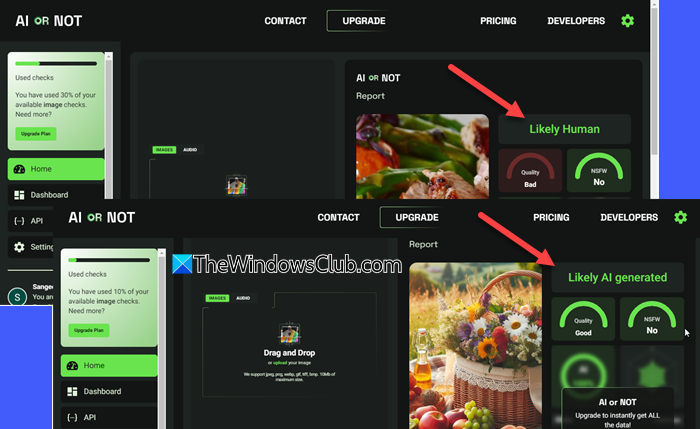
AI or Not is an online tool that can help you determine whether an image has been generated by AI or created by a human. It uses advanced algorithms and machine learning techniques to compare the input image to known patterns, artifacts, and characteristics of various AI models and human-made images and detect signs of AI generation.
The tool supports popular image formats like JPEG, BMP, and PNG (10 MB maximum size) and is capable of accurately identifying deepfakes and images made by Stable diffusion, Midjourney, GAN, DALL-E, and Generated Faces.
To use AI or Not, you need to sign up for the service (the free plan offers 10 image checks monthly), go to your dashboard, and upload the image. AI or Not instantly displays results, providing insights into the likelihood of AI manipulation.
Click here to use AI or Not.
2] Illuminarty
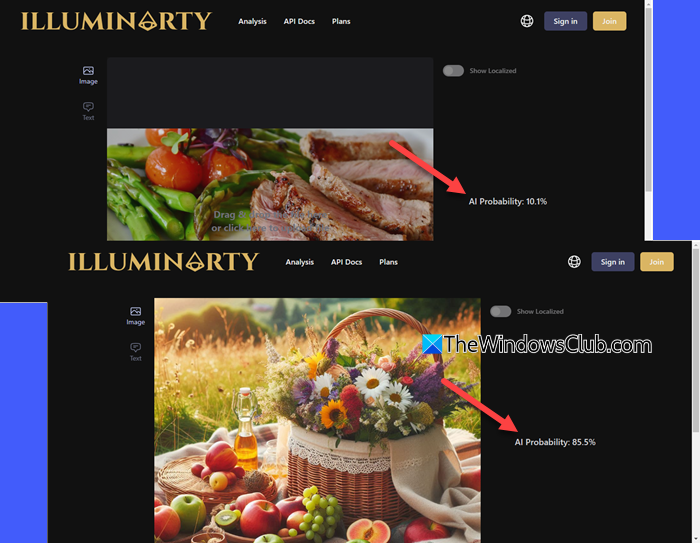
Illuminarty AI Image Detector is another good tool for checking whether or not an image is AI-generated. It evaluates the image using a range of advanced computer vision algorithms and provides a probability percentage indicating how likely it is that the image was produced by AI technology. Illuminarty is capable of detecting AI-generated images, synthetic images, tampered images, and Deepfakes.
The tool features a straightforward and intuitive interface that lets you upload images with just a few clicks. Once an image is uploaded, it performs rapid analysis, providing results almost instantly. Additionally, you may use Illuminarty without creating an account or providing personal information. It provides basic AI detection functionalities for free. A subscription is required for advanced features like AI image classification and localized detection.
Click here to use Illuminarty.
3] Is It AI?
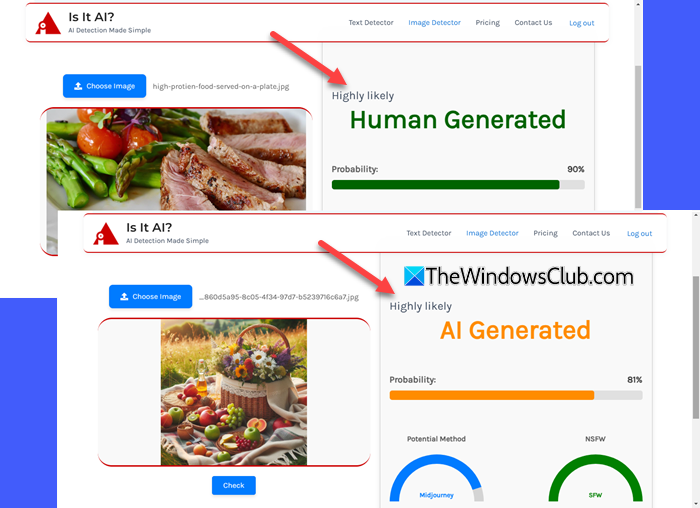
Is It AI is an online tool that uses machine learning models to examine various features of an image (color patterns, shapes, textures, etc.) and determine whether it has been generated by artificial intelligence. Its models have been trained on a large dataset of images labeled as either human or AI-generated.
Using Is It AI is simple and straightforward. All you need to do is sign up for the service, upload an image, and click the ‘Check’ button. The tool then processes the image and displays a probability score that indicates how likely the image is generated by a human or an AI algorithm.
The free plan of Is It AI? allows you to check up to 15 images per month. If you need to analyze more than 15 images, premium plans offer additional image checks beyond the free limit.
Click here to use Is It AI?
4] Sightengine’s AI image detector
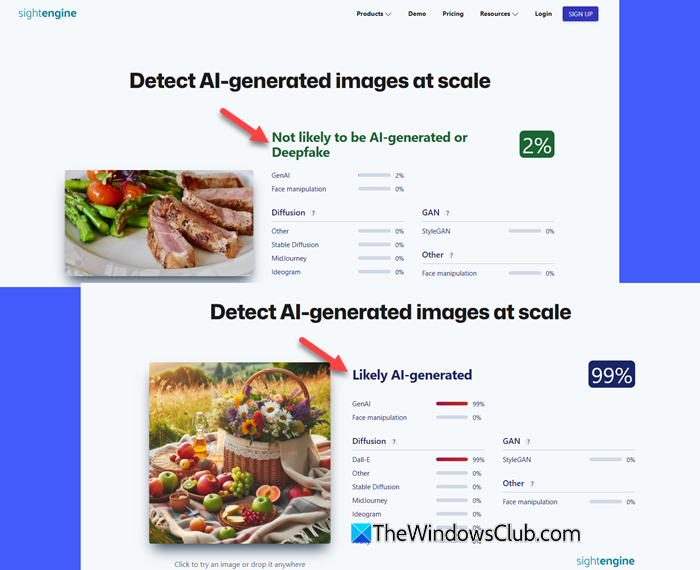
Sightengine’s automated AI-generated image detection tool assists in identifying the source and verifying the authenticity of an image. It can help you determine whether an image is genuine or has been created or manipulated by AI.
Sightengine’s AI image detection model is trained on millions of artificially created and human-created images, including various content types like photography, art, drawings, and memes. It analyzes the visual content of images to identify those generated by popular AI models such as Stable Diffusion, MidJourney, DALL-E, Adobe Firefly, and GANs.
The tool offers a user-friendly drag-and-drop interface, allowing you to upload image files for analysis easily. Once the image is uploaded, you receive immediate access to a comprehensive analysis report and a probability score (expressed as a percentage), indicating how likely the image is to be AI-generated.
Click here to use Sightengine’s AI image detector.
I hope you find this useful.
Read: How to create a professional AI Headshot?
Are there tools to detect AI?
Several tools are available to detect AI-generated content. Some popular ones include Hugging Face AI Detector, Illuminarty, and AI or Not. However, they are not always 100% reliable. Their accuracy depends on the detection algorithms’ quality, the image’s complexity, and the data they were trained on. Additionally, false positives and negatives are possible, meaning an image might be flagged as AI-generated when it’s real or vice versa.
Read Next: Best AI tools for Productivity.
Leave a Reply