Some Windows 11 users have reported that they have found an application named MS Edge WebView2 running in the background on their computers. According to them, this application was installed on their systems without their consent. Some users uninstalled it but the application was installed again. Because of this, users are wondering if Microsoft Edge WebView2 is safe. In this article, we will try to find out the answer to this question. Also, we will help you with what to do in case you have installed MS Edge WebView2 on your computer but you receive msedgewebview2.exe has stopped working error message.
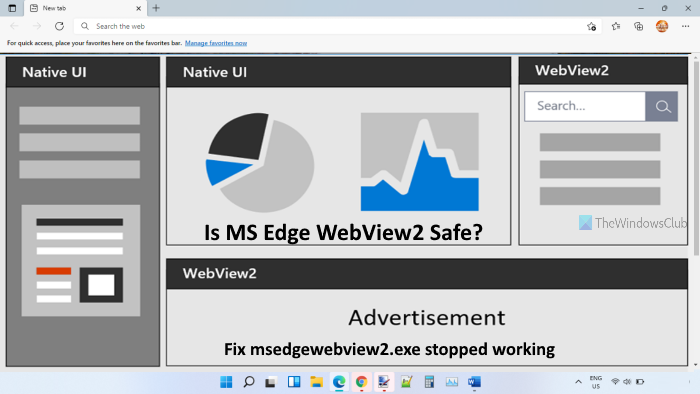
What is MS Edge WebView2.exe?
Microsoft Edge WebView2 is an application developed by Microsoft that lets the users embed web-based technologies into native apps. In order to display the web content in the native apps, this application uses Microsoft Edge as a rendering engine. The purpose of developing WebView2 is to provide users with Office features that look the same across the different device platforms. For example, the Room Finder feature on Outlook relies on WebView2. Hence, it looks the same on Outlook desktop apps on different Windows versions and the Outlook web app.
Is Microsoft Edge WebView2 safe?
As explained earlier in this article, Microsoft Edge WebView2 is an application developed by Microsoft, it is safe (only if it is from Microsoft). It might be installed on your system automatically in order to provide you with the web-based features of Microsoft web apps like Microsoft 365.
You can also check the legitimacy of the MS Edge WebView2 file on your system by viewing its digital signature. Before releasing software for end-users, software companies sign them digitally. All the genuine programs are digitally signed by their companies. You can see if the Microsoft Edge WebView2 is digitally signed by Microsoft. The following steps will help you with that:
- Right-click on the Start menu
- Select Task Manager option
- In the Task Manager window, locate the Microsoft Edge WebView2 application
- Once you find it, right-click on it and then select Properties
- In the Properties window, there should be a tab named Digital Signatures. Click on it
- There, you will see the name of Microsoft Corporation only if MS Edge WebView2 is developed by Microsoft.
To view the digital signature information, click on the Details button in the Digital Signatures tab. This will open the Digital Signature Details window. This window contains the name and email address of the signer, and the signing time. You can also read the certificate information by clicking on the View Certificate button on the Digital Signature Details window.
Fix msedgewebview2.exe has stopped working
Some users have reported that Microsoft Edge WebView2 has stopped working on their computers. In that case, users are not able to use the web-based features of some Microsoft apps. Apart from that, the other applications that rely on WebView2 may also stop working.
Compatibility issues are one of the most common reasons because of which Microsoft Edge WebView2 stop working on Windows OS. If you are using a Microsoft Edge version that is not compatible with the Microsoft Edge WebView2 application, then it will not work.
Hence, it is important to always use the right version of Microsoft Edge for this application. You can visit microsoft.com to know the minimum version of Edge browser required to load Microsoft Edge WebView2 properly. In addition to this, you may try to update the NuGet package.
If you are using the pre-release of WebView2 SDK, you should have the Preview Channels of Edge browser installed on your system. This is because the Preview Channels of Microsoft Edge has the latest API packages that are required by the pre-release version of WebView2 to run properly.
Is it safe to delete Microsoft Edge WebView2 runtime?
It is safe to uninstall Microsoft Edge WebView Runtime from your system. But if you uninstall it, you will not be able to use some of the web-based features of Office apps, like Meeting Insights and Room Finder. If you want to use such apps on your computer, it is not recommended to keep it on your PC.
That’s all! Hope this article was helpful.