Windows Defender is the default malware and anti-virus software in Windows 11 and Windows 10. The big question right now is whether or not Microsoft Defender (Windows Security) is any good, and sufficient and enough to protect you in Windows 11/10 PC.
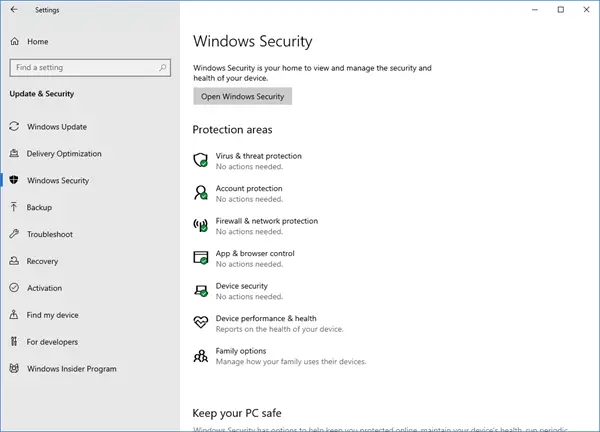
Microsoft made Windows Defender available years ago, but now it comes as the default protection in Windows 10. It means that the moment Windows 10 is installed, it is being protected, so there’s no need to download and install an anti-virus software right away.
The version of Windows Defender in Windows 11/10 comes with plenty of new security features. It has cloud protection so that it can stop malware from entering your computer.
Is Microsoft Defender sufficient and good enough?
Windows Defender gives good protection, which means, it is good enough for users who engage in regular day-to-day emailing, surfing, computing, etc. activities. For those who mainly use social networks and may download the occasional file here and there, Windows Defender should be just fine. In-built features like Parental Controls, Ransomware protection, SmartScreen add additional layers of protection to your PC.
If you download a lot of torrent-related files from the web or visit adult websites, then we feel that you might require stronger protection.
Personally, I prefer to use Windows Defender than the other free programs out there, because it doesn’t pop up out of anywhere, and never asks me to spend my money to upgrade to a better service.
Although Windows Defender now integrates with the Context Menu, our freeware Ultimate Windows Tweaker lets you add some more entries to your context menu.
We suggest that if you’re aiming to run Windows Defender, then download the free version of Malwarebytes to help keep your computer safe. Bear in mind that Malwarebytes, the free version, does not perform real-time scans of your system, so make sure to manually scan at least once or twice per week.
Overall, if you keep Windows OS and your installed software up-to-date, Windows Defender, should be able to block all the most significant malware from infecting your system. Make sure your system is set to receive and install updates automatically, just in case if you managed to forget to manually update. Moreover, to make it effective, you need to configure Windows Defender properly. There are other basic steps you can also take to secure and protect your Windows PC.
You should also avoid plugins like Java. We can’t stress on this enough, do not use Java on your computer system. However, if you must, then as soon as it is not in use, disable the thing because chances are, there will be another Java Runtime Environment exploit.
Do I need antivirus software if I have Windows Defender?
If you are a regular computer and internet user that the Windows Defender offers more that sufficient protection. Windows Defender has evolved into a complete malware protection tool. You can also make Windows Defender protect you against Potentially Unwanted Programs. Windows Defender Security Center acts as a dashboard for all of your security features, including third-party security to give a clearer view of any risks your PC may face. It’s been specially designed to simplify and unify all the various security settings of Windows in the same place.
Which free antivirus software can I use instead of Windows Defender?
For those folks who might require a free alternative to Windows Defender, Kaspersky Free is at the top of the line right now, in my opinion. There are other free antivirus software like Avast, Avira, BitDefender, etc, too that are available.
At the end of the day, however, no anti-virus provides 100 percent protection from the many threats, so we suggest making wise decisions on the web because it is the safest method.
Now read: Is your Antivirus still good enough to protect you from modern online threats?
Yep, I also want to know how you shut this crap permanently off.
I have Bitdefender as my pc security and I do not need the Windows Defender.
You can shut the Defender off, but I turns itself after 2 days on again….
So then I have suddenly 2 Firewalls and 2 virusscanners active. :(
Have you tried disabling Windows Defender in Services?
Yep i tried this already, but it still turns itself after a view days on again.
It is also literally described in the Windows settings:
”You can temporarily disable the Windows Defender, but after a while it will be automatically for your safety re-enabled” (I use only Bitdefender as my pc security, this one is always active and i never disable the Bitdefender virusscanner or the inside firewall)
Also the Windows Firewall turns itself on again (Windows firewall is a separate product and this is not even inside the Defender) ?
I hate this, my computer becomes slow and if i check why, than i have suddenly two virus scanners and two firewalls active.
The problem is not caused by Bitdefender, because my girlfriend uses Norton and there it happens too.
The fun thing is, there is then a written warning inside the configuration screen that warns for the use of two active virus scanners. (Yep thanks for the warning Microsoft, but i never turned your Defender crap on)
Thank Disqus for to suddenly show my e-mail address instead of my username.
(Dear spammers have fun with spamming, this old email address already not exist for many years no more) :)
Yep i tried this already, but it still turns itself after a view days on again.
It is also literally described in the Windows settings:
”You can temporarily disable the Windows Defender, but after a while it will be automatically for your safety re-enabled” (I use only Bitdefender as my pc security, this one is always active and i never disable the Bitdefender virusscanner or the inside firewall)
Also the Windows Firewall turns itself on again (Windows firewall is a separate product and this is not even inside the Defender) ?
I hate this, my computer becomes slow and if i check why, than i have suddenly two virus scanners and two firewalls active.
The problem is not caused by Bitdefender, because my girlfriend uses Norton and there it happens too.
The fun thing is, there is then a written warning inside the configuration screen that warns for the use of two active virus scanners. (Yep thanks for the warning Microsoft, but i never turned your Defender crap on)
Thanks for the info on that. I was seriously considering installing Bitdefender free as well but will now have to reconsider given your experience with Win 10 and its native a/v. Anyone else have ideas on how to resolve this issue?
By default, Windows will turn off Windows Defender once it finds that you have installed a 3rd party software. The way to do it manually would be to disable the Windows Defender service. Details here: https://www.thewindowsclub.com/uninstall-windows-defender
To disable Firewall manually, would be to Run services.msc and then Disable the Windows Firewall service.
But since your Defender and Firewall start up on their own, again, maybe some event is triggering this. Why this is happeing wuld require more digging into.
In any case Windows Defender can co-exist will all or most other antivirus software, so this may not not cause any problems for you.
If Windows Defender does not recognize the installed antivirus software, it will enable itself.
The problem is not Bitdefender, my girlfriend used the Norton Internet Security and it happened there too. (Problem is only in Windows 10)
Bitdefender is a very good security and like it more than the Norton.
i use already for years the Bitdefender Internet Security and have never paid a penny for it.
Bitdefender have almost every month a giveaway and you get then an six months license for free. (So if you keep an eye on the giveaway pages, then you never need to pay for an official license) :)
This is true,
if you turned for some reason your own virusscanner or firewall off, then Windows gave you a (written screen) warning that your pc is not protected and then turned after a reboot automatically their own MS security on.
Now i never see a warning that i have no security,
the Defender turns itself on and then Windows shows a warning (screen) with the text that Windows runs 2 active virus scanners. (And also it warns me that 2 active virus scanners can slow down the computer)
It’s strange,
because the Bitdefender is never off, it never crashes and it is always up to date.
Therefore Windows 10 has no reason for turning on the own firewall and Defender. (Have checked the logs and Bitdefender is never disabled, and also at a reboot Bitdefender is one of the first program that starts in Windows)
Also to the letter written inside the W10 settings menu, update and security:
”Real-time protection
This helps to prevent malware from being installed or run on your PC. You can disable it temporarily, but if it takes a long time, it will automatically re-enabled”
(You can turn it off, but after about 2 days, i turns itself on again and then i have again 2 virus scanners and 2 firewall active) :(
Hi,
I had same issue and was solved by disabling Defender in gpedit.msc, hope it works for you.
Open Admin Command Prompt and type: gpedit.msc
Manoeuver to: Computer Configuration->Administrative Templates->Windows Components->Windows Defender
Double click on “Turn Off Windows Defender” and select “Enabled” then click “Apply”
windows firewall, windows defender and auto updates are designed to work together by the same people that made your OS, and has seemed to be enough protection for professional users, careful users and some normal users who regularly keep it updated, maintain their pc once a week, or when needed.
I doubt users who praise it would lie I use Defender as my primary protection and I’ve never had a problem with it.
Bit defender is antivirus, Windows defender in win 10 is antivirus, Norton is antivirus. You only ever need 1 if you want a little more protection Malwarebytes Antimalware free running a scan with that doesn’t hurt as it doesn’t conflict and works with antiviruses.
Hi, can I use defender for windows 10 with Malwarebytes Premium’s real-time protection turned on? I see that you recommended the free version. So should I turn off the real-time protection and manually do it since defender already had real time protection? please answer soon, thanks!
Hi, can I use defender for windows 10 with Malwarebytes Premium’s real-time protection turned on? I see that you recommended the free version. So should I turn off the real-time protection and manually do it since defender already had real time protection? please answer soon, thank you
If you have purchased the premium version of Malwarebytes, then use it along with its real-time protection.
If you are using its free version, then leave Windows Defender to its defaults (real-time) settings and scan your PC manually with Malwarebytes say once a week. Both should be good enough.
I do not get what all the talk is about. i download 30+ files a day from different websites. I have McAfee website adviser to warn me of fishy websites (came with the computer along with McAfee anti-virus). I uninstalled the virus scanner, but kept the website adviser. anyways, a lot of the websites do, in fact, have viruses, but they are the only ones that provide the files i need/want. I only use windows defender on my computer and nothing else. after downloading the files, windows defender warns me which files contain the viruses, then i go in, take out the infected code, and then run the file without the virus destroying my computer. Windows Defender has saved my laptop approximately 300 times, and i would not trade it in for another virus protector. every time you detect a virus, you can send it off to windows to add to their databases of viruses to improve windows defender, also. besides, im a windows insider, currently on build 11102, just being an insider runs a risk of my computer working one day, and not working the next, but i still love helping windows and being an insider, even if i dont get paid, lol. windows defender works great on my computer, and i run a scan approximately once every 6 hours and never had it fail. WINDOWS DEFENDER FOR THE WIN!!!!
Wow, no offence, but you are really taking a lot of risks in what you are doing, I hope you are doing it within a virtual session and not on your main PC. Whilst Defender will detect about 90-95% of malware that means when it saved you 300 times, it did not save you on perhaps 30 other occasions, so you might have 30 viruses sitting on your laptop right now because WD did not detect them.
You also disabled McAfee protection so apparently you have nothing to warn or catch you of the viruses that WD does not catch. McAfee Siteadviser warns you that a site might be risky but it does not block malware downloads, as you know.
So, your logic is flawed, unless you also use something like Malwarebytes real-time in conjunction with WD.
And there is more flawed logic….if WD detected the malware, then why would you then submit it to Microsoft for analysis? They already know about it because WD just flagged it as a virus!
Any even more flawed logic, you only scan every 6 hours?!!! You need real-time scanning on. What damage or surveillance do you think malware can do in the 1,2,3,4 or 5 hours that it’s sitting on your PC between scans?
No offence, but you should consider a course in computer security. You sound to be bright but
extremely naive. I wish you good luck.
Sorry for the late answer….
But, the problem is allready solved in a later build from W10.
Microsoft defender and MS firewall turns automatic off if you install a other security product. (The settings from Defender and MS Firewall in W10 becomes now grey and it does not turns automatic on again) :)
Cavehomme, has right…
Windows defender is never enough security for the daily web browsing.
Better use an decent security product or you become someday regret from your decision.
An decent security can be free….
If you keep an eye to the (official) giveaway pages, you never need to pay for a decent security suite. (I use ”Bitdefender Internet Security” for many years and i never paid a dime for it) :)
Never take a risk with pc security…
An infected computer can cost you a lot of problems and money.
Scan with Windows Defender in context menu is now available by default on Windows 10 pro.
Yes it is. :)
Have never had any malware issues using Security Essentials on XP and 7 and now Defender on 10 for the past 7 years. I like its non-obtrusiveness. I occasionally scan with Malwarebytes and some others just to double check. I log on as a regular (non-administrator) user, use the UAC and use a password manager to keep every credential unique. I encrypt using a VPN always. Obviously, it’s a good idea to avoid opening attachments from unknown sources. So far, I’ve had no issues.
“The main downside I have with the application is that it doesn’t support the context menu”
Not true any more, latest version of the defender IS integrated in the context menu.
True. Will update post. Thanks.
Windows Defender is more than sufficient for your Windows PC. I also have Malewarebytes and I haven’t had a threat ever! Now I did get a virus back when I had a different paid antivirus software 3 years ago but since I went the Free is me route my PC has been running clean as a whistle. I have yet to see a legitimate claim from a windows defender user saying that it had let a virus through to corrupt their PC.
I hate Windows Defenders for 10. It will not let me update an upgrade for my laptop’s video card. It keeps saying the install have a virus or something, but I downloaded the installer from the video card maker’s website. I notified Microsoft support about the false positive test back in December, and they still have not fixed the issue. There are way too many false positive on many installers from legit software makers from games, picture viewers like Irfanview and so forth.
Windows Defender is sufficient for the average users. And if you want more protection, or visit dodgy sites, run your browser in a sandbox.
My experience over the past couple of years agrees with those who have found Windows Defender to be effective. Occasionally, from curiosity, I’ve run a full Malwarebytes scan, but it’s never discovered anything that might have been missed by Defender. I like the simplicity of streamlined built-in compatibility, with convenient frequent updates. No excess baggage. BTW, I am a heavy downloader, and confess that sometimes I ‘ask for trouble’.
Did you seriously just tell people not to use Java, one of the most widely used programming languages in this day and age? Regardless of it’s effectiveness you’ll end up requiring Java for some reason whether it be a dependency for an app or to use a certain app in the browser.
i often feel defender is enough. though this year’s cyber attacks have made me rethink.
m windows defender turned off for no reason
how do i turn back on
https://www.thewindowsclub.com/enable-start-windows-defender
https://www.thewindowsclub.com/unable-to-turn-on-windows-defender
https://www.thewindowsclub.com/windows-defender-is-turned-off