Talking about something that converts anything to ISO? Then it has to be ISOBuddy! ISOBuddy is a very user-friendly ISO image file processing tool that can convert almost any image file format to ISO.
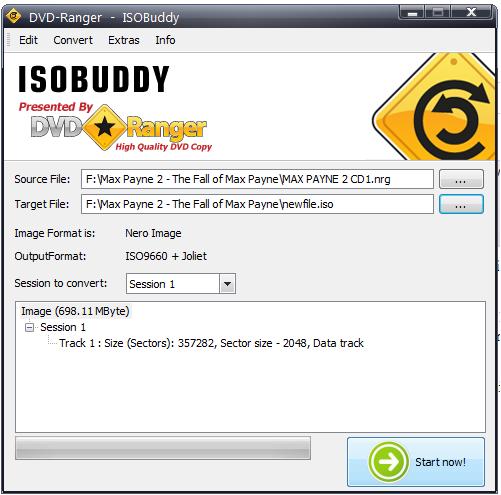 ISOBuddy ISO image file processing tool
ISOBuddy ISO image file processing tool
ISOBuddy is a multi-purpose freeware that can perform numerous CD and DVD disk operations, such as converting any Image format into ISO. There may be times when you have a file format that is compressed, mounted, or burned in some other format and it requires a paid application to view its insides of it. ISOBuddy proves effective in such situations.
Technically it converts almost any type of image file into ISO format, and this ISO can be opened using ISO applications quite easily.
The list of supported formats is:
- TRoxio Global Image (gi)
- Nero Image (nrg)
- Padus Discjuggler Image (cdi)
- Alcohol 120% Image (mdf)
- IMG Image (img) – Blindwrite (Old) Image (b5i)
- Blindwrite (New) Image (b6i)
- Macintosh Image (dmg)
- Pinnacle Instant CD/DVD Image (pdi)
- CDRWin Image (bin)
- CloneCD Image (CCD).
The user interface is pretty clean and is very easy to get started. All its features are included in a single window and do not require any navigation at all. There are two fields to be loaded – source and target files.
- Load the source file with the image file, that cannot be opened or that needs to be converted to ISO
- Set the location on your PC with the name of the file. .ISO extension is added automatically.
- Hit “Start now” button. That’s it.
Convert DMG to ISO for Windows
That’s not all! It can even convert Mac’s .DMG format. That’s an awesome bonus since there have been a couple of occasions where I’ve been without Mac hardware and needed to get at the contents of a .DMG file.
ISOBuddy is lightweight and very low is resource utilization, takes 2 steps to convert any image into an ISO type.
ISOBuddy download
It is absolutely free and can be downloaded here.
Can I convert disc image file to ISO?
Yes, you can convert a disc image file to ISO. Although it is not possible to with in-built options, you can take the help of third-party programs like ISOBuddy. This is a free program available for Windows 11, Windows 10, and some other older versions of Windows.
What is ISO buddy?
ISO buddy or ISOBuddy is a freeware that helps you create ISO files from disc images. You can choose the source file, target file, session, output format, etc., with the help of this utility. For your information, you can download and use this app on Windows 11/10 PC without any lag or error.
Hope it helped!
so why dont you fix the link i find nothing but a crappy piece of software at this link not the iso buddy i want it goes to this site http://www.dvd2hd.com/
Having the same problem here!… Either the wrong link is here or the link is correct and the site has been changed
Thanks for pointing this out. Link updated and now directs to Softpedia.