This post will show you how to join a Microsoft Teams meeting without an account. Microsoft Teams offers the ability to foster teamwork, facilitate discussions, and enhance productivity. The platform allows participants to join meetings without a Microsoft Teams account. Keep reading this post to learn how to do it.
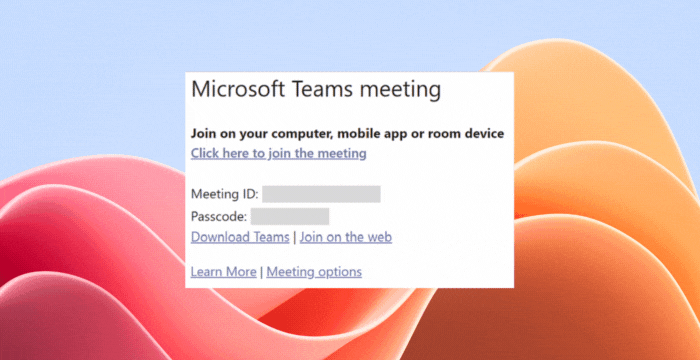
Can you Join a Microsoft Teams meeting without an account?
Yes, you can join a Microsoft Teams meeting without an account. This will allow users to seamlessly connect and participate in the meeting, making the collaboration experience smoother. Here’s how to do it:
Open the Meeting invite and click on Click here to join the meeting.
It’ll now open a web page in your default browser. You’ll see two options here: Continue on this browser and Join on the Teams app.
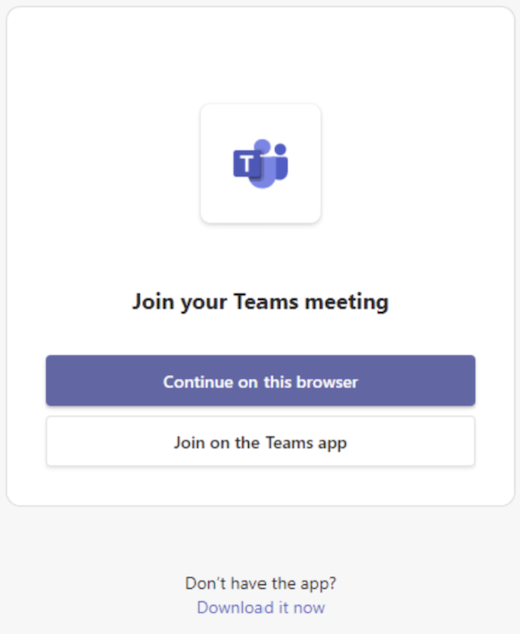
Select Continue on this browser, as this will not need you to install the Teams app.
Your browser will now ask permission to use your mic and camera. However, you can turn both off once you join the meeting.
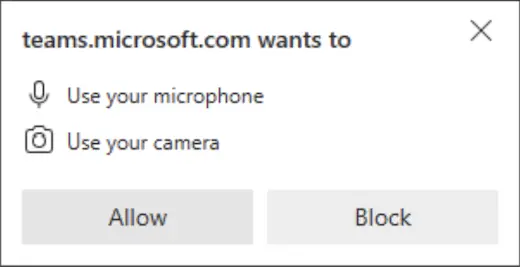
Lastly, click on Join now, and you’ll get to the meeting lobby. And Voila! You’ve now successfully joined the Teams meeting without an account.
Read: Microsoft Teams Join button is missing or not working
How do you join a Microsoft Teams meeting as a guest without a link?
You’ll need to have a unique meeting ID to join a Teams meeting without a link. Next, enter the meeting ID in the Teams entry point. Do note that this meeting ID acts as an invitation to the meeting.
Can anyone join a Teams meeting with a link?
Anyone with a link can join a Teams meeting. Without an account, you must enter your name to join the meeting. Whereas if you have an account, log in to join the meeting.
Leave a Reply