If you are a creator, you may need to join multiple audio files in order to deliver the perfect content to your audience. This article talks about how to join audio files using the best free online audio joiner tools. Some of these tools come with free and paid plans, whereas, some are completely free to use. Moreover, some tools also offer some additional features like trimming audio before merging them.

Join audio files using these best free online audio joiner tools
Here, we will talk about the following free online audio joiner tools.
- Audio Joiner from 123APPS
- Audio Joiner from MP3Cutter.com
- Merge Audio from Online Converter
- HitPaw Online Audio Joiner
- Audio Joiner from Free Online Editor
- Merge audio online
- Aspose Audio Merger
- Audio Joiner
- Audio Joiner from Vadoo.tv
- Merge MP3
Let’s see what features these tools offer and how to use them to join audio files for free.
Free online audio joiner tools
1] Audio Joiner from 123APPS

Audio Joiner from 123APPS is a free online tool that lets you join or merge audio files. It has both paid and free plans. The free plan gives you the following features:
- Total tools included in the free plan – 49.
- You can process up to 35 audio files in one day.
- The maximum file upload size is 4 GB.
- The speed of processing the audio files is fast. If you want a faster speed, you have to purchase their premium plan.
- The free version displays ads.
It supports almost all popular audio formats. The steps to joining audio files using this free tool are written below:
- Visit audio-joiner.com.
- Click Add tracks and select an audio file from your computer. Click it again to add another audio file.
- Change the order of your audio files by clicking on the Up and Down arrow keys. If you want to delete a particular audio file, click on the Delete icon.
- Select your audio output format and click Join.
You can trim your audio files before merging them. To do so, select a particular audio file and then enter the Start and End times. Alternatively, you can move the slider to set the start and end times. Click on the Play button to listen to your trimmed audio files before merging them. You can save the merged audio files in the following four formats:
- MPp3
- M4A
- WAV
- FLAC
it is also available as Firefox and Chrome extensions. If you like this tool you can install it as an extension on your web browser.
2] Audio Joiner from MP3Cutter.com
Audio Joiner from MP3Cutter.com is another free online tool to merge or combine audio files. It is a 100% free tool. Hence, there are no limitations to joining audio files. It is hosted on Amazon Cloud and all your uploaded audio files will be deleted automatically after 24 hours.
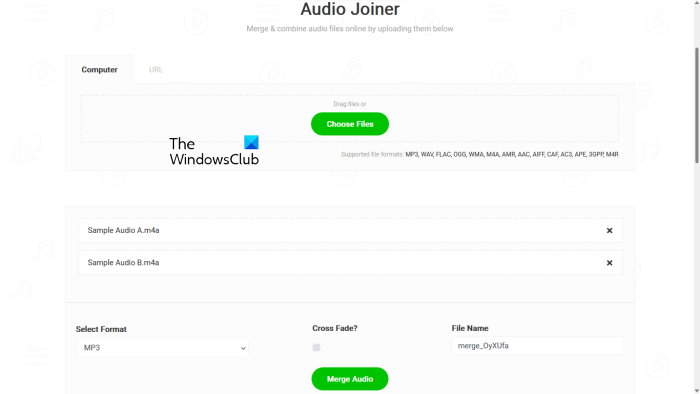
It supports multiple audio formats. Some of these are MP3, WAV, FLAC, OGG, WMA, M4A, AMR, AAC, etc. You can upload audio files from your computer or by entering a URL. Using this tool to merge audio files is easy.
- Visit their official website.
- Click on the Choose Files button to upload audio files from your computer. If you want to upload audio files from a URL, click on the URL tab.
- Select the output format. It supports several output formats, including MP3, WAV, M4A, FLAC, AMR, OGG, etc.
- Give a name to the converted audio file and click on the Merge Audio button.
Before merging the audio files, you can enable the Crossfade feature. The Crossfade feature smoothens the transition effect from one audio file to another. To merge audio files using this free online audio joiner tool, visit mp3cutter.com.
3] Merge Audio from Online Converter
Online Converter offers several audio processing tools, like Audio to Video Converter, MP3 Cutter, Merge Audio, M4A Repairing Tool, Audio Speed Changer, etc. The Merge Audio tool of Online Converter is completely free. You can merge audio files an unlimited number of times. But there is an upload limit. You can upload a maximum of 4 audio files at a time to join them. Also, the maximum file size is 200 MB.
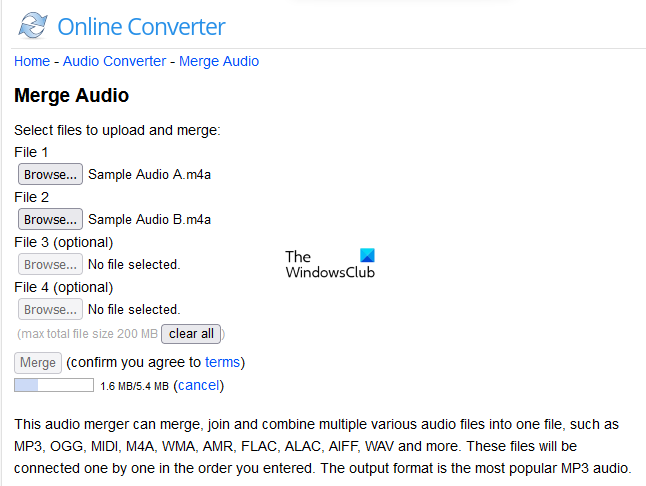
It has an easy-to-understand interface. After visiting the official website of Online Converter, click on the File 1 Browse button, and select the first audio file. Now, click on the File 2 Browse button and select the second audio file. Similarly, upload other audio files (if you want). When you are done, click on the Merge button. After merging the audio files, you can download them to your system. It supports multiple input audio file formats, including MP3, OGG, MIDI, M4A, WMA, AMR, FLAC, ALAC, AIFF, WAV, and more. Visit onlineconverter.com to use this free audio joiner online tool.
4] HitPaw Online Audio Joiner
HitPaw Online Audio Joiner is a completely free online tool with no limitations and no ads. You can merge multiple audio files into one quickly using this free tool. HitPaw Online Audio Joiner is available on the official website, online.hitpaw.com.
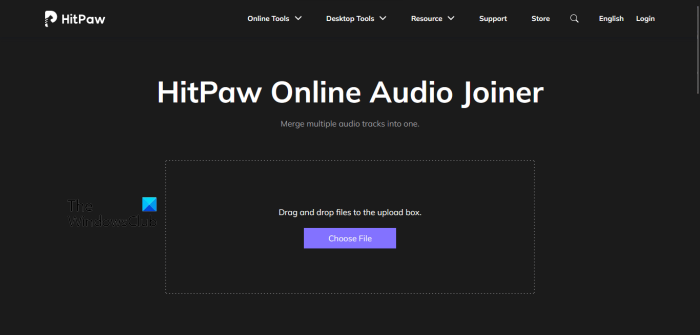
To join audio files using this tool, visit its official website and then click on the Get Started button. After that, click Choose file and select the audio files on your computer. It supports the following audio file formats:
- WAV
- MP3
- M4A
- AAC
- OGG
- MP4
- MOV
- WEBM
You can export the merged audio files in MP3, WAV, M4A, AAC, and OGG formats. After uploading the audio files, you can change their order by clicking on the Up and Down arrow buttons and delete a specific audio file by clicking on the Delete icon. Before combining the audio files, you can trim them by entering the start and end timings or moving the slider. When you are done, click Export to start merging the audio files. After the audio processing gets completed you can download it.
5] Audio Joiner from Free Online Editor
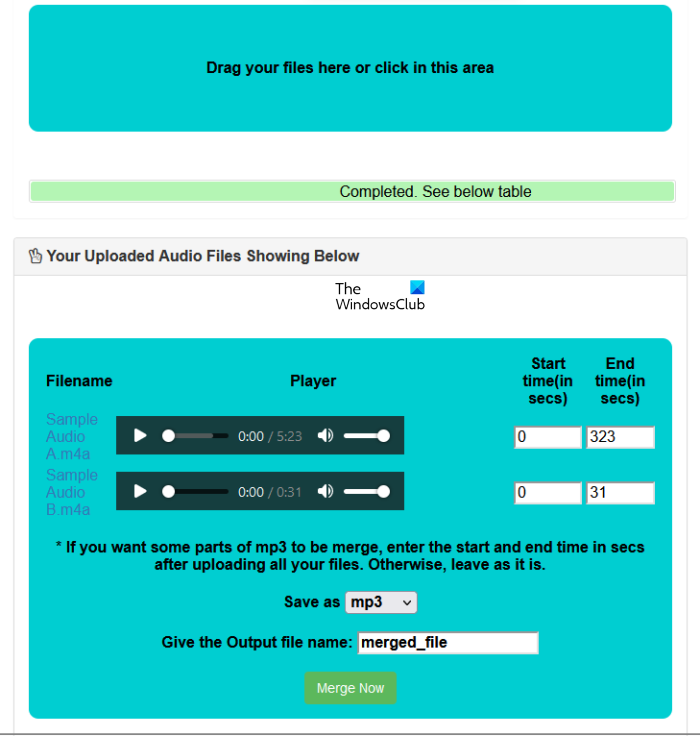
The Audio Joiner or Mp3 Merger tool from Free Online Editor lets you merge audio files for free. It is a simple tool that supports most of the popular audio formats. Some of these formats are MP3, WAV, FLAC, WMA, OGG, M4R, 3GP, and AAC. Also, there is no daily usage limit but have some limitations, have a look:
- The maximum size of each audio file should not be greater than 200 MB.
- You can upload a maximum of 10 audio files at a time to their server.
All the uploaded audio files will be deleted automatically from their server after a few hours.
To upload audio files, click anywhere inside the blue box or drag and drop your audio files there. You can trim your audio files before merging them. To do so, enter the start and end times in seconds. When you are done, name your file and click on the Merge Now button.
An option to save the merged audio file in 8 different formats is available but it does not work. You will get the merged audio file only in MP3 format irrespective of the output format you have selected. Visit freeonlineeditor.com to use this free tool.
6] Merge audio online
Merge audio online is one more free audio joiner online tool that lets you merge audio files for free. You can upload audio files from your computer, Google Drive, Dropbox, and a URL. Some of the audio formats supported by this tool are WAV, WMA, MP3, OGG, AAC, AU, FLAC, and M4A.
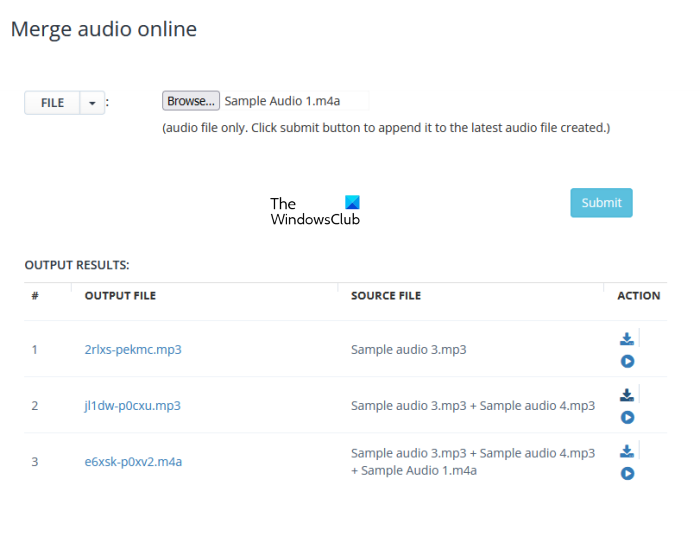
The process to merge audio files using Merge audio online is a bit different from other online audio merger tools listed in this article. After visiting the official website click on the Browse button and select your audio file from your computer. Or you can use another upload option by selecting it from the drop-down. After uploading an audio file, click Submit. Now, upload another audio file and click Submit again.
When you upload a second audio file, it automatically merges it with the first file and gives you the output. Similarly, if you upload one more audio file, it automatically merges it with the previous two audio files and gives the output. You can play the merged audio file by clicking on the Play button. To download the output audio file, click on the download icon.
When you click on the download icon, you will get a few more options, have a look:
- You will see your file details, including file name and file size. To view more details, like output format, duration, bit rate, etc., click on the Analyze File button.
- File URL: You can share your file by sending the File URL. But this URL is temporary as the file will get deleted from the server after 1.30 hours automatically. If you want, you can also delete the file by clicking on the Delete button.
- It also generates the QR code of your file.
- Add to Zip: Click on this button to compress the audio file before downloading it.
- Save to Dropbox: You can also save the merged audio file to Dropbox.
You have to visit aconvert.com to use this free online audio merger tool.
7] Aspose Audio Merger
Aspose Audio Merger is a free online tool to merge audio files and save them in different formats, including AAC, AIFF, FLAC, M4A, MP3, WAV, WMA, AC3, etc. It supports most of the popular audio formats, including AAC, AIFF, FLAC, M4A, MP3, WAV, WMA, AC3, and more.
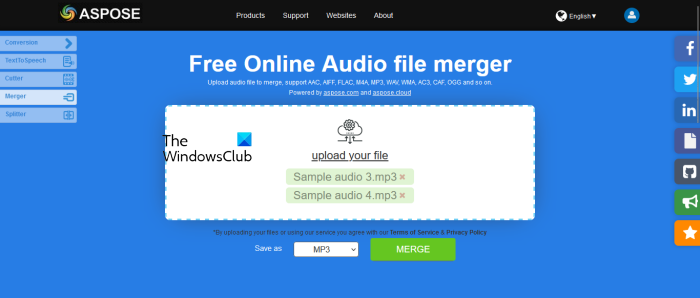
Merging the audio files using this free app is easy. First, visit the official website, products.aspose.app, then upload your audio files to their server. After that, select the output format and click Merge. The files uploaded to their server will be deleted automatically after 24 hours.
After the audio processing gets completed, you can download the merged audio file on your computer. The Send to email option is also available that lets you send the merged audio file via email but it did not work for me.
8] Audio Joiner
Audio Joiner is a straightforward online tool to merge audio files for free. It is completely free and there is no limit to joining the number of audio tracks into one. If you are searching for an online tool that lets you join unlimited audio files into one, Audio Joiner may be the best option for you.
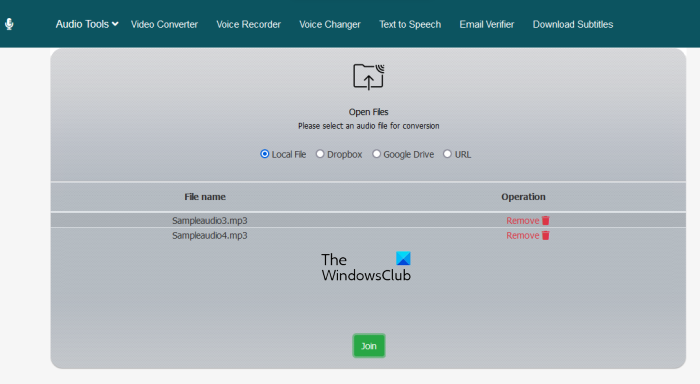
It has a built-in Crossfade feature that smoothens the sound from one file to another. More than 300 audio formats are supported by this software but the output format is MP3. To use this free tool, first, visit audiojoiner.org, then upload your audio files one by one from your computer, Google Drive, Dropbox, or by entering a URL. Now, click Join.
9] Audio Joiner from Vadoo.tv
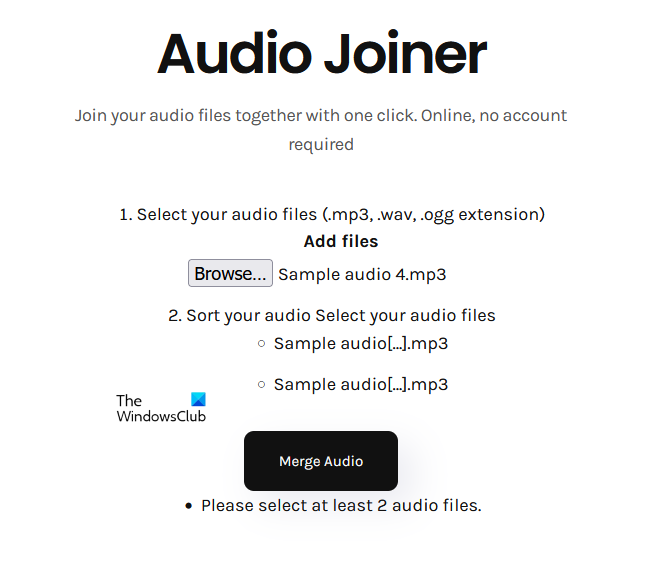
Audio Joiner from Vado.tv is yet another free online audio joiner tool on this list. Its free plan lets you process only up to 10 audio files and offers a maximum of 1 GB of cloud storage. To get started, upload at least 2 audio files, then click on the Merge Audio button. After that, you will get your desired output. It supporrts MP3, WAV, and OGG file extensions.
Visit vadoo.tv to use their free Audio Joiner tool.
10] Merge MP3
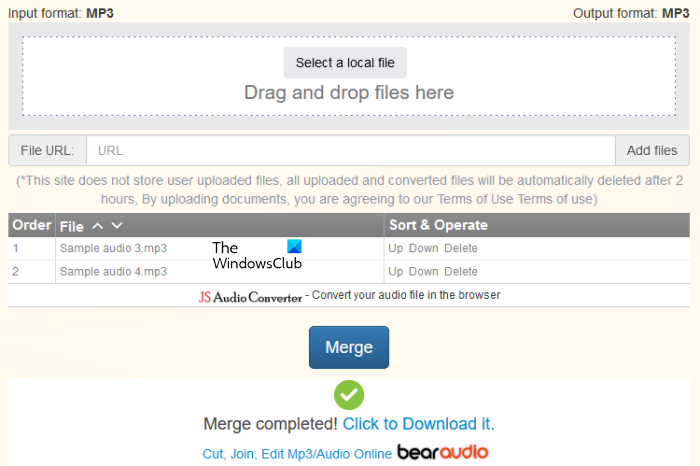
With Merge MP3, you can merge only those audio files that have an MP3 file extension. The output format is also MP3. However, you will get some additional options, have a look:
- You can change the audio quality of your audio files before merging them.
- It also lets you set an audio sampling rate.
- You can also select the Audio Channel for the output file.
To get started, click on the “Select a local file” button to upload audio files from your computer or enter a URL in the required field. You can set the order of your audio files by clicking on the Up and Down links. When you are done, click Merge to start audio processing. After the processing gets completed, click on the Download link to download the merged audio file on your system.
Visit filesmerge.com to use Merge MP3.
Read: How to remove Audio from Video in Windows 10.
How can I merge audio online for free?
To merge audio online for free, you can use free audio merger tools. Many websites offer online audio merging services for free. Some of these tools also let you trim the audio files before merging them. If you want some advanced features, you can also purchase their premium services.
Is audio joiner free?
If you search online, you will find the following types of Audio Joiner tools.
- The Audio Joiner tools with both free and paid plans.
- The Audio Joiner tools that are completely free but have some restrictions.
- The Audio Joiner tools that are completely free with no restrictions.
We have listed some best free online Audio Joiner tools in this article.
That’s it.
Read next: Best Free Audio Splitter Software for Windows 11/10.
Leave a Reply