Are you experiencing the Join failed because you are on a different version error message in Modern Warfare 3 (MW3)? Don’t worry, you are not the only one. Many MW3 players have reported getting this error message which prevents them from joining their friends and playing with them. This error has been reported to occur on PCs as well as consoles (Xbox/PS).
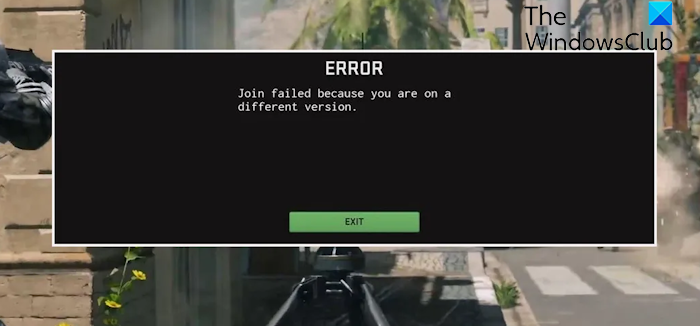
The primary reason for this error is not keeping your game up-to-date. Although game launchers automatically download and install game patches, this might not be true sometimes. Thus, this error occurs.
Join failed because you are on a different version in MW3
Here are the fixes you can use to resolve the Join failed because you are on a different version error in Modern Warfare 3 on your PC or Xbox console:
- Restart your game launcher.
- Update the game.
1] Restart your game launcher
As this error is most likely to occur when your game is not updated, your game launcher i.e., Steam or Battle.net might not have installed a game update completely or correctly. Hence, you can restart your game launcher and let it update Modern Warfare 3 to check if the error is fixed. Some users have reported to fix the error with this method. Here’s how to do that:
- First, open Task Manager using Ctrl+Shift+Esc.
- From the Processes tab, select the game launcher you are using.
- Now, press the End task button to close the program.
- After that, repeat the above steps to other game-related processes running on your PC.
- Once done, relaunch Steam or Battle.net, let it install pending updates, and then open Modern Warfare 3 to see if the error is fixed.
Read: Fix Dev Error 841 in Modern Warfare.
2] Update the game
You can also make sure that you have configured the correct settings to update your game on Steam or Battle.net. Or, if you are getting this error on Xbox, you can manually update your game to fix this error. Here’s how you can do that:
Steam:
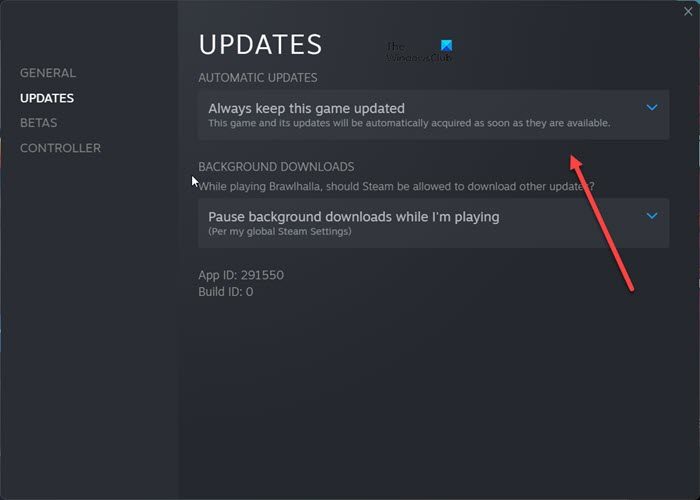
- First, open the Steam client and move to LIBRARY.
- Now, select the Modern Warfare 3 game title and right-click on it.
- Next, choose the Properties option from the appeared context menu.
- After that, go to the Updates tab and make sure you have set the Automatic Updates option to Always keep this game updated or High Priority – Always auto-update this game before others.
When done, relaunch Steam and check if you have stopped receiving the Join failed because you are on a different version error in Modern Warfare 3.
See: Fix Error Code Chastise in Modern Warfare 3 (MW3).
Battle.net:
- First, launch Battle.net and go to the GAMES tab.
- Now, select the Modern Warfare 3 game and press the Options (cogwheel) button attached to the PLAY button.
- From the appeared menu options, click on the Check for Updates option.
- Once the game is updated, reopen it and see if the error is resolved.
Xbox Consoles:
- First, go to the home screen of your console and highlight the Modern Warfare 3 game.
- Next, press the Menu (three-bar) button on your Xbox controller.
- After that, choose the Manage game and add-ons option from the appeared options.
- Now, click on the Updates option and then press the Update all > Update button.
- Once the game is updated, reopen the game and check if the error is gone.
Read: Fix 0x887a0005 Error in Modern Warfare.
I hope you won’t face this error now.
Why can’t I join my friend on MW3?
If you can’t join a friend on Modern Warfare 3, it could be due to an internet connectivity issue, or maybe the game is outdated. So, you can reboot your PC, update the game, and check if your internet connection is working fine. Another solution that you can use to fix this problem is to try joining a friend who is already present in a multiplayer lobby in the game. You can ask your friend to send an invite and when you receive the invite, accept it and start playing the game.
Why is my connection failed on Modern Warfare 3?
Connection Failed error in Modern Warfare 3 can be caused due to an ongoing server problem. Another potential cause for the same is a weak and unstable internet connection. So, make sure to check the current server status of the game and troubleshoot your internet connection to resolve connectivity issues. Besides that, if you are using a VPN, disable it and then check if the error is resolved.
Now read: Fix Timed out while checking permissions (PUGET LAKES) MW error.