After the Windows Insider Program became a success, a similar program was announced for Microsoft Office products named as the Office Insider Program. Microsoft has taken this concept of pushing pre-release to the willing audience to another level. They are now allowing users to sign-up for the Early App Preview Program.
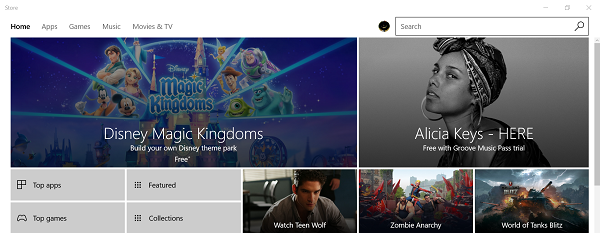
Under this program, users will be allowed to test the inbox apps that come pre-installed with Windows 10. The list of apps that come under this App Preview Program is the Microsoft News app, Microsoft Photos app, Skype, Mail, and Calendar, etc. Now, let’s see how ou can join Microsoft’s Early App Preview Program.
How to join Microsoft’s Early App Preview Program
To enroll in the Early App Preview Program, you will need to be a part of the Windows Insider Program.
Now, while selecting what ring you should be joining, you should join the Release Preview Ring. The reason being that this ring is the safest ring of all. And you do not even require to move on to the next major release of Windows 10.
After selecting the ring, reboot your computer and then go to the Microsoft Store and check your apps for updates.
Now, once these apps are updated fully, open the app of your choice that comes pre-installed with Windows 10, and navigate to its Settings section.
In some cases, you may need to scroll to view an option called App Preview.
Click on it and accept the terms of use and other agreements.
You will get a prompt while will later navigate you to the Microsoft Store. Now, you will have to check for updates again.
When you check for app updates again, the latest pre-release version of the app will be automatically downloaded to your computer.
Leave a Reply