Insider builds are development builds that may have bugs, missing functionality, and other issues. One of the requirements of joining the Insider program is that users need to have a Microsoft Account as it needs to be supplied during the joining/enrolling. In this post, we will present to you you how to join the Windows Insider Program without a Microsoft Account, rather with a Local Account using the OfflineInsiderEnroll script.
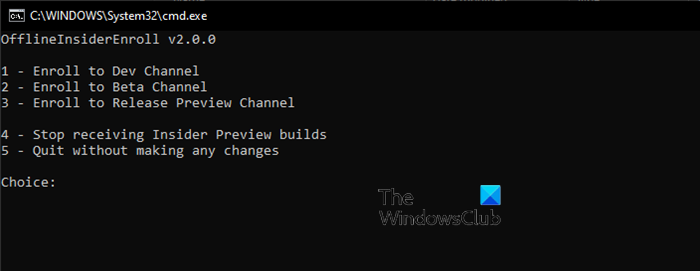
According to the OfflineInsiderEnroll Github project page;
This script takes advantage of undocumented TestFlags registry value. If this value is set to 0x20, all access to online Windows Insider services gets disabled. Because of this, we can set our own Windows Insider Preview configuration without being overriden by the contact to the service. Since Windows Update does not check if machine is actually enrolled to the program, you will get offered Insider Preview builds by just setting correct values in the registry.
Join Windows Insider Program without a Microsoft Account
OfflineInsiderEnroll is a simple script to join the Windows Insider Program on the machine it is executed on using a local account. It is still necessary to set the Telemetry setting of the system to Full as this is a requirement for receiving Windows Insider builds.
To join the Windows Insider Program using the OfflineInsiderEnroll script, follow the instructions outlined below.
- Download the latest version of the script from the project’s GitHub website. You can check the source in any plain text editor, e.g. Notepad before you run the script.
- Right-click on the script with the .cmd file extension and select Run as administrator to run it with elevated rights – otherwise, you’ll get an error message stating that the operation requires elevation.
- The script displays the available Windows Insider Program channels that you may change. Select one of the channels by pressing the corresponding letter and then hit the Enter key.
- If the machine never joined an Insider program before, you are asked to restart the computer to enable Microsoft Flight Signing – this is another requirement for joining the Insider program on the machine.
- Insider builds are offered via Windows Update after the process completes.
That’s it!
Leave a Reply