Password Managers are many, but some folks might not have heard of KeePass Password Safe, a free and open-source password manager software for Windows computers. The app is similar to the many password managers available for download on the web, but it does have its own set of uniqueness.
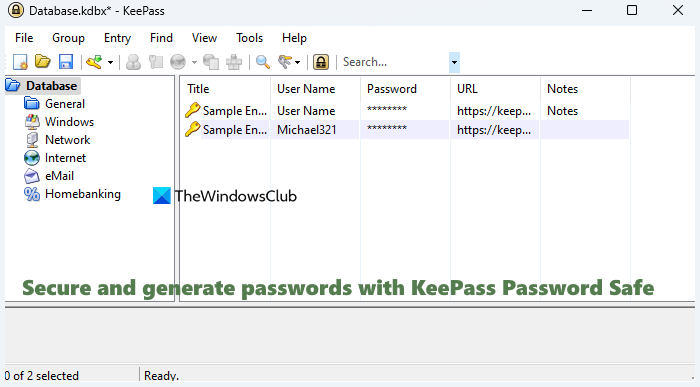
Is it safe to use KeePass?
KeePass supports Twofish and AES (Advanced Encryption Standard) algorithms to encrypt password databases. Along with that, the complete database including usernames, passwords, notes, etc., is encrypted, and not just the password fields. In addition, it includes security-enhanced password edit controls, and your database and passwords are stored only on your device and not in the cloud. So, keeping all such things, it can be considered that KeePass is safe to use.
Does KeePass have a password generator?
Yes, KeePass includes a password generator feature to generate a strong password using a pattern, custom algorithm, character set, etc. It also provides a Password Generator List feature that you can use to generate N (say 10, 20, etc.) number of passwords within a few seconds. You need to open the Tools menu to access and use its password generator features.
KeePass Password Safe review
KeePass Password Safe is a free password manager for Windows, designed to make sure users have a strong and secure password.
Some key features of KeePass Password Safe free Password Manager Software
- It’s a multi-platform software available for Windows, Linux, and macOS
- Its contributed or unofficial ports are also available for Android, iPhone, web browsers, etc.
- A separate color code can be used for a particular password database
- You can export the password list as HTML, TXT, CSV, or XML format file so that you can have a backup and also import your password list when needed
- The password database can be transferred from one PC to another easily.
The Pros:
KeePass Password Safe comes with a password generator, and it does an exceptional job. It is capable of generating strong and secure passwords with just a simple click of the mouse key. With this function, users can create any number of random passwords, and they can be customized to be as long as the user wants.
Computer users can also choose how the type of characters used to create the password. Whether it be numbers, letters, or special characters, everything goes here.
KeePass Password Safe also comes with the ability to create multiple databases to store passwords. Each data can have its own description and name to make it easier for users to find what they want. We didn’t use this much, but we can see how it would be useful.
Another neat feature we’d like to talk about, is the ability to drag-and-drop. With this feature, there’s no need to perform the classic copy and paste method. Just drag the right username and password into the correct field and watch the magic happen.
The Cons:
Not much in terms of bad things to talk about when it comes down to KeePass Password Safe. The main gripe we have is with the user interface. It is designed to be useful and practical rather than attractive. We’d rather if the developers had combined these things because it is not good to look at. Still, we doubt some computer users would care much about the looks of the app.
The Bottom Line:
KeePass Password Safe is great for securing passwords since everything is encrypted. However, since all passwords are stored locally, which is arguably safer, some computer users might not feel comfortable since getting access to these passwords from a different device would be a pain.
It would be better if they had an option where users can gain access to the passwords remotely. This may never happen, but we’ll continue to hope for the best.
KeePass Password Safe can be downloaded from the official website for free.
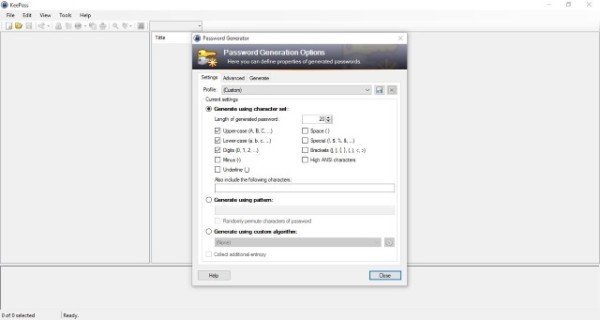
I use and trust Lastpass and I have a long, unique and complicated master password. Still, just not having all my passwords in “the cloud” is a plus for me — so I keep giving Keepass a try.
Keepass works beautifully when it works. But there are many sites where I just can’t get Keepass to work. Sure, I can do manual copy / paste, but why, when Lastpass does everything automatically and nearly flawlessly? So, I am still using Lastpass — although I do use Keepass to open my desktop apps/files.
I agree with you. Lastpass is the best and I wish it was free for Android, too.