This post features solutions to fix keyboard keeps disconnecting in Windows 11/10. Keyboards are essential input devices but are still prone to bugs and errors. Recently many users have been complaining that their keyboard keeps connecting and disconnecting repeatedly. Fortunately, this issue can be fixed by following some simple steps.

Why does my keyboard keeps disconnecting?
There isn’t any specific reason why this error may occur. However, many users have reported this mainly occurs due to issues with components. Primary reasons for this error could be:
- Misconfigured settings
- Power supply issues
- Wireless or Bluetooth connection problems
- Outdated drivers
Fix Keyboard keeps disconnecting in Windows 11/10
Follow these suggestions to fix keyboard keeps disconnecting in Windows:
- Turn off Power Saving options
- Run Keyboard troubleshooter
- Update keyboard drivers
- Reinstall Universal Serial Bus Controller Driver
- Check your keyboard for physical damages
Now let us see these in detail.
1] Turn off Power Saving Options
Windows disconnects idol devices if the power-saving options are turned on. This could be the reason why your keyboard keeps disconnecting. Here is how you can turn off power-saving options:
- Press the Windows key + R to open the Run dialogue box.
- Type devmgmt.msc and hit Enter to open Device Manager.
- Expand the Keyboards option, right-click on your keyboard, and select Properties.
- Navigate to the Power Management tab and uncheck the Allow the computer to turn off the device to save power option.
- Now click on Ok to save the changes.
Read: Bluetooth keyboard or mouse keeps going to Sleep
2] Run Keyboard Troubleshooter
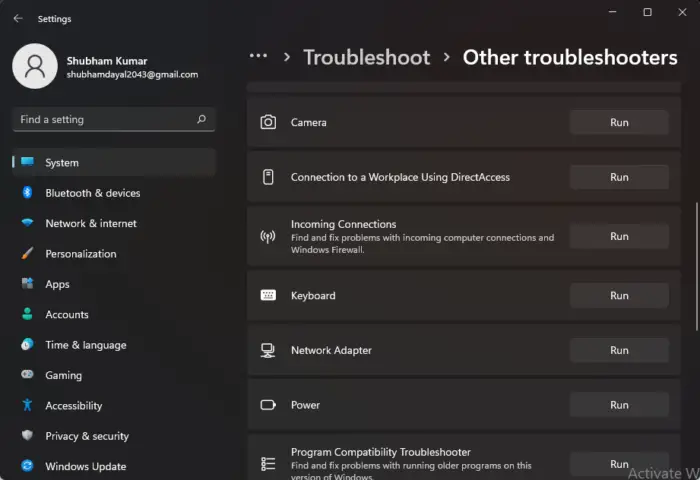
Running Windows Keyboard troubleshooter can diagnose and solve the problem quickly. It is an inbuilt function by Microsoft that automatically scans and fixes minor bugs and errors. Here’s how to run the Keyboard troubleshooter:
- Press Windows key + I to open Settings.
- Click on System > Troubleshoot > Other Troubleshooters.
- Now scroll down and click on Run beside Keyboard.
- If any errors are found, Windows will automatically fix them.
3] Update Keyboard Drivers
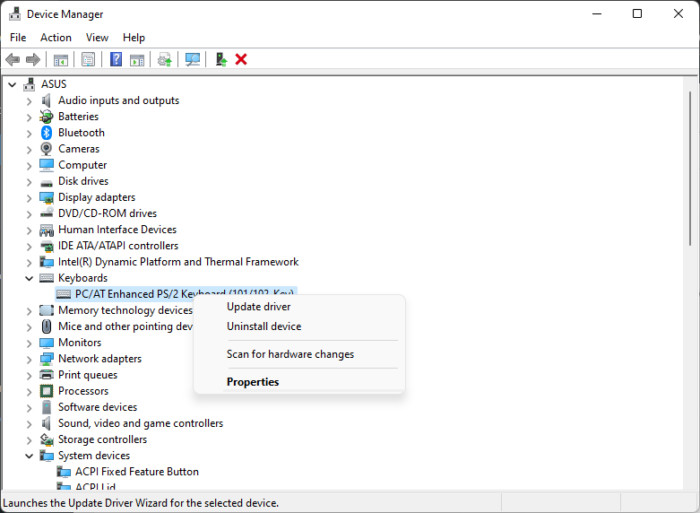
Updated or corrupt keyboard drivers can also cause the keyboard to disconnect. Update your keyboard drivers and check if the keyboard error is fixed. Here is how you can do it:
- Press Windows key + R to open the Run dialogue box.
- Type devmgmt.msc and hit Enter to open Device Manager.
- Expand the Keyboards option and right-click on your keyboard.
- Now click on Update Driver and follow the instructions on the screen.
Read: USB keeps disconnecting and reconnecting
4] Reinstall Universal Serial Bus Controller Driver
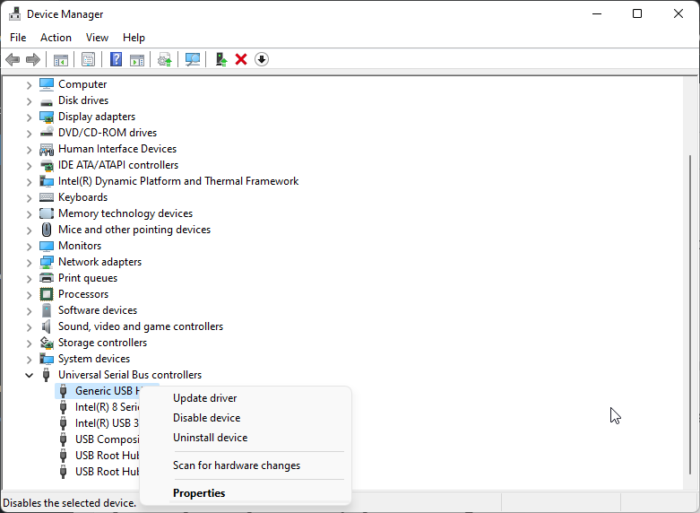
Another reason to cause this issue could be corrupt Universal Serial Bus drivers. If that is the case, reinstalling the drivers can help. Here’s how to do it:
- Press Windows key + R to open the Run dialogue box.
- Type devmgmt.msc and hit Enter to open Device Manager.
- Expand Universal Serial Bus Controllers and right-click on Generic USB Hub.
- Select Uninstall device.
- Once done, restart your device, and Windows will automatically install the latest version of its drivers.
5] Check your Keyboard for Physical Damages
If none of these steps could help you, the error may be within your keyboard. Try using the keyboard on another PC, and if the issue persists, it’s time to purchase a new keyboard.
Read: Keyboard shortcuts to Shut down or Lock Windows 11/10 computer
Why does my PC keep disconnecting my keyboard?
Usually, it occurs due to misconfigured power settings that lead to power supply issues and make the keyboard malfunction. However, other reasons like updated drivers and connection problems are also known to cause keyboards to disconnect in Windows.
Why does my keyboard turn off automatically?
This usually happens if power-saving options are turned on on your device. However, in many cases, it’s found that the keyboard itself was faulty. Check for any damages on the keyboard or the USB port. Clean the ports if you see any dirt on them, and try connecting the keyboard again.
Why does my Logitech mouse keep disconnecting?
If your mouse is connected to a faulty USB port, it may keep disconnecting. Try plugging your mouse in and out or plug it into a different port. If this doesn’t work, your mouse is possibly damaged. If using a wireless mouse, change its batteries to see if the issue gets fixed.
Why does my Bluetooth keyboard keeps disconnecting?
If using a Bluetooth keyboard that keeps disconnecting, update your device’s Bluetooth drivers. Also, change the keyboard’s batteries, as it could be the reason for an unstable connection between the keyboard and your PC.
Leave a Reply