The keyboard is one of the most important accessories of our PC. Without a keyboard, it is hard to use it. It helps us to type fast and carry out tasks very easily instead of doing everything with the mouse. Sometimes, we face issues with the keyboard and we can fix them easily. There are some users who are seeing their keyboard typing multiple letters at once in Windows 11/10. In this guide, we have a few solutions that can help you fix it if you are also facing the same issue.
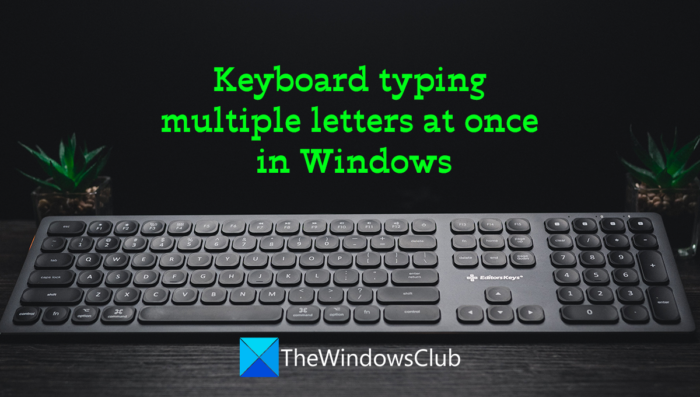
Keyboard typing multiple letters at once in Windows 11/10
If the keyboard of your Windows 11/10 PC is typing multiple letters when you type something, you can fix it using the following ways.
- Check your keyboard
- Restart your PC
- Run Keyboard Troubleshooter
- Adjust Keyboard’s Character repeat delay
- Run antivirus on your PC
Let’s get into each method’s details and fix the keyboard issue.
1] Check your keyboard
Check your keyboard and see if any buttons are stuck. If your keyboard is old, this happens regularly. Clean your keyboard to remove any dust or anything that is stuck between your keys.
2] Restart your PC
Most problems are fixed with a restart. The keyboard issues can also be fixed if they are caused by an interfering process or something else. Just restart your PC and see if the keyboard is still typing multiple characters or letters.
3] Run Keyboard Troubleshooter
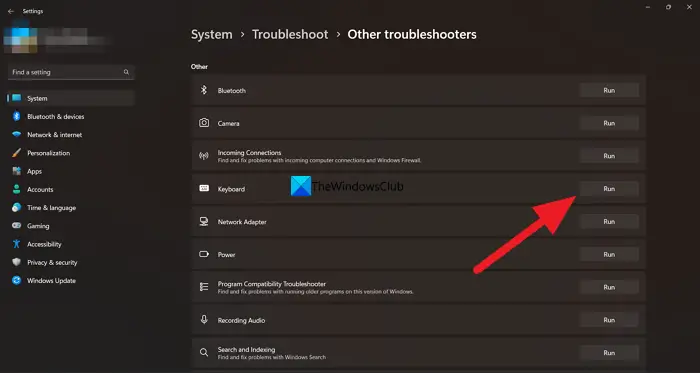
Windows 11/10 comes with multiple troubleshooters that can help you fix most of the general issues that occur on your PC. The Keyboard troubleshooter is one among them that can help you fix any issues with the keyboard. You need to run the Keyboard troubleshooter to fix the multiple-character typing issue on your keyboard.
To run the Keyboard troubleshooter,
- Open the Settings app from the Start menu
- Click on Troubleshoot tab in the System menu.
- Then, select Other troubleshooters
- Scroll down to find Keyboard there and click on Run beside it.
- It will run the Keyboard troubleshooter which will find and fix the issues that might be causing the multiple-character typing issue on your PC.
4] Adjust Keyboard’s Character repeat delay
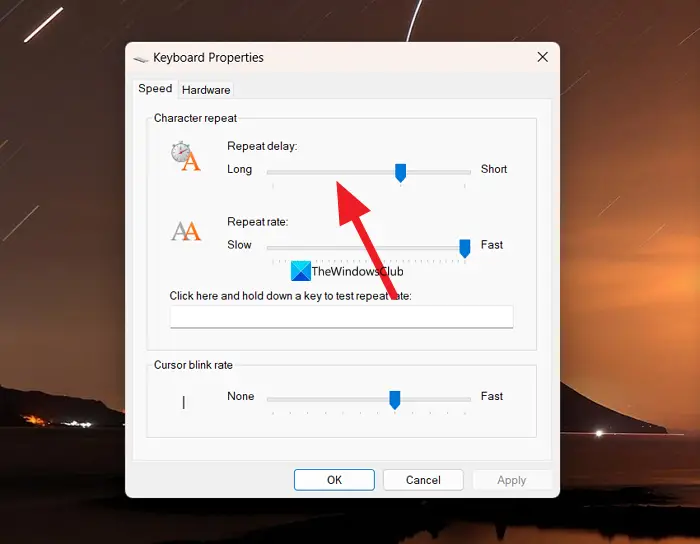
There are options to customize keyboard properties on Windows 11/10. You can use them to fix the issue if your keyboard is typing multiple letters when you use them. You need to adjust the Character repeat delay from short to long in the Keyboard properties which can fix the issue.
To adjust the Character repeat delay,
- Click on the Start menu and type Keyboard
- You will find the Keyboard program in the search results. Click on Open.
- It will open a Keyboard Properties window. Select the Speed tab.
- In the Character repeat section, adjust the slider towards Long under Repeat delay. Don’t adjust it too long, as you may have difficulty typing. After you are done adjusting, click on Apply and then OK. Close the window and see if it has fixed the issue.
TIP: This post will help you if your Laptop keyboard or external keyboard is not working.
5] Run antivirus on your PC
There may be malware interfering with the keyboard process and preventing you from typing multiple characters. To eliminate this possibility, you need to run an antivirus on your PC and see if no malware is present. Also, if you are facing the issue, just after installing a particular program, uninstall it from your PC and see if it has fixed it.
These are the different ways using with you can fix when the keyboard is typing multiple letters on Windows 11/10. If none of the above methods helped you fix the issue, you need to replace your keyboard with a new one, or just visit a service center if it is your laptop’s in-built keyboard.
Read: How to use Windows computer without keyboard or mouse
How do I stop my keyboard from repeating letters in Windows 11?
You can adjust it in the Keyboard Properties that are available on your PC. Click on the Start menu and type Keyboard. Then, open the Keyboard from the results. Adjust the repeat rate from Fast to Slow under the Character delay options using the slider and save the changes.
Read: Keyboard or Mouse not working in Windows.
Why is my keyboard putting multiple letters?
It might be due to stuck keys, a damaged keyboard, character delay setting issues, or some other program interfering with the keyboard process. To fix the issue, you need to eliminate all these possibilities by checking the keyboard, running the Keyboard troubleshooter, adjusting Character delay settings, and running the antivirus on your PC.
Read:
Leave a Reply