Malware today is capable of installing Keyloggers and recording every keystroke you make on your computer, and it can jeopardize your financial details like passwords, credit card numbers, and so on. These days, most antivirus or security software, including keylogger detection protection, KL Detector, Zemana AntiLogger Free, and KeyScrambler Personal Free, are some of the free keylogger detector software for Windows. If you have WinPatrol installed, it also includes keylogger detection.
Free Keylogger Detector for Windows 11/10
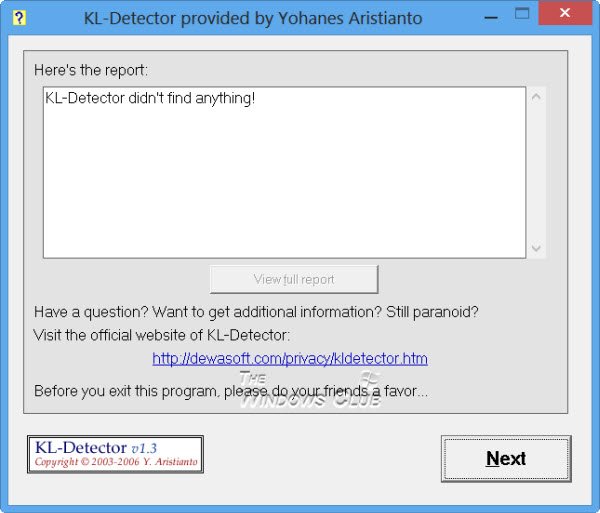
If you think someone may have installed a keylogger on your computer to spy on you, you can check out KL Detector, a free keylogger detector freeware for Windows 10/8/7.
KL-Detector is a portable freeware that will help you detect if any keylogger or monitoring software is installed on your Windows computer. Mind you, this keylogger detector freeware will only tell if any keylogger software is installed on your computer – it will not remove the keylogger – you will have to do it yourself. Moreover, it cannot detect hardware keyloggers – no software can!
KL-Detector works by scanning your local hard disk for any log file created during the monitoring process. Most keyloggers will eventually save the recorded data into a location in the hard disk. KL-Detector will inform you of such a log file.
To get the best results, you will have to terminate your visible running programs, including your antivirus, files, and folders. Once this is done and the keylogger detector freeware starts monitoring, you will be asked to write anything in Notepad or, in fact, do anything that involves the use of your keyboard.
KL Detector will then monitor your hard disk for a newly created log file. This is because keyloggers usually note down your keyboard activities in a log file and save them. If any newly generated log file is created, the color of the program icon will change. If after 15 minutes or so, if the color does not change, it means that the keylogger detector freeware could not detect any newly generated log file. While this cannot be said to be fool-proof, it would normally indicate that your computer is free from a keylogger.
You can use KL-Detector to detect keyloggers in a public computer before you enter your password, credit card information, and so on.
KL-Detector free download
You can download the keylogger detector freeware from here.
There are more!
- An anti-keylogger software like Zemana AntiLogger Free will encrypt every keystroke of yours and deliver the decrypted data directly where you are typing it.
- KeyScrambler Personal Free encrypts keystrokes in a browser.
- You may also want to check out KeyScrambler Personal Free which encrypts keystrokes in a browser.
- SpyShelter Personal Free is another tool that may interest you.
- Oxynger KeyShield Anti-Keylogger protects your sensitive data like credit card details, bank passwords, personal information, etc. from being hacked by keyloggers.
- Ghostpress is a portable Keylogger detector freeware that hides and manipulates all your keystrokes on a low level so that any keylogging software will not be able to capture them.
- LMT Anti Logger will block key loggers, screen loggers, clipboard loggers, and webcam logger.
What software can detect keyloggers?
Apart from the above free tools, you can utilize reputable security software such as Malwarebytes, Norton, or Avast, all of which offer robust keylogger detection capabilities. Regular system scans with these tools can expose and eliminate keylogging software, maintaining digital safety.
Can I tell if there is a keylogger on my computer?
Yes, you can tell if there’s a keylogger on your computer by using quality antivirus software. These programs effectively detect keyloggers by scanning your system for any signs of this specific malware, ensuring your keystrokes remain private and secure. Regular scans are recommended for robust protection.
Can Windows antivirus detect keyloggers?
Yes, Windows Defender, now called Microsoft Defender Antivirus, can detect keyloggers as part of its suite of protection features. It constantly scans your system for malicious software, including keyloggers, ensuring real-time defense against such threats when activated and kept up-to-date.
Mr. khanse is absolutely correct about Zemana antikeylogger (in his article’s concluding line); Zemana scores very high in MRG-Effitas tests for such software, and on my 64 bit Windows 7 Home Premium produces nothing but encrypted gibberish on EVERY type of keylogger I’ve tested.
From the KL-Detect keylogger website:
“KL-Detector v1.3
Free keylogger
detection for your Windows system!
For Windows 2000 and Windows XP.
Windows 95/98/Me is not supported. Sorry.”
Now, maybe this will run on Vista/7/8 , but if this website has not been updated since the Windows XP days how accurate is the software …… really? Keyloggers, rootkits and such are re written and improved upon every day, how accurate can this software really be?
Seems to me that this software will take up nothing but HD space, Zemana is a MUCH better anti keylogging software, is is always being updated, not like KL, looks like the site hasn’t been updated in a VERY long time
I see we are recycling article now? My comment from below still stands.
Nope. It is still dated 2103. It wasn’t recycled at all!
So does this work on windows 7 or not? Are there any comparable programs that detect keyloggers?