Kiosk Mode in Windows 11/10 is not new. If you have seen Windows Desktop on TV screens at the Airport or railway station, and even when printing your boarding pass, they all use this mode. The purpose of the Kiosk Mode is to run one single application or webpage. However, Windows 11/10 has rolled out some improvements in Kiosk mode and Edge. Let’s take a look at them.
Kiosk Mode Wizard experience in Windows
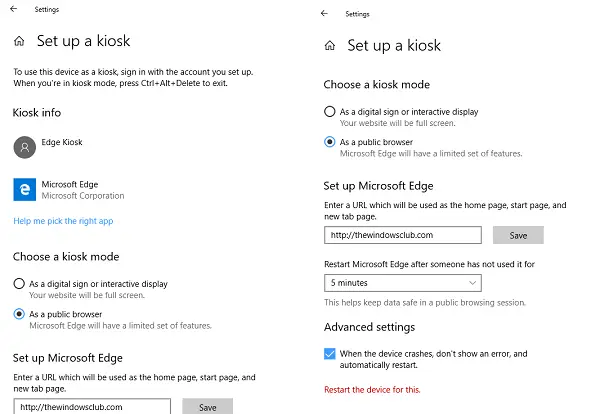
The Kiosk mode now offers a wizard experience that walks you through the setup flow, including the option to create a Kiosk account. You can also choose to automatically sign in on device start with this account. This ensures all you need to boot the computer, and Kiosk mode starts.
Next comes Microsoft Edge. When you choose Edge in Kiosk mode, the wizard will offer two options for running it running in single-app assigned access.
- Digital / Interactive signage that displays only a single website in full-screen InPrivate mode.
- Public browsing supports multi-tab browsing. However, there will a limit of features and will run InPrivate mode
Edge in Kiosk Mode will not allow users to minimize, close or even open a new Edge session. The settings will not be accessible, but users will be able to clear browsing data, clear downloads, and restart Microsoft Edge by clicking End session. Administrators can also set to restart the Edge browser after a period of inactivity.
That said, there are two more Kiosk types available when using Edge. They are available for scenarios where Kiosk mode is running in multi-app assigned access. While they are not available through the default settings available in Windows, they can be implemented through Microsoft Edge kiosk mode deployment, explained here on Microsoft.
In this mode, Edge can be one of the many apps available in Kiosk mode. It works same as Public browsing mode we mentioned above except that users can close and open multiple InPrivate windows.
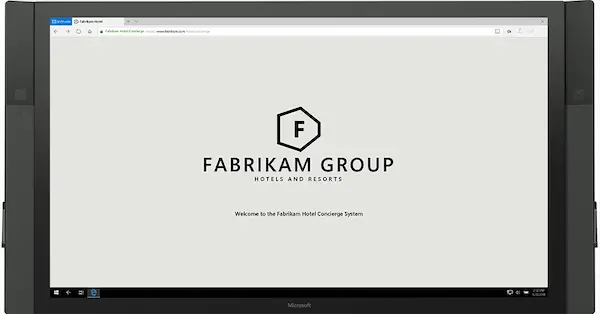
Then there is Normal mode. It runs a full version of Microsoft Edge but has a limit on features. It depends on what other apps are configured in assigned access. For example, if the Microsoft Store is not set up, users cannot get books.
If IE is set up in assigned access, admin can enable Enterprise Mode. This will let users automatically switch to IE for automatically backward compatibility support.
To deploy these modes Admins will need Microsoft Edge on Windows 11/10 (Professional, Enterprise, and Education), and a configuration and deployment service such as Microsoft Intune or MDM service.
While Edge might not be the number one browser for consumers, it’s definitely making its space into Enterprise with all these features. Kiosk mode is popular in the industry to limit users to one website or one single app, and it makes sense with its in-built WDAG feature.
Leave a Reply