Microsoft has introduced a new feature called Known Issue Rollback (KIR), which is intended to keep your Windows 10 devices protected and productive. In this post, we look at how the KIR feature works in Windows 10 and how it applies to end-users (consumers) as well as in the Enterprise environment.
Known Issue Rollback feature in Windows 10
This capability will only apply to non-security bugfixes and will help you revert a single fix to a previously released state. The Known Issue Rollback feature was fully functional beginning with Windows 10, version 2004 (older versions like 1909 and 1809 also have partial support for KIR built into the OS) – since then, monthly updates were been released with some of the quality changes protected by the Known Issue Rollback capability.
How Known Issue Rollback works for consumers (end-users)
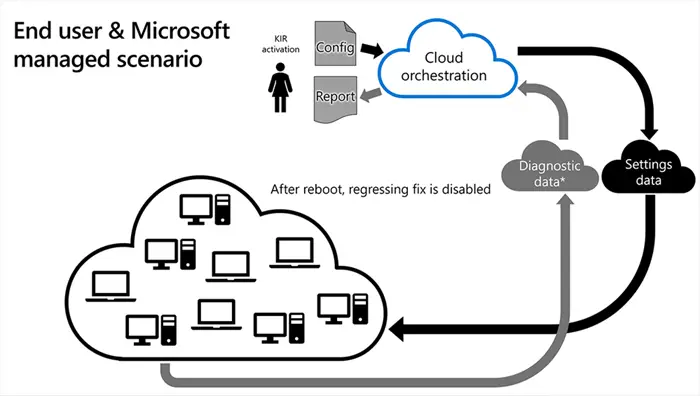
When Microsoft decides to rollback a bug fix in an update because of a known issue, configuration changes are made in the cloud. Devices connected to Windows Update or Windows Update for Business are notified of this change and it takes effect with the next reboot.
According to Microsoft, the following is what happens next with your system:
While these devices would still require a reboot, in most cases we have identified and published a rollback before most end user devices would have had the chance to even install the update containing the issue. In other words, most end users will never see the regression!
How Known Issue Rollback works in the Enterprise
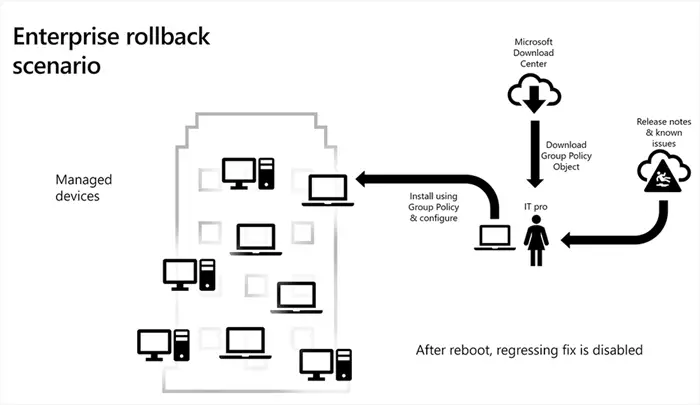
For a Known Issue Rollback, Microsoft will publish a specific Group Policy on the Download Center that can be used by IT Administrators to configure and apply a rollback policy within an enterprise. A link to the Group Policy is included in the Windows Update KB article and release notes as mitigations for a “Known Issue.”
Microsoft further states:
In the KB article, we describe the issue and related information to help you and your IT administrators make informed choices. Our customer service teams are also aware of the Known Issue Rollback system and will be able to work with customers to identify problems with monthly updates and in turn coordinate a rollback if necessary.
Essentially, devices that have opted to provide Microsoft with diagnostic data and specific information about which code-path is being exercised, this data from both the end-user and enterprise scenario helps Microsoft learn how well the rollback is succeeding in the ecosystem.