Windows File Explorer is capable of performing several file operations such as opening files, copying, moving, browsing directories, and so on. But what about times when you need to perform some advanced or more complex operations? Try freeware Konvertor. It is a dual-pane, multi-tabbed File Manager software for your Windows PC.
Konvertor File Manager for Windows PC
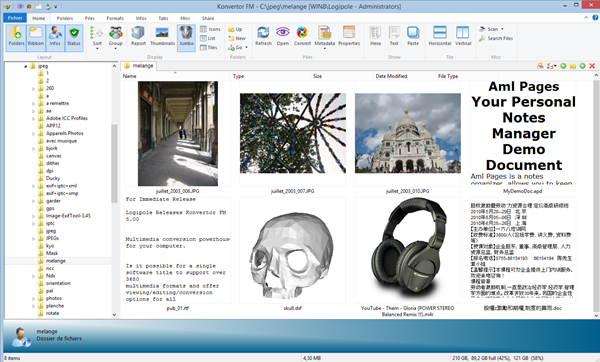
Konvertor is a popular media file manager and viewer that has the innate ability to convert more than 3400 file types. It doesn’t just view JPGs, PNGs, and GIFs. There’s support for 2,034 image file types, 795 audio, 230 videos, 102 3D, as well as Office documents and some other general file types.
The application features an Explorer-like layout that offers you quick access to the files and folders stored on your computer, so you can easily select the desired options that you would want to process.
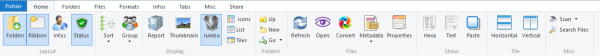
All an individual has to do is select the items that he wishes to convert and choose the output format. The conversion process than merely remains as a matter of right-clicking and choosing the Convert option. The program apart from the above includes extensive filters and editing options for your images.
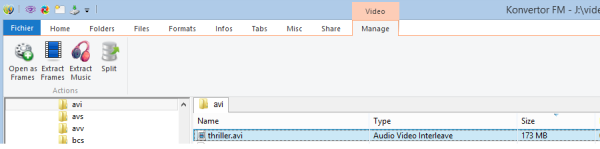
Over 40 Filters like resizing, blur, noise, charcoal, etc… are available at your disposal for modifying and enhancing your images. You can also fine-tune images by tweaking brightness, contrast, and colors or even apply special effects like cropping photos, rotating and reducing red-eye. There are plenty available for use. Plus, you can open multiple tabs simultaneously.
If this seems less, try testing the useful presets, which allow you to convert videos into formats suitable for various devices:
- iPods
- iPhones,
- BlackBerry
- Zune
- Xbox
- Various smartphones
The comprehensive media player and file manager, Konvertor is now available for Windows users as freeware and has many more useful features built-in, including native UNICODE display, Search plugin, Upload plugin, etc. Go get it here.
How do I make multiple tabs in File Explorer?
As of now, Windows 11 or Windows 10 doesn’t offer multiple tabs in the File Explorer. The only way to bypass that restriction is by opening multiple windows of the File Explorer. On the other hand, you can take the help of third-party file manager apps, such as Konvertor.
Can you have tabs in Windows File Explorer?
No, you cannot have tabs in Windows File Explorer. Whether you use Windows 11, Windows 10, or any other version, you cannot get multiple tabs in the File Explorer. However, it is possible to get that functionality with the help of third-party programs, such as Konvertor and other file manager apps.
I’ve been using Directory Opus for years. The best File manager ever.
Directory Opus may be “the best file manager ever” but it’s absurdly overpriced. XYPlorer is less costly and does much the same job; and there’s a free version which is nearly as capable as the paid one.
This program set off malware alarms with webroot during installation.
The contact form doesn’t work.
Their Facebook Page is no longer.
I tried Konvertor, it will not start at all on Windows 10 64bit. It installs fine, but when I try to run it, it will not run, no process showing up in task manager or anything.Then, when you uninstall it, it says it can’t uninstall it, due to a file being in use, which is the file used for uninstalling it. Anyone else have problems running this program?