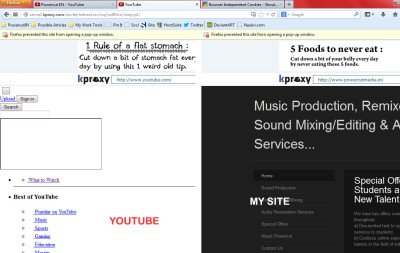The best thing about KProxy is that you do not have to install it. That means you do not have to clean the registry after uninstalling the program to remove all traces. This review of KProxy checks out the claims on its websites about its ability to protect your Internet data and change your connection’s IP address so that people don’t know where you are from. In addition, we will check if we can indeed access websites blocked by admins.
KProxy Free anonymous web proxy
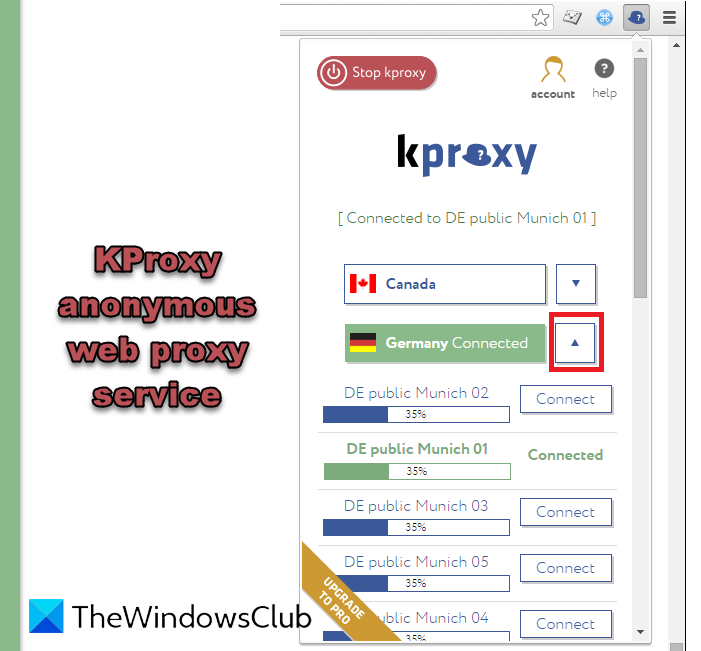
According to the developers of KProxy proxy, it is a tool that you can use for two purposes:
- Secure your data while it travels the Internet
- Provide you with a proxy that enables you to visit any website that is blocked by the network admins
There are various versions of KProxy:
- KProxy browser extension for Edge, Chrome, etc.
- The KProxy Online version is available directly via browser. No need to start any application.
- Windows version that runs only on Windows to give you both encryption and proxy.
- A cross-platform version that runs across different operating systems, including Linux (I did not test this, as I do not have Linux on any computer at my place).
KProxy review
To use KProxy, all you have to do is to fire up your browser and enter “www.kproxy.com” into the address bar. You will get a webpage with a text box in the middle. Type the name of any website that you wish to visit, and you will be taken there – with an encrypted connection and with a different IP address.
To test “Blocked websites part” I tried a couple of websites after putting them in Internet Options’ Restricted List. The KProxy simply ignored the Restricted List. It went smooth so this part works well.
The only drawback when you use the online version is that you will get an ad banner right on the top of the screen, making your familiar websites look odd. However, since the service is free and the service providers need money to maintain it, this is not much of an issue.
Check out the image above for an idea of how it looks (click on the image to enlarge it). The YouTube appearance could be due to lower CPU power. Please check it out at your end and let us know if it was just my machine or if KProxy is trying to load lighter versions of websites.
NOTE: If you wish to use the online version, you need to have redirects turned ON; otherwise, you will be stuck at the “Loading…” message.
KProxy agent
The first time I ran surf.exe after unzipping the portable version, it opened my browser in Incognito mode.
You will get a box with choices as to which proxy to use. Click on the button towards the left of the proxy server to connect to it. It also has some other options that allow you to specify your own proxy. Check out the image below to see the box.
When I tested my IP with Chrome, it showed Germany. Also, the site “whatismyIPaddress.com” was not able to detect it as a proxy but showed it as a router or something like a firewall. That part is fine, too.
KProxy free download
Go here to get KProxy. It does what the developers of KProxy say. You get to surf anonymously.
The online version of KProxy has a lock icon. You can toggle between https (secure) and http (normal) mode. For maximum privacy, we recommend that you turn it on. You can also get to secure mode by typing “https://kproxy. com” instead of “http://kproxy. com” in your browser’s address bar.
TIP: Read our review of Spotflux to know how it compares with KProxy. Another option is UltraSurf but it does not provide encryption unlike KProxy, which does!