Have you ever felt the need for software to shut down your computer at a particular time while you are asleep or out of your house? I often felt the need for such software when I used to download a movie, watch a movie, or listen to music while in bed. I usually started the download and went to sleep, and my computer system remained ON for the whole night even after the download was finished.
Shut down your Windows PC at a set time
KShutdown does it all for me whenever I want! It is an advanced graphical shutdown utility for Windows and Linux. It is freeware that provides assistance in shutting down your computer system with various time and delay options. Making it yet more explicable, KShutdown allows you to turn off or suspend your computer system at a specified time according to your suitability.
KShutdown not only shuts down or restarts my computer system for me but also helps me log out from my current account or lock the screen. The best part about this freeware is that I don’t actually need to be on my computer system to perform any of these tasks. KShutdown works in two different ways: by setting a timer and using the “Date/Time” option. Let me explain the two ways separately.
Setting a timer. You can set up KShutdown timer for the action you want it to perform. You can set the freeware to wait for a few minutes, an hour, or for ten hours to perform an action. When the time is up, KShutdown will trigger the action, whether it is shut down, restart, lock the screen or log out of the current account. 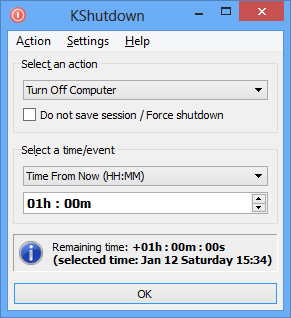
Date/Time Option. Here you can set the software to perform an action on a certain day and time. You just have to set a certain day and time for a particular action and the freeware will trigger the action at the set day and time.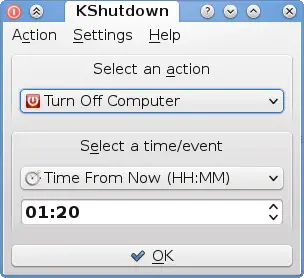
You can also set KShutdown to wait for the running programs to turn off before shutting down your system. For example, some file is downloading or the music player is running, you can set KShutdown to wait for the programs to complete before it shuts down your PC system.
Furthermore, it can also wait for inactivity. You can set the inactivity setting in KShutdown where it will automatically suspend your computer system after a certain amount of inactivity.
KShutdown features and download
- Turn Off or Restart Computer
- Hibernate to disk or Suspend
- Lock Screen using a screen saver
- Command-line support
- Free and Open Source, KDE 4.
Download KShutdown here.
Go here if you are looking for more free tools to Auto Shutdown, Restart Windows computer at fixed times.
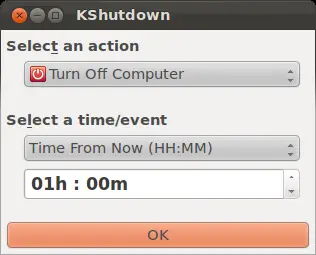
For something a little more powerful try Amp Winoff
http://www.ampsoft.net/utilities/WinOFF.php